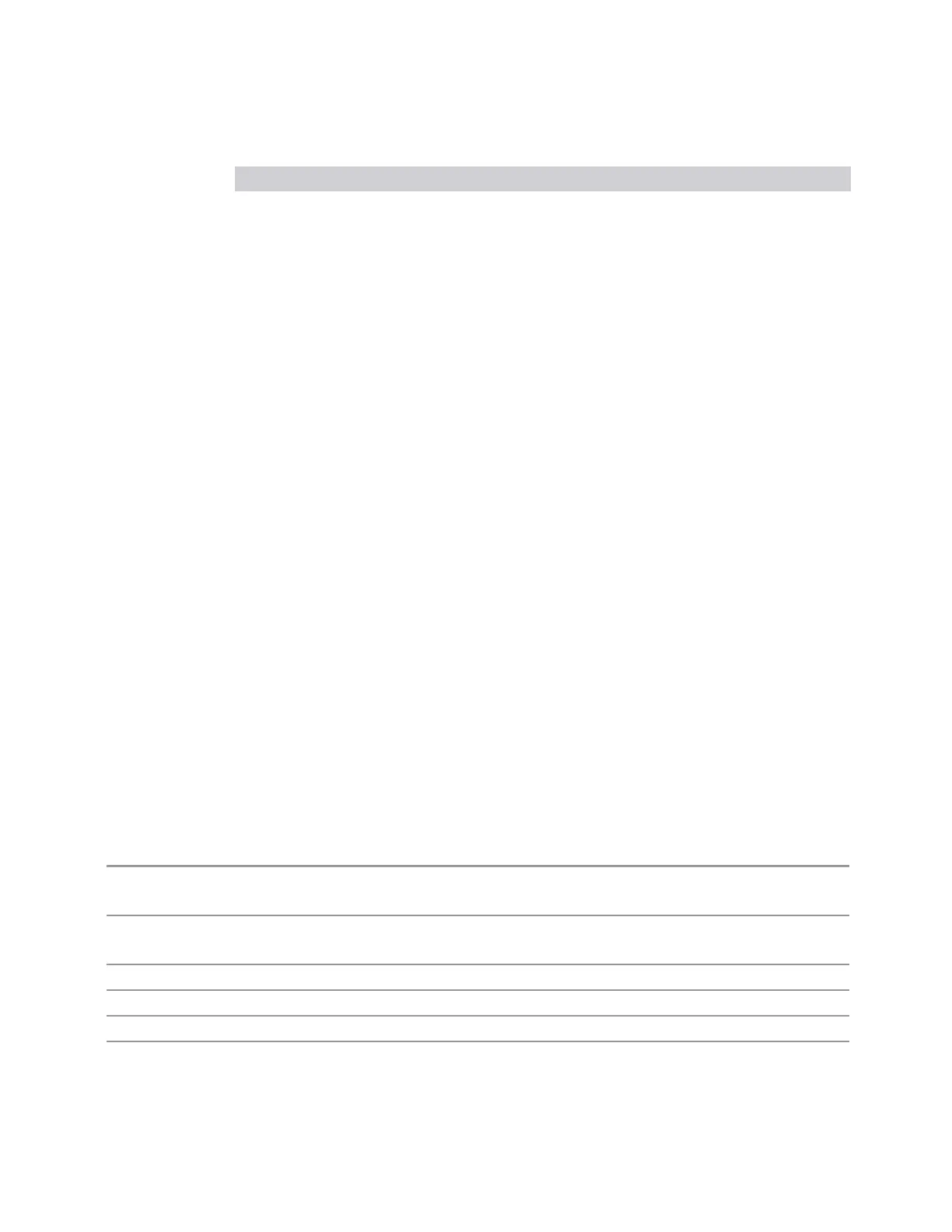3 Short-Range Comms & IoT Mode
3.7 ACP Measurement
Option Option # Phase Noise Option Range
EP2, EP3, EP5 1 Best Close-in [offset < 70 kHz]
2 Best Wide-offset [offset > 100 kHz]
3 Fast Tuning [medium loop bw]
EP4 1 Best Close-in [offset < 90 kHz]
2 Best Wide-offset [offset > 130 kHz]
3 Fast Tuning [same as Best Close-In]
Noise Correction
Sets the measurement noise floor correction function to On or Off. On enables
measurement noise correction when the measured power in the reference channel
or any offset is close to the noise floor of the instrument. Off turns these corrections
off.
In instruments with the noise floor extensions option (option NFE) enabled, there are
two ways to compensate for the analyzer noise floor: through the NFE and through
this noise corrections control. The techniques are results are similar but not
identical. NFE uses a model of the analyzer noise floor, adapted to the current
conditions such as center frequency, RBW and ambient temperature. The
parameters of this model are measured in the factory or field calibration in a highly
averaged measurement. So, they are consistent. However, because the model is
imperfect, the corrections are imperfect. Using NFE is very convenient; the user
need not wait for the ACP noise corrections calibration to occur. The ACP NC
calibration, though, has advantages of being measured very recently, at the current
ambient, and the exact center frequency, with no requirement that the model be
perfect. So, it will often (but not always) have slightly better dynamic range. If both
ACP NC is turned on and NFE is turned on, the instrument uses only the ACP NC.
When ACP NC is turned off, but NFE is on, NFE is used, and performance should still
be excellent.
When Meas Method is Fast Power, HW supported noise correction works when
either or both of Noise Correction and NFE is on.
Remote Command
[:SENSe]:ACPower:CORRection:NOISe[:AUTO] OFF | ON | 0 | 1
[:SENSe]:ACPower:CORRection:NOISe[:AUTO]?
Example
:ACP:CORR:NOIS OFF
:ACP:CORR:NOIS?
Dependencies Not available when "Meas Method" on page 863 is RBW or Fast
Preset 0
State Saved Saved in instrument state
Range
OFF|ON
Short Range Comms & IoT Mode User's &Programmer's Reference 965