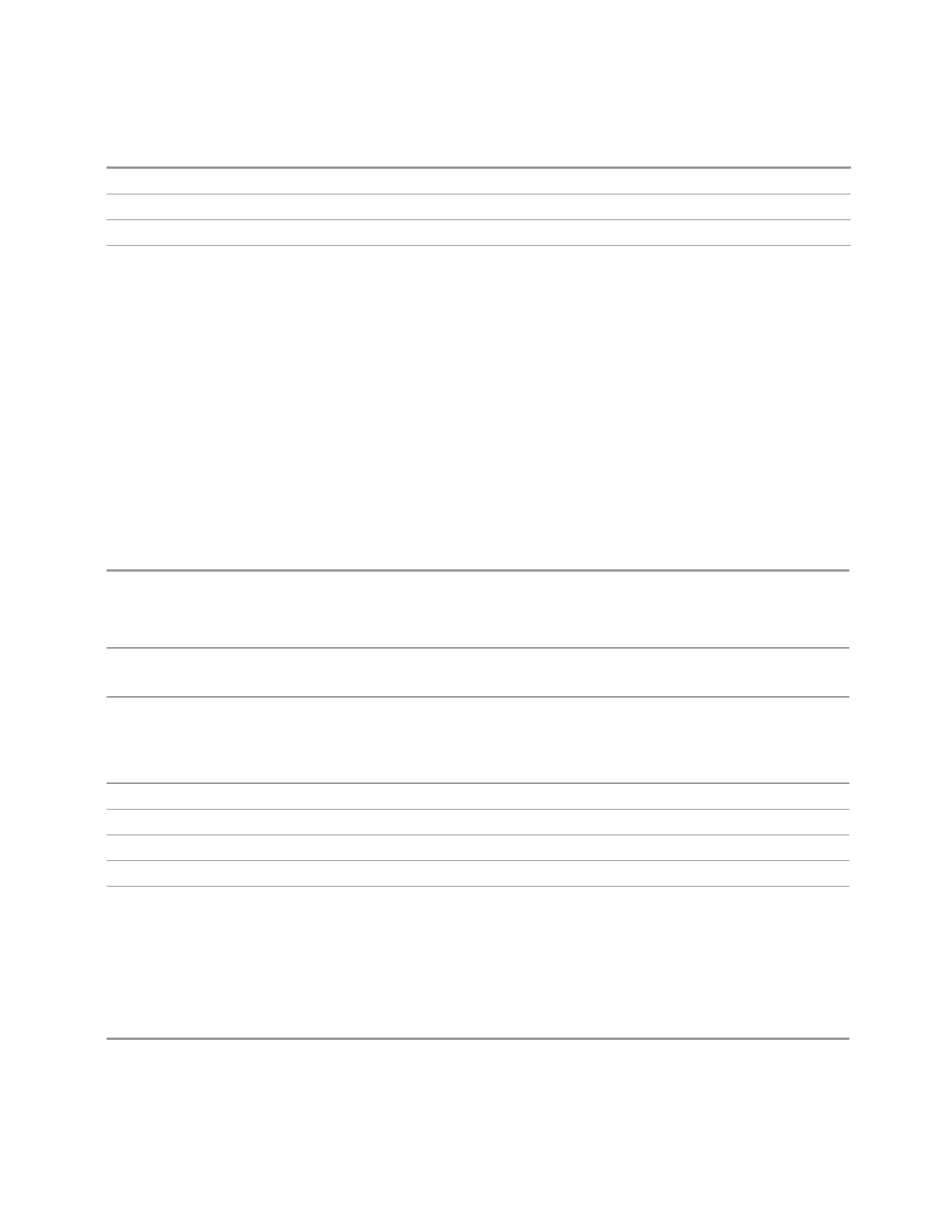3 Short-Range Comms & IoT Mode
3.7 ACP Measurement
Preset
ON
State Saved Saved in instrument state
Range
Auto|Man
Backwards
Compatibility
SCPI
[:SENSe]:ACPower:CARRier[1]|2:AUTO[:STATe] OFF | ON | 0 | 1
[:SENSe]:ACPower:CARRier[1]|2:AUTO[:STATe]?
[:SENSe]:MCPower:CARRier[1]|2:AUTO[:STATe] OFF | ON | 0 | 1
[:SENSe]:MCPower:CARRier[1]|2:AUTO[:STATe]?
PSD Ref (Modes: LTEAFDD, LTEATDD, 5GNR, MSR)
Sets manual PSD reference. This is used when "Power Ref" on page 948 is Manual
and "Measurement Type" on page 947 is PSD.
Sets the power spectral density in the carrier (main channel) that is used to compute
the relative power spectral density values for the offsets when Measurement Type is
set to PSD Ref. When the PSD Ref state is set to Auto, this will be set to the
measured carrier power spectral density.
Remote Command
[:SENSe]:ACPower:CARRier[1]|2:CPSD <real>
[:SENSe]:ACPower:CARRier[1]|2:CPSD?
Subopcode: 1 = BTS/Downlink (Default), 2 = MS/Uplink
Example
:ACP:CARR:CPSD 25
:ACP:CARR:CPSD?
Notes Although the default value is defined, the value is recalculated by the measurement result just after
measurement
Note that Carrier subopcode 2 is not supported in some Modes. In those cases, Carrier subopcode 1
is used for both BTS and MS and commands with subopcode 2 are accepted without error but ignored
Dependencies Enabled when "Measurement Type" on page 947 is PSD Reference and Power Ref is Manual
Couplings The value of PSD is automatically converted when PSD Unit is changed
Preset 0.0
State Saved Saved in instrument state
Min/Max –/+999
PSD Unit
Sets the unit bandwidth for Power Spectral Density. The available units are dBm/Hz
(DBMHZ) and dBm/MHz (DBMMHZ).
Remote Command
:UNIT:ACPower:POWer:PSD DBMHZ | DBMMHZ
:UNIT:ACPower:POWer:PSD?
Short Range Comms & IoT Mode User's &Programmer's Reference 955