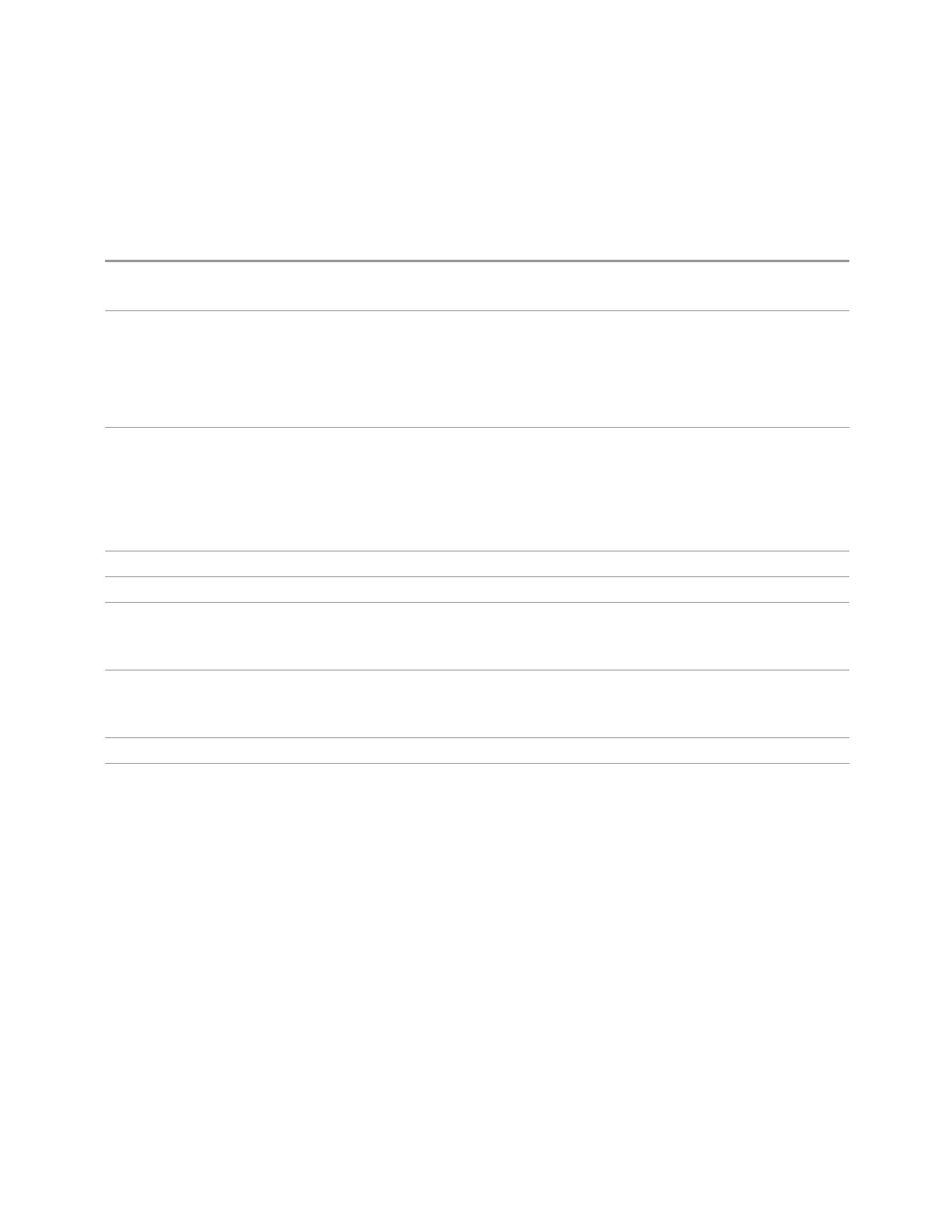3 Short-Range Comms & IoT Mode
3.3 LoRa (CSS) Demodulation Measurement
Center Frequency
Sets the displayed center frequency value.
Remote
Command
[:SENSe]:FREQuency:CENTer <freq>
[:SENSe]:FREQuency:CENTer?
Example
:FREQ:CENT 50 MHz
:FREQ:CENT UP
Changes the center frequency to 150 MHz if you use FREQ:CENT:STEP 100 MHz to set the
center frequency step size to 100 MHz
:FREQ:CENT?
Couplings When operating in “swept span”, any value of the Center Frequency or Span that is within the
frequency range of the analyzer is allowed when the value is being set through the front panel numeric
keypad or the SCPI command. The other parameter is forced to a different value if needed, to keep the
start and stop frequencies within the analyzer’s frequency range
NOTE: since out-of-range Start Freq and Stop Freq are never allowed, markers and trace math work
nicely without requiring anything special for out-of-range conditions
Preset 1 GHz
State Saved Saved in instrument state
Min Depends on instrument minimum frequency and the 10 Hz minimum span
If the knob or step keys are being used, it depends on the value of the other three interdependent
parameters
Max Depends on the instrument’s maximum frequency and the 10 Hz minimum span
If the knob or step keys are being used, it depends on the value of the other three interdependent
parameters
Annotation Center <value> appears in the lower left corner of the display
Status Bits/OPC
dependencies
Non-overlapped
Span
Sets the displayed frequency range of the RF spectrum window symmetrically about
the center frequency. The center frequency is held constant when the span changes,
which means that both the start and stop frequency will change at the same time.
The center frequency and span values are displayed below the abscissa on the RF
spectrum window.
If the span is set to a value greater than the maximum allowed span of the
instrument, an error message is generated indicating that the data is out of range
and has been clipped to its upper limit.
382 Short Range Comms & IoT Mode User's &Programmer's Reference