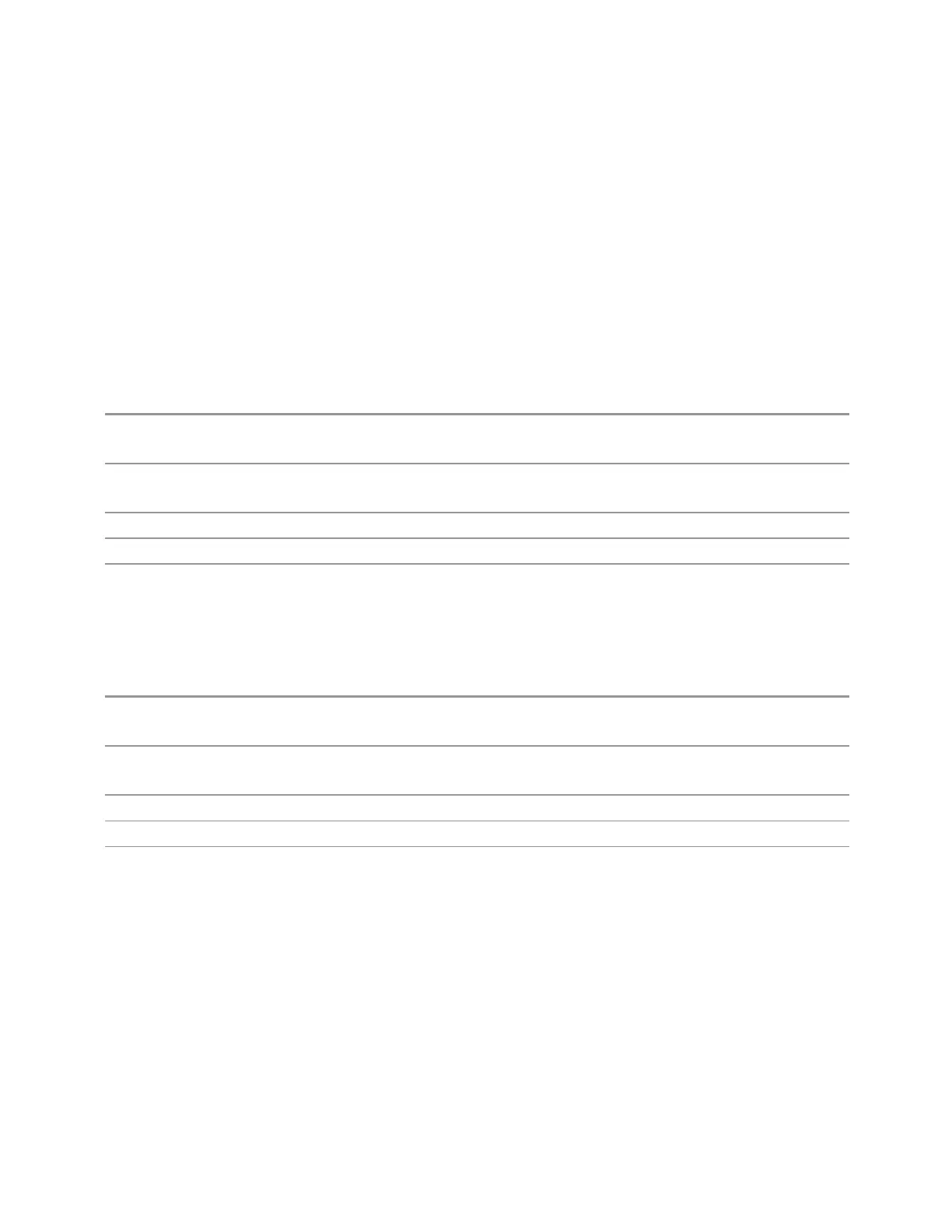3 Short-Range Comms & IoT Mode
3.2 Modulation Analysis Measurement
3.2.8.1 Settings
The Settings tab contains the basic Bandwidth functions. It is the only tab under
Bandwidth.
Avg|Hold Number
This control enables you to specify the number of N averages that will be used for
the measurement. After the specified number (average counts) have been averaged,
the averaging mode (termination control) setting determines the averaging action.
Remote Command
[:SENSe]:EVM:AVERage:COUNt <integer>
[:SENSe]:EVM:AVERage:COUNt?
Example
:EVM:AVER:COUN 1000
:EVM:AVER:COUN?
Preset 10
State Saved Yes
Min/Max 1/10000
Averaging On/Off
This control enables you to turn averaging on or off.
Remote Command
[:SENSe]:EVM:AVERage[:STATe] OFF | ON | 0 | 1
[:SENSe]:EVM:AVERage[:STATe]?
Example
:EVM:AVER OFF
:EVM:AVER?
Preset OFF
State Saved Yes
Range Off|On
Averaging Mode
This control enables you to toggle the averaging mode between Exp (exponential)
and Repeat. This selection only affects the averaging result after the number of N
averages is reached. The number of averages is set using the “Avg|Hold Number”
control.
Exponential Each successive data acquisition after the average count is reached, is
exponentially weighted and then combined with the existing average
268 Short Range Comms & IoT Mode User's &Programmer's Reference
