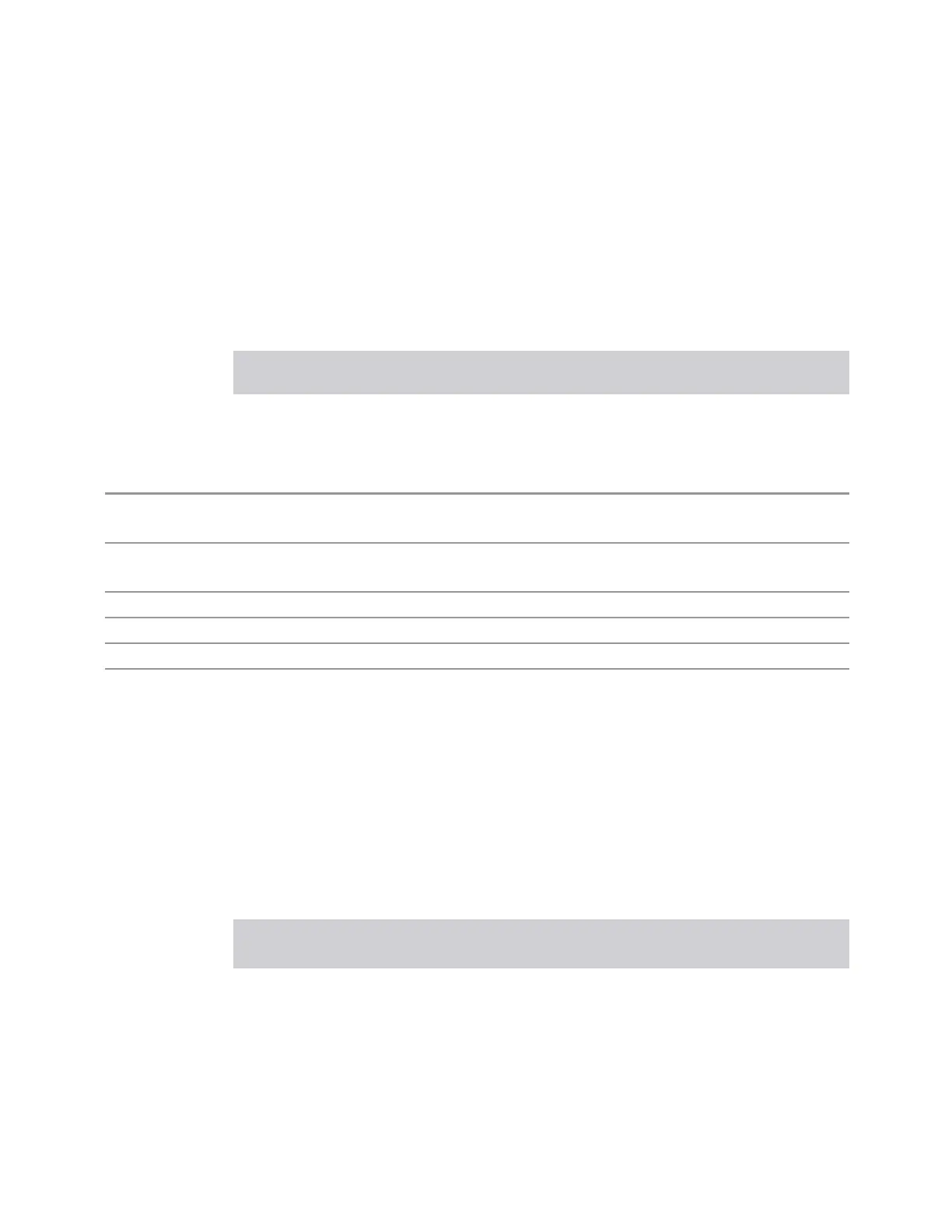3 Short-Range Comms & IoT Mode
3.10 Spurious Emissions Measurement
Average Type
Enables you to control the way averaging is done by choosing one of the following
averaging scales: Log-Power (Video) or Power (RMS).
There are three different averaging processes in the measurement, and all of them
are affected by this setting: Trace Averaging, the Average detector, and VBW
filtering.
Control
Selection
SCPI Type
Log-Pwr
(Video)
LOG
Simulates the traditional spectrum analyzer type of averaging by
averaging the log of the power
Power (RMS)
RMS
True power averaging that is equivalent to taking the RMS value of the
voltage. This is the most accurate type of averaging
Remote
Command
[:SENSe]:SPURious:AVERage:TYPE LOG | RMS
[:SENSe]:SPURious:AVERage:TYPE?
Example
:SPUR:AVER:TYPE LOG
:SPUR:AVER:TYPE?
Couplings Sending this command will affect the VBW Average Type
Preset
LOG
State Saved Yes
Range Log-Pwr (Video) |Power (RMS)
Meas Type
Selects either EXAMine or FULL measurement type. This parameter is coupled to
"Average Mode" on page 1427. Therefore, if the EXAMine measurement type is
selected, the measurement sets the Average Mode to exponential. If the FULL
measurement type is selected, the measurement sets the Average Mode to repeat.
The behavior of each measurement type is described in the table below. When
averaging is on, trace averaging is used as each active range is measured. Averaging
is not used at any other time.
Type Single Continuous
No Spurs Found Spurs Found No Spurs Found Spurs Found
EXAMine
All active ranges
are measured. On
completion the
measurement is
set to the idle
state and the ‘No
All active ranges
are measured,
and the spurs
found reported.
On completion
All active ranges
are measured. On
completion the SA
remains set to last
range checked
with an active
All active
ranges are
measured, and
the spurs found
1428 Short Range Comms & IoT Mode User's &Programmer's Reference