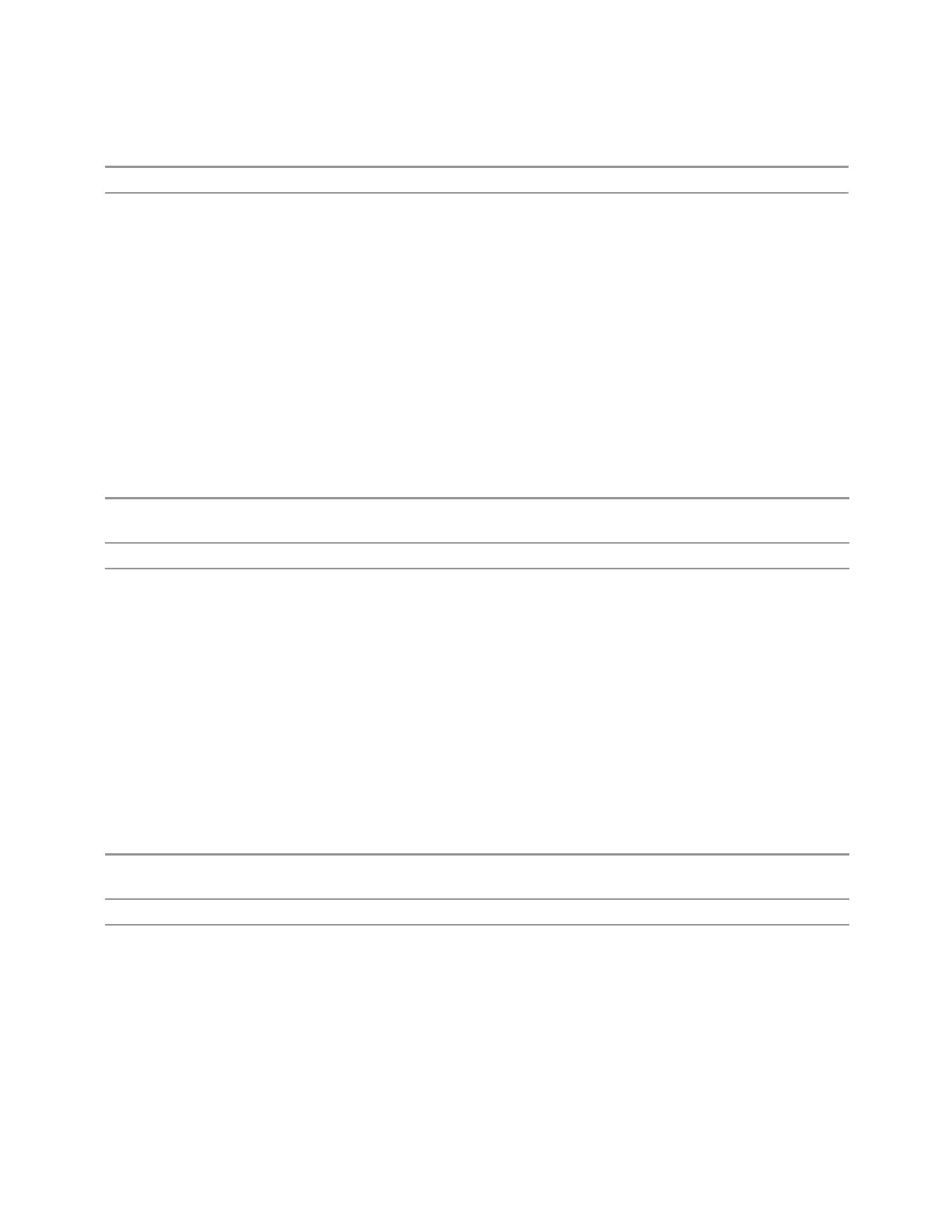3 Short-Range Comms & IoT Mode
3.2 Modulation Analysis Measurement
Example
:DISP:VIEW:ADV:DEL:ALL
Notes Disabled if there are no User Views
View Editor Remote Commands
The following remote commands help you manage Views and User Views. Note that
the SCPI node for User Views handles both Predefined and User Views. The legacy
nodes, :DISPlay:VIEW[:SELect] and :DISPlay:VIEW:NSEL, are retained for
backwards compatibility, but they only support predefined views.
View Listing Query
Returns a string containing a comma-separated list of names for all the Views,
including User Views, available for the current Measurement.
Remote
Command
:DISPlay:VIEW:ADVanced:CATalog?
Example
:DISP:VIEW:ADV:CAT?
Notes Returns a quoted string of the available Views for the current measurement, separated by commas. The
list includes names for all the Views, including User Views, available for the current Measurement
Example:
"Normal,Trace Zoom,Spectrogram,Baseband,myView1,yourView1"
No distinction is made between Predefined and User Views
If you switch measurements with the display disabled (via :DISP:ENAB OFF), then query the list of
available Views, the result is undefined
User View Listing Query
Returns a string containing a comma-separated list of names for only the User
Views available for the current Measurement.
Remote
Command
:DISPlay:VIEW:ADVanced:USER:CATalog?
Example
:DISP:VIEW:ADV:USER:CAT?
Notes Returns a quoted string of the available User Views for the current measurement, separated by
commas.
Example:
"Baseband,myView1,yourView1"
If you switch measurements with the display disabled (see "Display Enable (Remote Command Only)" on
page 1685), then query the list of available Views, the result is undefined
250 Short Range Comms & IoT Mode User's &Programmer's Reference
