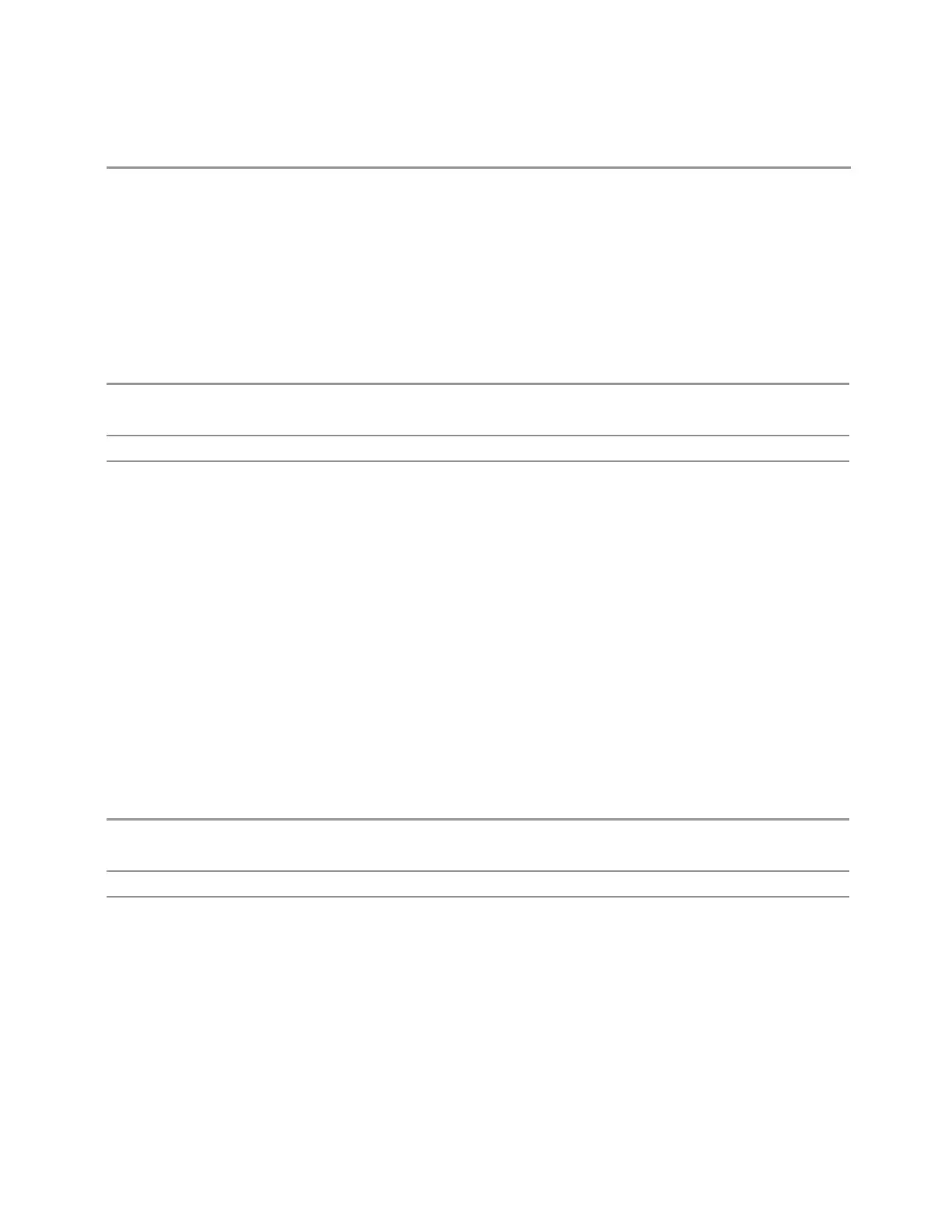7 Save/Recall/Print
7.2 Recall
If the ARB is ON when you load a file to ARB memory or delete a file from ARB memory, the playing
waveform segment may not keep phase continuity during the ARB memory operation. The waveform is
replayed after the ARB operation is finished
ARB can be loaded into ARB memory even if required licenses are not present on the instrument. In this
case, a GUI-only warning message -800, “Operation complete; Loaded <filename> successfully, but no
license <required licenses> installed”. You can install required licenses according to <required
licenses> string to license it, or multi-pack license it
When in Sequence Analyzer Mode, and Include Source is Yes, an attempt to load a file to ARB memory
is rejected with an error. When Include Source is No, and if there is insufficient free ARB memory to load
the selected waveform, an error is generated
Remote
Command
:SOURce:RADio:ARB:LOAD:ALL <string>
<string> specifies the directory on the HDD to load the files into ARB memory from
Example
:SOUR:RAD:ARB:LOAD:ALL "D:\nvarb"
Notes Loads all the segment files within the currently selected directory into ARB memory. If a file of the same
name already exists within ARB memory, it is overwritten. If you wish to load two segments of the same
name, you must rename one of the segments before loading it into ARB memory. To rename a segment,
either use Windows File Explorer, or :MEMory:COPY
If you specify a directory over SCPI, but the directory does not exist, an error is generated
If the ARB is ON, and you then load or delete a file to ARB memory, the playing waveform segment may
not keep phase continuity during the ARB memory operation. The waveform is replayed after the ARB
operation is finished
When in Sequence Analyzer Mode, and Include Source is Yes, an attempt to load all files from a
directory to ARB memory is rejected with an error. When Include Source is No and there is insufficient
free ARB memory to load all the waveforms, when the ARB memory is full, the copy ceases, and an error
is generated
7.2.25 Delete Segment From ARB Mem
Deletes a segment from ARB memory.
Remote
Command
:SOURce:RADio:ARB:DELete <string>
<string> specifies the waveform to be deleted from the ARB playback memory
Example
:SOUR:RAD:ARB:DEL "testwaveform.bin"
Notes It is possible to delete files from within the ARB memory when the ARB is ON. However, if you attempt
to delete the file that is currently playing an error is generated
It is possible to delete a file from within the ARB memory when the sequencer state is ON, and the file is
not being used by the List Sequencer. If you attempt to delete a file that is being used by the list
sequencer, an error is generated
When the Sequencer state of the List Sequencer is On, even if ARB state is On, the selected waveform
will not be played. In this case, if the selected waveform is not used in List Sequence, it can be deleted,
and the ARB state is turned Off
If the ARB is ON and you load a file to ARB memory or delete a file from ARB memory, the playing
Short Range Comms & IoT Mode User's &Programmer's Reference 2241