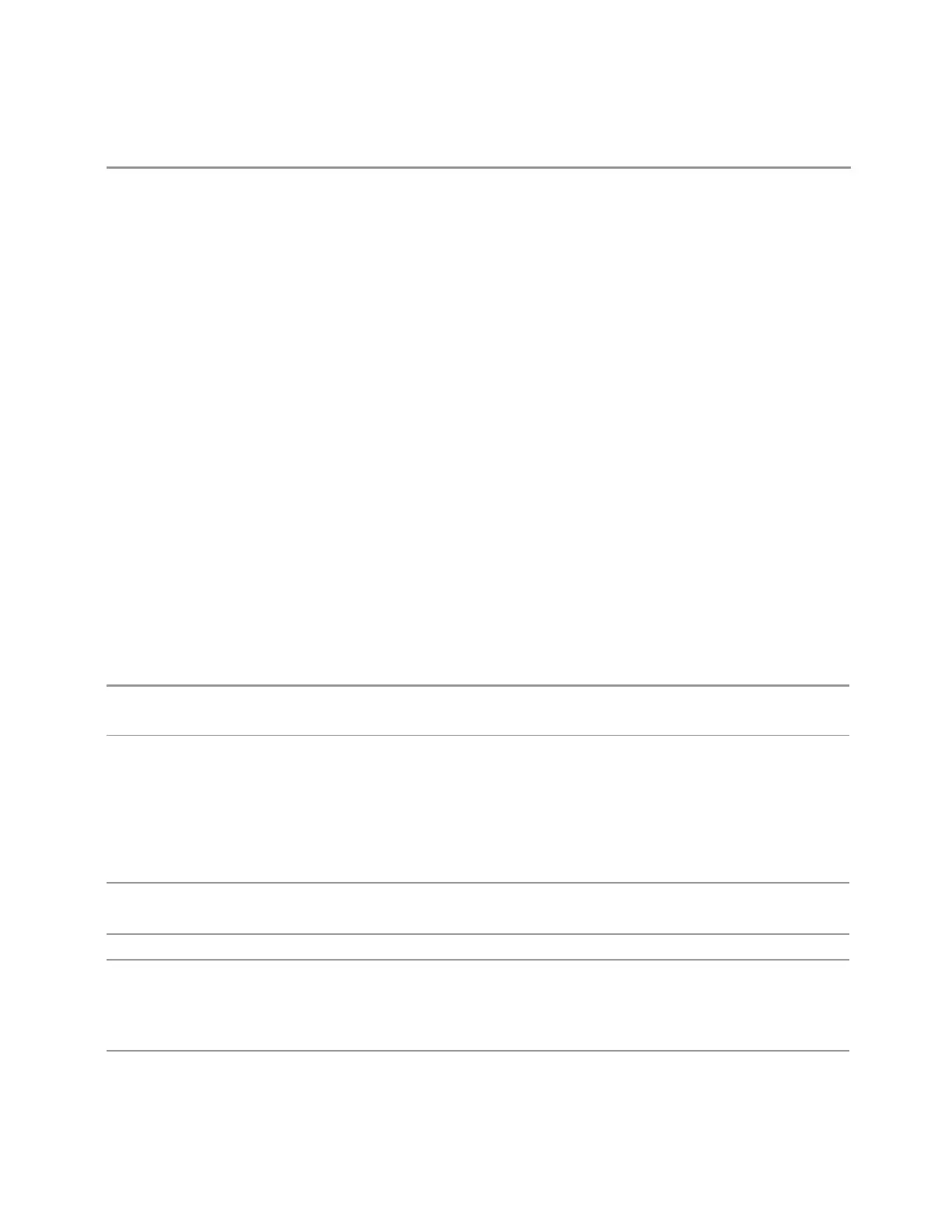3 Short-Range Comms & IoT Mode
3.6 Power Stat CCDF Measurement
Backwards Compatibility
SCPI
:GLOBal:DEFault
3.6.9 Sweep
Accesses controls to configure and control the acquisition of data, and the X-axis
parameters of the instrument.
Depending on the selected mode and measurement, these controls might include:
Sweep Time, Continuous/Single, Pause/Resume, X Scale and Number of Points.
3.6.9.1 Sweep/Control
Accesses controls that let you operate the sweep and control functions of the
instrument, such as Sweep Time and Continuous/Single.
Sweep/Measure
Lets you toggle between Continuous and Single sweep or measurement operation.
The single/continuous state is Meas Global, so the setting affects all measurements.
The front-panel key Single/Cont performs exactly the same function
See "More Information" on page 766
Remote
Command
:INITiate:CONTinuous OFF | ON | 0 | 1
:INITiate:CONTinuous?
Example Put instrument into Single measurement operation:
:INIT:CONT 0
:INIT:CONT OFF
Put instrument into Continuous measurement operation:
:INIT:CONT 1
:INIT:CONT ON
Preset
ON
Note that :SYST:PRES sets :INIT:CONT to ON, but *RST sets :INIT:CONT to OFF
State Saved Saved in instrument state
Annunciation The Single/Continuous icon in the Meas Bar changes depending on the setting:
–
A line with an arrow is Single
–
A loop with an arrow is Continuous
Backwards X-Series A-models had Single and Cont hardkeys in place of the SweepSingleCont softkey. In the X-
Short Range Comms & IoT Mode User's &Programmer's Reference 765