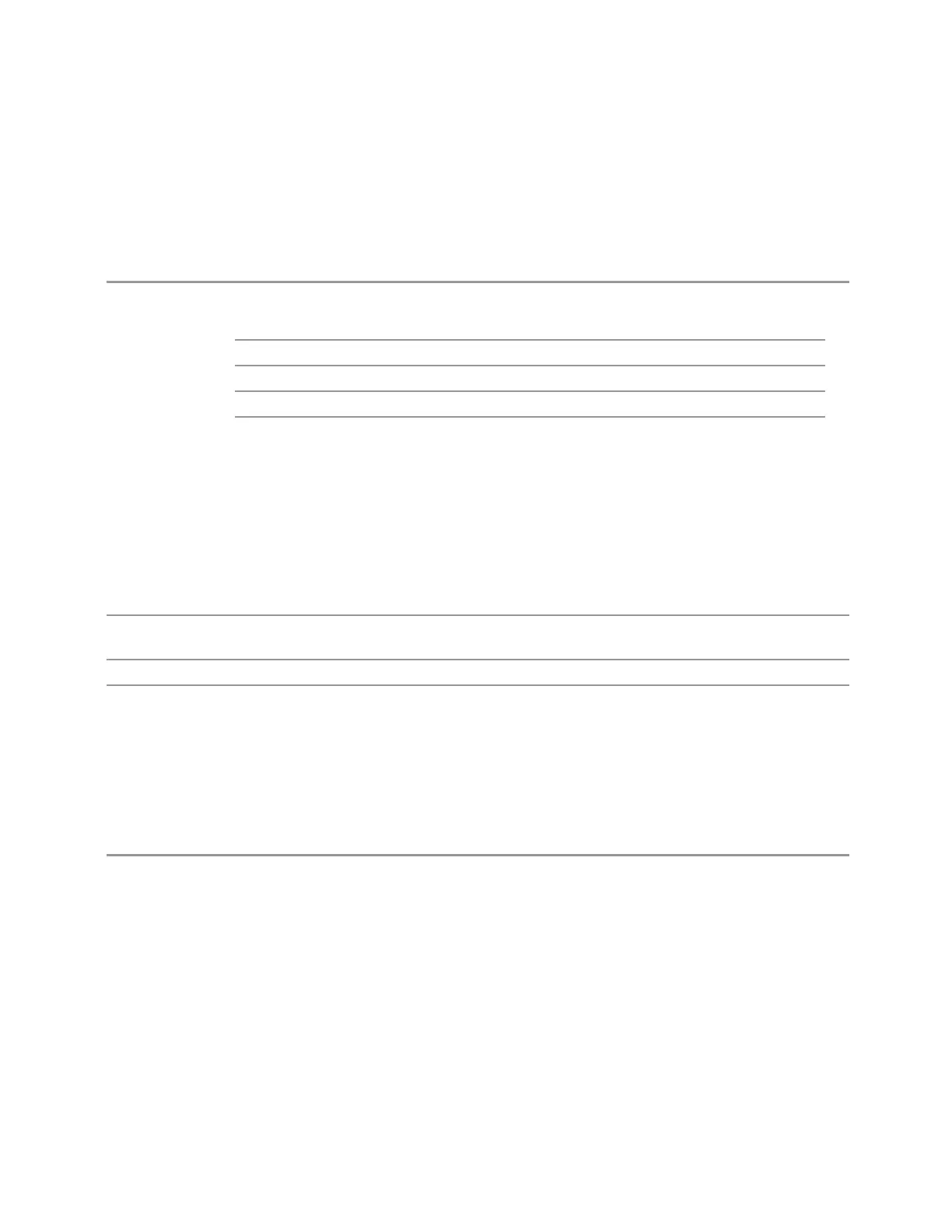6 Input/Output
6.2 Input
Combined Differential/Input Z (Remote Command Only)
For backwards compatibility only. It combines the Differential Input and Input Z
selections into a single command.
Notes Provided for E4406A code compatibility
The enum values translate as follows:
U50
Differential Input = Off, Input Z = 50 Ω
B50
Differential Input = On, Input Z = 50 Ω
U1M
Differential Input = Off, Input Z = 1 MΩ
B1M
Differential Input = On, Input Z = 1 MΩ
Combines the Input Z (50Ω or 1 MΩ) parameter with the Differential Input (Off = "Unbalanced", On =
"Balanced") parameter into a single enumeration
This backwards-compatibility command was for an instrument without independent settings for the I
and Q channels. Therefore, it is tied only to the I channel and does not provide an equivalent for the Q
channel. For proper operation of the backwards-compatibility command, Q Same as I should be set to
ON
Note also the subtle difference between this command and the backwards-compatibility command for
Input Z. The Input Z SCPI has "IQ" before "IMP", while this command has that order reversed
Couplings Does not have an independent parameter, but instead is tied to the Differential Input and Input Z
parameters. The coupling for those parameters apply to this command too
Preset
U50
Backwards
Compatibility
SCPI
:INPut:IMPedance:IQ U50 | B50 | U1M | B1M
:INPut:IMPedance:IQ?
6.2.21.2 I Probe
Access the probe setup parameters for the I channel.
Dependencies Only appears when I/Q is the selected input
The set of I/Q probe setup parameters will change based on the type of probe that is
sensed. All probe types have the Attenuation parameter, and all probe types can be
calibrated. The remaining parameters are only available for some probe types and
will not be shown when not available. The probe type is determined by and reported
for only for the I and Q ports, never the I-bar or Q-bar ports. The menu title will be
"<ch>: <probe id>", where "<ch>" is either "I" or "Q" and "<probe id>" is the type of
probe. For example, for the I Probe setup with an Keysight 1130A probe connected
to the I port, the title will be "I: 1130A".
Short Range Comms & IoT Mode User's &Programmer's Reference 2076
