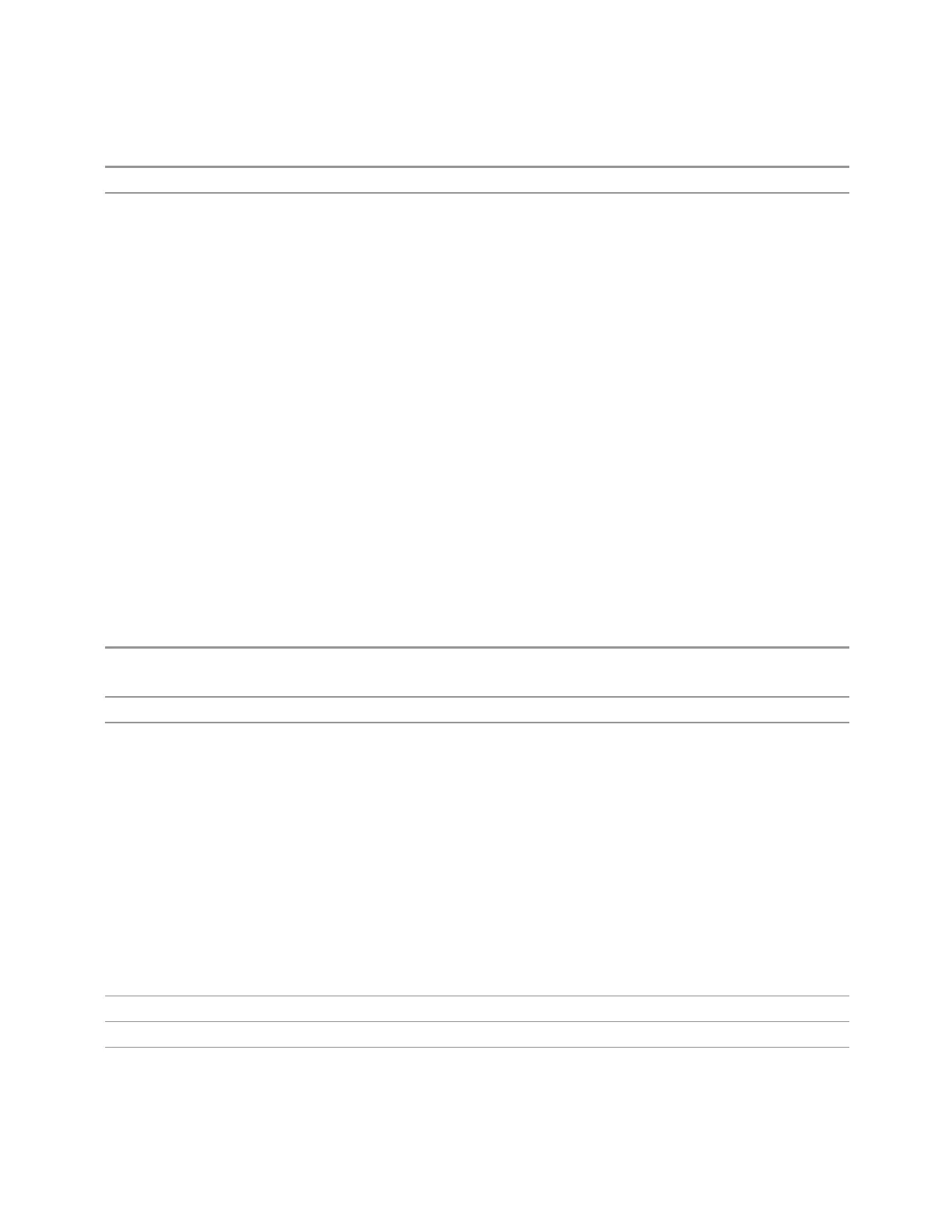6 Input/Output
6.2 Input
Example
:MIX:BAND USB
Notes When using Keysight USB Mixers, if Restore All Defaults (:SYSTem:DEFault) has been performed,
either remove and reinsert the USB cable or press Refresh USB Mixer Connection
6.2.14 Mixer Path
Determines which path you wish to use when using M1971 series USB mixers:
–
NORMal, in which they function as a classic external mixer with a single
conversion
–
DUAL Conversion, in which the first conversion is to a higher IF frequency
(nominally 1.5 GHz) and you provide a 10 MHz signal to which an internal PLL is
locked, to effect a second downconversion. The higher IF frequency used in Dual
Conversion increases the image frequency offset, giving you a wider image-free
conversion range. This reduces aliasing effects and improves the image suppress
functionality for wideband signals
–
AUX Equipment, wherein the first mixer output drives an output connector on the
mixer and the instrument is out of the circuit. When you connect an M1971 Mixer
to USB, the instrument will pull the IF and RF flatness data from the USB mixer
and write this data to a user-accessible file in CSV format for your use when Aux
Equipment is selected
Remote Command
[:SENSe]:MIXer:MPATh NORMal | DUAL | AUX
[:SENSe]:MIXer:MPATh?
Example
:MIX:MPAT NORM
Dependencies Only appears when an M1971 series Mixer is connected to the USB port of the instrument
When AUX Equipment is the selection, Sig Id is turned off to avoid shifting the LO. It is not turned back
on when a different path is selected
When AUX Equipment is the selection, there is no valid result, so the instrument displays a “No Result;
Meas invalid with Aux Equip” error condition message (error 135)
DUAL Conversion is grayed-out unless in the Swept SA measurement. If grayed-out and the
command is sent, generates error:”-221, Settings Conflict; Dual Conversion mixer path is only
available in Swept SA"
If in DUAL Conversion and you exit Swept SA, reverts to NORMal setting. If you subsequently return
to Swept SA, does not automatically return to DUAL Conversion
When DUAL Conversion is selected, if no signal is sensed at the 10 MHz input port, an error condition
is generated, “Ref missing or out of range; M1971” (error 521). This also lights the Error LED on the
mixer itself
Couplings When AUX path is selected, the instrument switches to Zero Span
Preset
NORMal
State Saved Saved in instrument state
2067 Short Range Comms & IoT Mode User's &Programmer's Reference