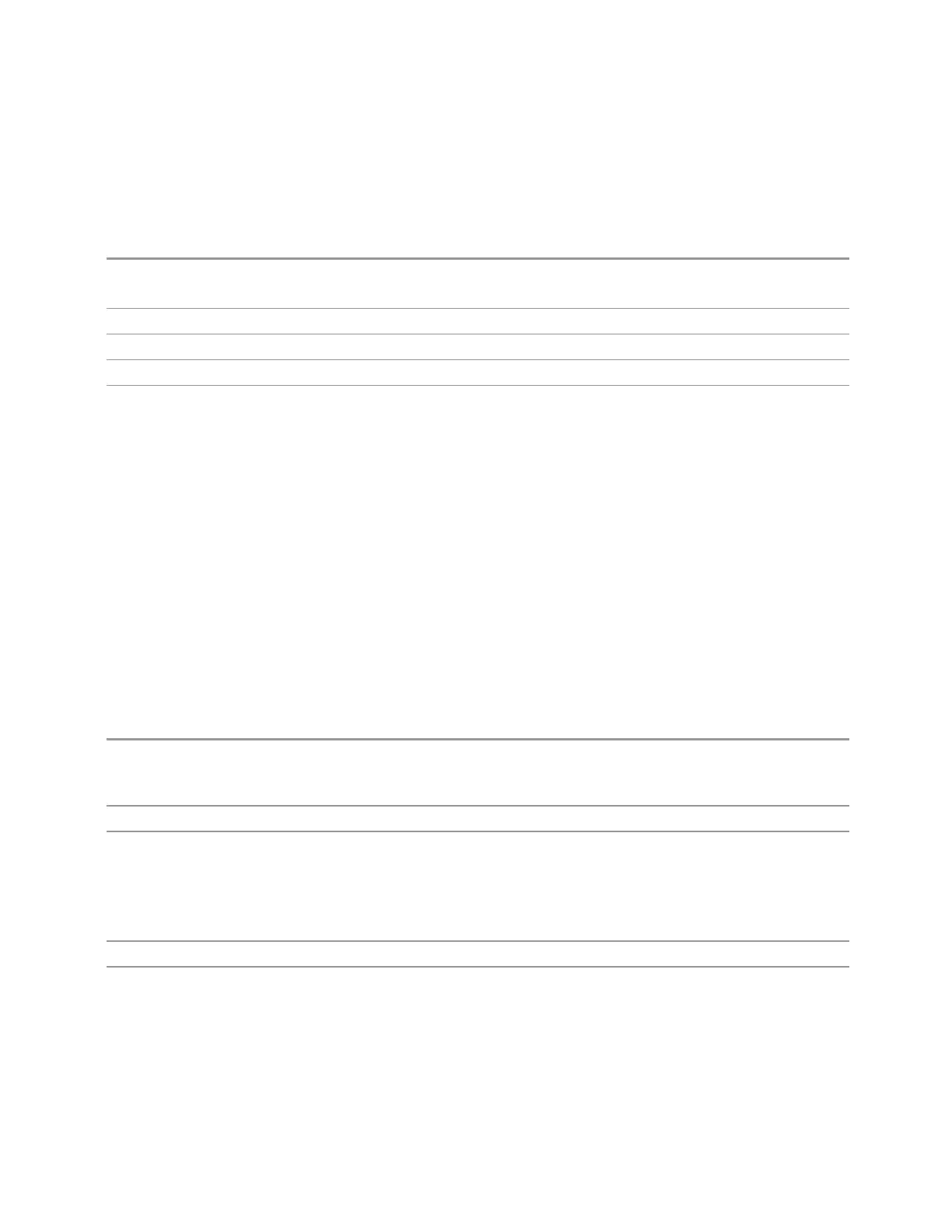3 Short-Range Comms & IoT Mode
3.3 LoRa (CSS) Demodulation Measurement
the bottom tip of the diamondThe lines are blue in color.
If the marker is off screen the lines should be extended from the marker so that they
go through the screen area if possible. This is really useful for off screen Fixed
markers as it lets you see their amplitude even though they are off the X Axis.
Remote
Command
:CALCulate:LORA:MARKer[1]|2|...|12:LINes[:STATe] OFF | ON | 0 | 1
:CALCulate:LORA:MARKer[1]|2|...|12:LINes[:STATe]?
Example
:CALC:LORA:MARK2:LIN ON
Couplings Sending the remote command causes the addressed marker to become selected
Preset
OFF
State Saved Saved in instrument state
Marker Trace
Selects the trace on which the specified marker is placed. A marker is associated
with only one trace. This trace is used to determine the placement, result, and X axis
scale of the marker. All markers have an associated trace, even the fixed markers.
When the auto initialize function is on, the marker’s trace attribute is determined
automatically by the analyzer whenever the marker becomes on (Normal, Delta, or
Fixed) from an off state.The markergoes to the trace in the window that has the
focus, or onto the RF spectrum window if the metrics window has the focus. For the
traces on the demod waveform window, only the demod waveform trace can be set
automatically as a marker trace, not the average/min/max demod trace.
Specifying a marker trace manually will switch off the auto initialize for the marker.
The marker’s state stays after the change of its trace.
Remote
Command
:CALCulate:LORA:MARKer[1]|2|...|12:TRACe RFSPectrum | AFSPectrum | DEMod |
DAVerage | DMAXimum | DMINimum | RFENvelope | DRAW | FREQDrift
:CALCulate:LORA:MARKer[1]|2|...|12:TRACe?
Example
:CALC:LORA:MARK1:TRAC DEM
Couplings Sending the remote command causes the addressed marker to become selected
If ever a delta marker has a reference marker in a different window, the delta marker’s mode changes to
POS (for example, it becomes a normal marker)
When the auto initialize function is on, the marker trace will automatically be set whenever the marker
is switched on
Preset
RFSP
State Saved Saved in instrument state
Short Range Comms & IoT Mode User's &Programmer's Reference 395