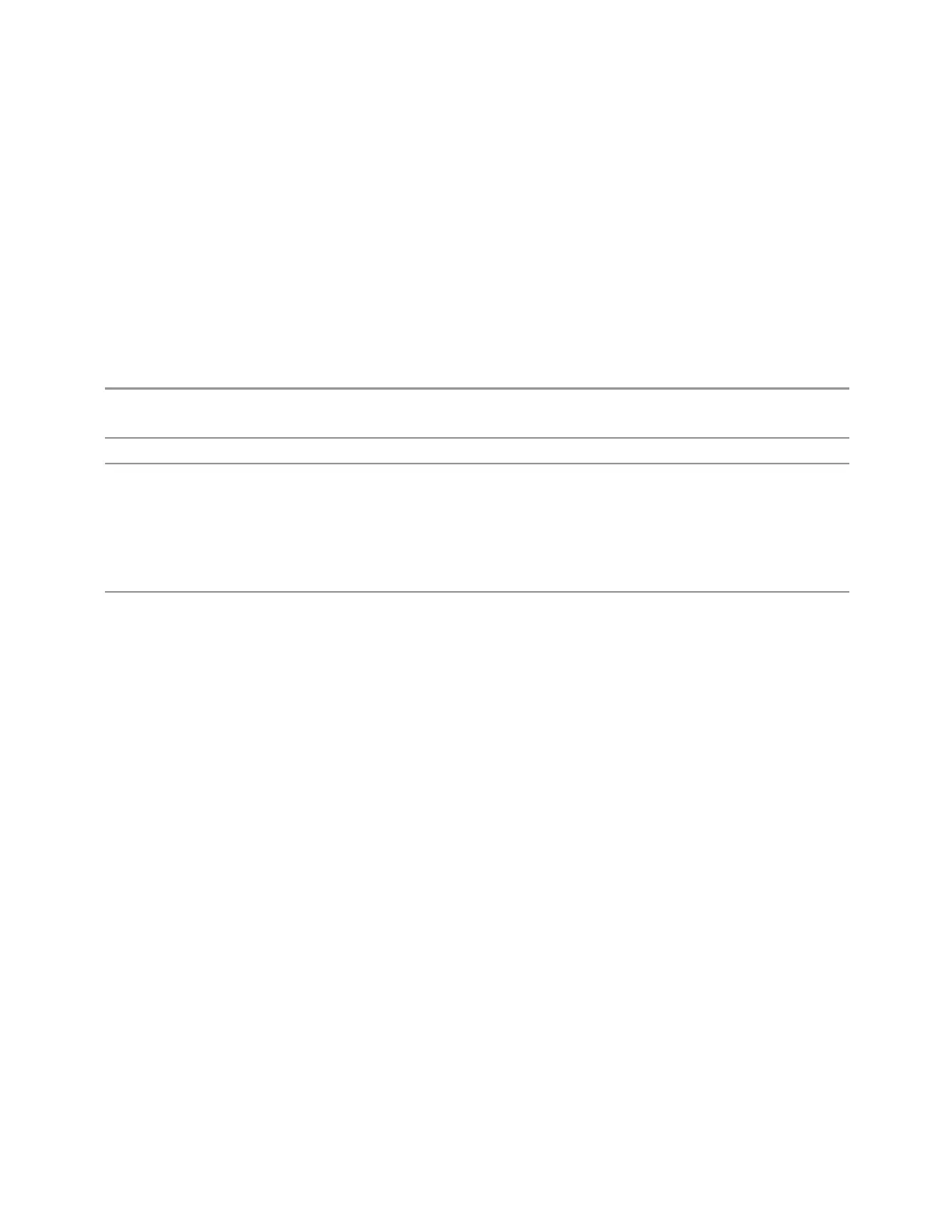7 Save/Recall/Print
7.3 Save
The register names are stored within the state files, but they are not part of the
instrument state; that is, once you have edited a register name, loading a new state
will not change that register name. Another consequence of this is that the names
will be persistent through a power cycle. Also, if a named state file is transferred to
another instrument, it will bring its custom name along with it.
If you try to edit the name of an empty register, the instrument first saves the state
to have a file to put the name in. If you load a named state file into an instrument
with older firmware, it ignores the metadata.
The *SAV and *RCL commands are not affected by the custom register names, nor
are the :MMEM commands.
Remote
Command
:MMEMory:REGister:STATe:LABel <reg number>,"label"
:MMEMory:REGister:STATe:LABel? <reg number>
Example
:MMEM:REG:STAT:LAB 1,"my label"
Notes <reg number> is an integer from 1 to 16. If the SCPI specifies an invalid register number an error
message is generated, -222, "Data out of range; Invalid register label number"
“label” is a string from 0 to 30 characters in length. If a label exceeds 30 characters, an error
message is generated, -150,“String data error; Label clipped to 30 characters”
“label” of zero length erases the custom label and restores the default (time and date) label. For
example, :MMEM:REG:STAT:LAB 1,””
Preset The names are unaffected by Preset or power cycle but are set to the default label (time and date) on
Restore System Defaults>Misc
7.3.5 Trace+State
Selects a register or file for saving selected traces and the state.
Trace+State files contain essentially all the information required to return the
instrument to the measurement and settings that were in effect at the time of the
save, as well as the data for one or all traces. Trace+State files are in a proprietary
binary form (for speed) and cannot be read or edited by PC software, but can be
loaded back into the instrument to restore the state and trace(s).
Trace+State files contain all the settings of the Input/Output system as well, even
though Input/Output variables are outside of the Mode’s state and unaffected by
Mode Preset, because these are needed to restore the complete setup.
Persistent System settings (for example, GPIB address) are affected by neither Mode
Preset nor Restore Mode Defaults, nor are they included in a saved Trace+State file.
For rapid saving, the Trace+State menu lists 16 registers to which you can save
trace+state files. The Trace+State registers are separate registers from the State
registers. Pressing a Register button initiates the save. You can also select a file to
which to save by pressing Save to File.
The default path for all Trace+State files is the same as that for State files:
2260 Short Range Comms & IoT Mode User's &Programmer's Reference