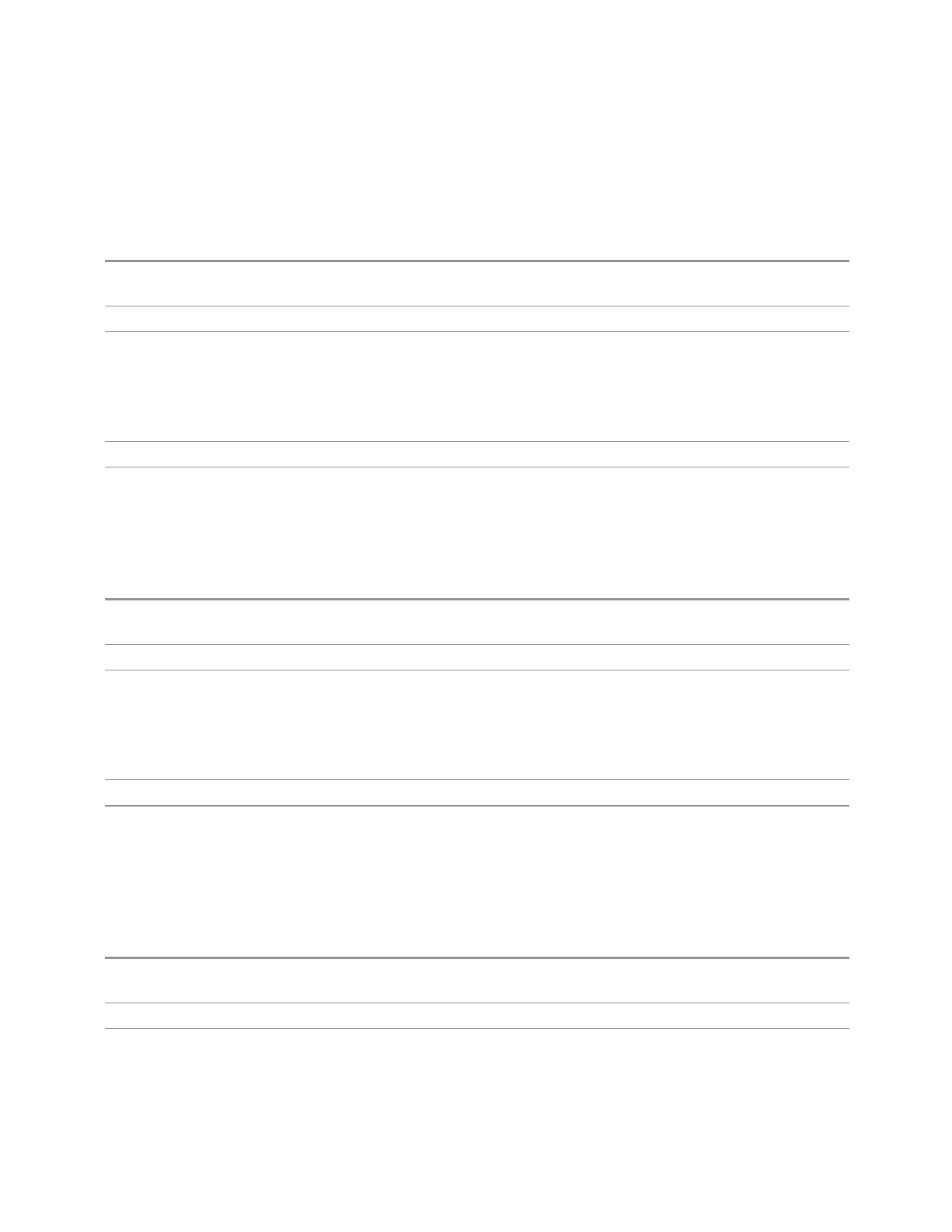2 User Interface
2.1 Screen Tabs
Application Catalog Revision (Remote Command Only)
Returns the Revision of the provided Model Number.
Remote
Command
:SYSTem:APPLication:CATalog:REVision? <model>
Example
:SYST:APPL:CAT:REV? ‘N9060A’
Notes Returned value is a quoted string of revision for the provided Model Number. The revision will be a null-
string ("") if the provided Model Number is not installed, licensed, and loaded. Example, if SAMS is
installed and licensed:
"1.0.0.0"
String length is a maximum of 23 characters. (each numeral can be an integer + 3 decimal points)
Preset Not affected by a Preset.
State Saved Not saved in instrument state.
Application Catalog Options (Remote Command Only)
Returns a list of Options for the provided Model Number
Remote
Command
:SYSTem:APPLication:CATalog:OPTion? <model>
Example
:SYST:APPL:CAT:OPT? ‘N9060A’
Notes Returned value is a quoted string of a comma separated list of Options, in the same format as *OPT? or
:SYSTem:OPTion?. If the provided Model Number is not installed and licensed a null-string ("") will be
returned. Example, if SAMS is installed and licensed:
"2FP"
String length is a maximum of 255 characters.
Preset Not affected by a Preset
State Saved Not saved in instrument state.
ESA SA compatibility command (Remote Command only)
Provided for backwards compatibility with ESA. When this command is received, the
analyzer aliases it to the appropriate Mode.
Remote
Command
:INSTrument[:SELect] ‘SA’ | ’PNOISE’ | ’EDGE’ | ’GSM’ | ’BASIC’
Example
:INST ‘SA’
Notes The query is not a quoted string. It is an enumeration as indicated in the Instrument Select table above
94 Short Range Comms & IoT Mode User's &Programmer's Reference
