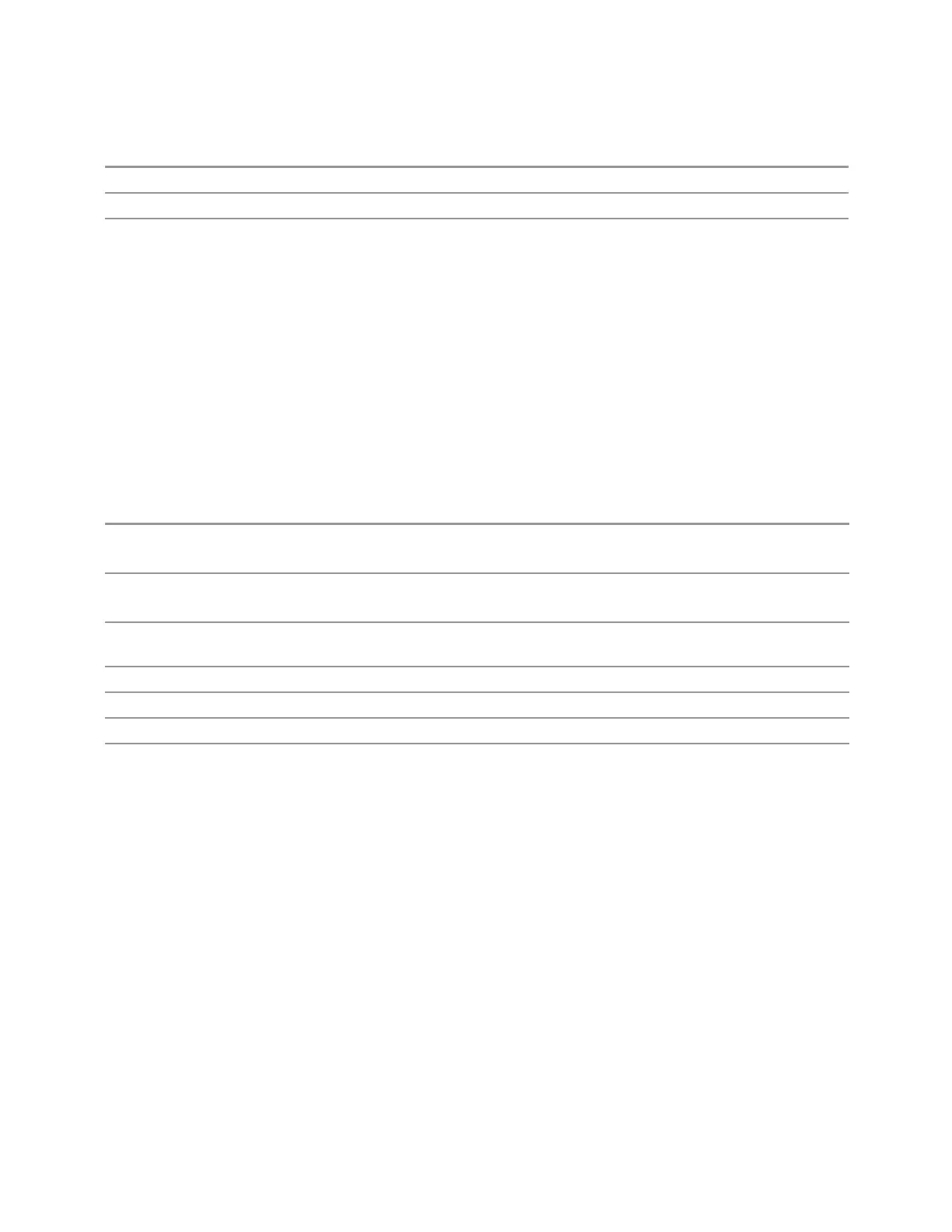3 Short-Range Comms & IoT Mode
3.3 LoRa (CSS) Demodulation Measurement
Preset
OFF
State Saved Yes
Range On|Off
3.3.8.5 Time
Sets the time related parameters for the demodulation.
Meas Interval
Sets the number of symbols to be analyzed, i.e., the maximum length of the
frequency drift vs. symbol trace. In the actual application, the number of symbols
existing in the acquired data may be less than the value of this parameter. In such a
case, the length of the frequency drift vs. symbol trace is the actual number of the
symbols existing in the first analyzed frame.
Remote
Command
[:SENSe]:LORA:TIME:INTerval <integer>
[:SENSe]:LORA:TIME:INTerval?
Example
:LORA:TIME:INT 15
:LORA:TIME:INT?
Couplings Changing the measure interval results in a change of Width The value of Width will be changed to the
same value as that of the Meas Interval
Preset 100 symbols
State Saved Saved in instrument state
Min 2 symbols
Max 100000 symbols
Demod Waveform Time
Refer to "Demod Waveform Time" on page 419 in the Sweep/Control tab.
Demod Waveform Offset
Refer to "Demod Waveform Offset" on page 419 in the Sweep/Control tab.
Meas Time
Refer to "Meas Time" on page 420 in the Sweep/Control tab.
412 Short Range Comms & IoT Mode User's &Programmer's Reference
