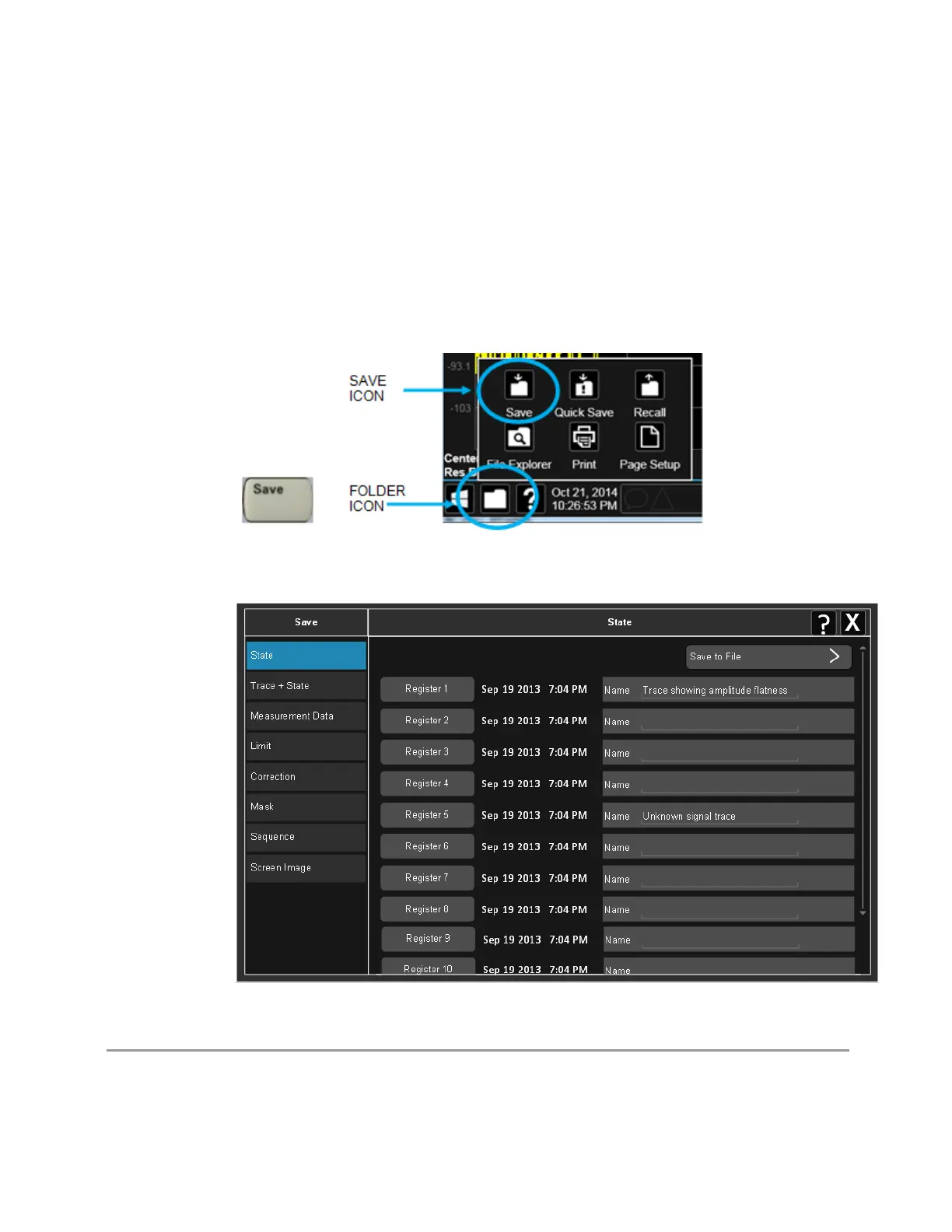7 Save/Recall/Print
7.3 Save
7.3 Save
The Save dialog lets you save states, traces, screen images and other items from the
instrument to files on the instrument’s internal storage, to removable devices, and
to directories on the network. You access the dialog by pressing the Save hardkey,
or by pressing the folder icon at the bottom of the display and then pressing the
Save icon.
The dialog has tabs running down the left side, which you use to specify what you
want to save.
You choose the save item and then complete the save by choosing a register or file
location to which to save the item.
Notes No remote command for this key specifically, but :MMEM:STORe is available for specific file types
Example: :MMEM:STOR:STATe <filename>
Short Range Comms & IoT Mode User's &Programmer's Reference 2255