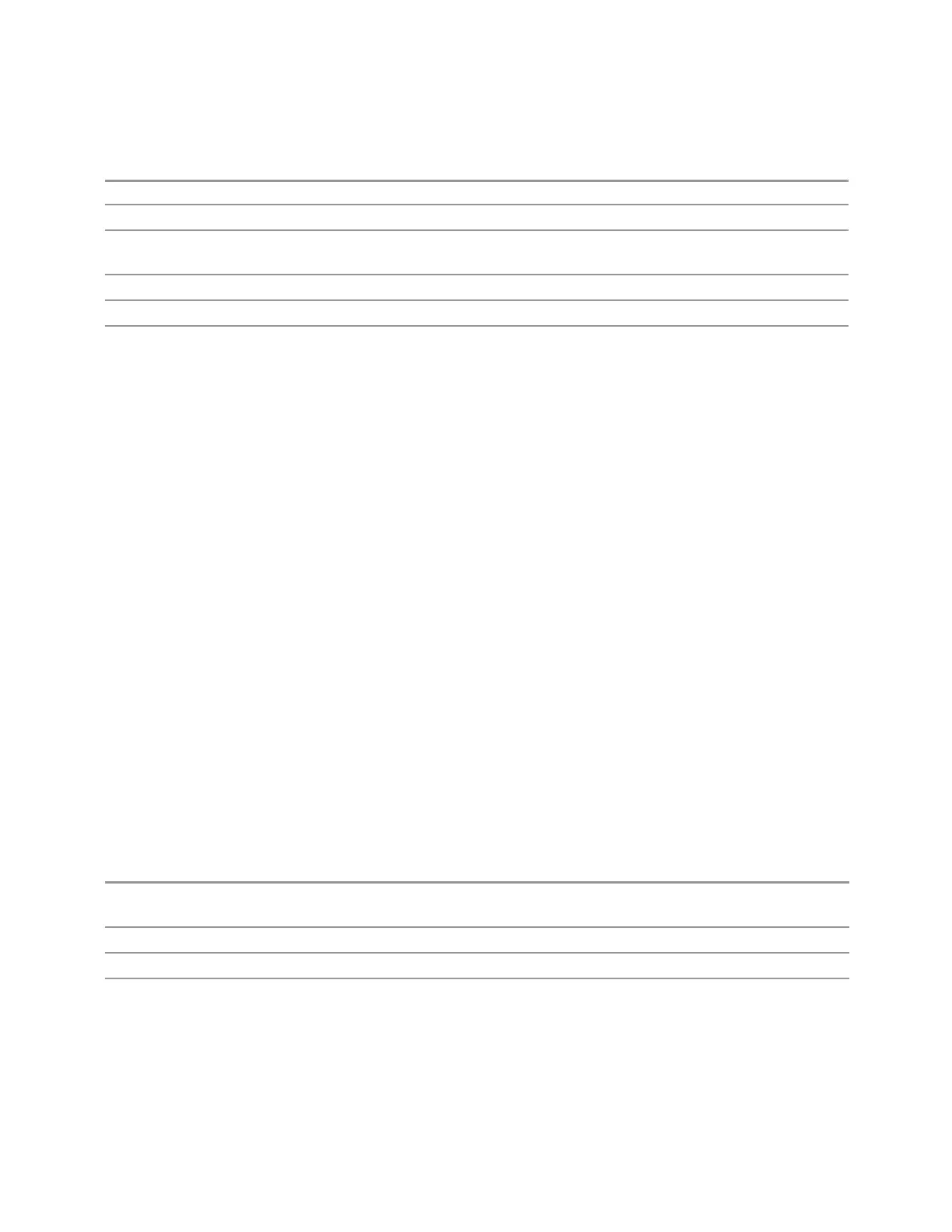3 Short-Range Comms & IoT Mode
3.11 IQ Waveform Measurement
[:SENSe]:FREQuency:IQ:CENTer?
Example
:FREQ:IQ:CENT: 30 MHz
Notes This command is the same in all Modes, but the parameter is Measurement Global. So, the value is
independent in each Mode and common across all the measurements in the Mode
Preset 0 Hz
State Saved Saved in instrument state
Min/Max –/+40.049995 MHz
3.11.7 Marker
Displays a menu that enables you to select, set up and control the markers for the
current measurement.
If there are no active markers, Marker selects Marker 1, sets it to POSition
(Normal) mode, and places it at the center of the display. If the selected marker is
OFF, it is set to POSition mode and placed at the center of the screen, on the trace
determined by the Marker Trace rules.
For details of the POSition, DELTa, and OFF mode options, see "Marker Mode" on
page 1583.
3.11.7.1 Select Marker
Sets the selected marker. The term “selected marker” is used throughout this
document to specify which marker will be affected when you change marker
settings, perform a Peak Search, etc.
The Select Marker control appears above the menu panel, indicating that it applies
to all controls in the Marker menu panels. Select Marker is blanked if you select a
tab whose controls do not depend on the selected marker (for example, Counter).
For any menu that includes Select Marker, the first control is always "Marker Time"
on page 1581.
Notes The selected marker is remembered even when not in the Marker menu and is used if a Search is done
or a Band Function is turned on or for Signal Track or Continuous Peak
Preset Marker 1
State Saved The number of the selected marker is saved in instrument state
Annunciation Appears in the marker results block label for POSition and Delta markers
1580 Short Range Comms & IoT Mode User's &Programmer's Reference