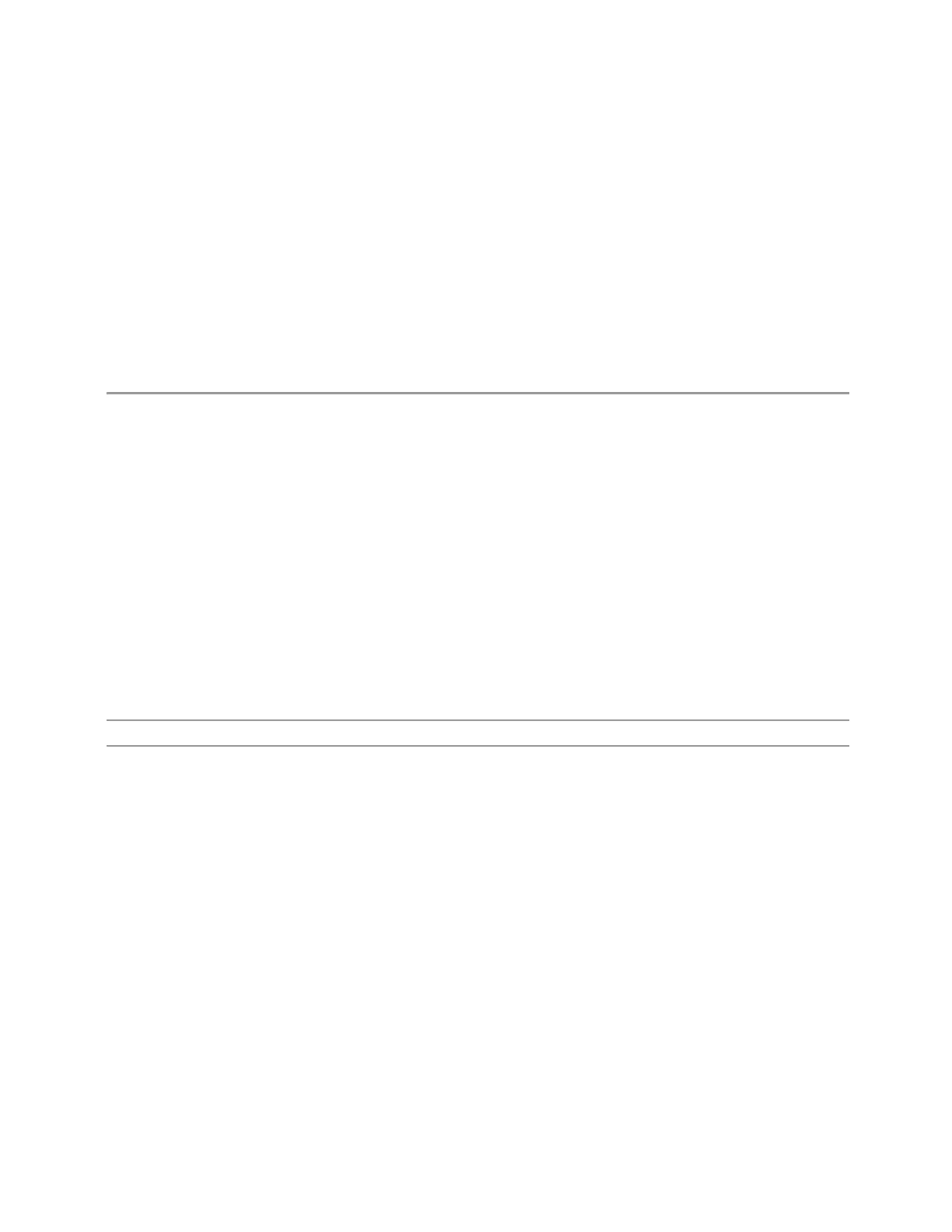6 Input/Output
6.1 RF Source
Radio Standard/Radio Band
Lets you select the radio standard and associated radio band. The first column in the
dialog lets you set the Radio Standard; for each standard, and the second column in
the dialog changes to show you the available bands.
Once you have selected the radio standard, you can then set an active channel
band. The radio standard and the active channel band allow you to use the
"Channel" on page 1959 control to set Channel numbers, thus setting "Frequency"
on page 1956 automatically.
Remote
Command
:SOURce:FREQuency:CHANnels:BAND <band>
where <band> is one of:
NONE | PGSM | EGSM | RGSM | DCS1800 | PCS1900 | GSM450 | GSM480 | GSM700 |
GSM850 | TGSM810 | USCELL | USPCS | JAPAN | KOREAN | NMT | IMT2K | UPPER |
SECOND | PAMR400 | PAMR800 | IMTEXT | PCS1DOT9G | AWS | US2DOT5G | PUBLIC |
LOWER | BANDI | BANDII | BANDIII | BANDIV | BANDV | BANDVI | BANDVII |
BANDVIII | BANDIX | BANDX | BANDXI | BANDXII | BANDXIII | BANDXIV | BANDXIX |
BAND1 | BAND2 | BAND3 | BAND4 | BAND5 | BAND6 | BAND7 | BAND8 | BAND9 |
BAND10 | BAND11 | BAND12 | BAND13 | BAND14 | BAND17 | BAND18 | BAND19 |
BAND20 | BAND21 | BAND24 | BAND25 | BAND26 | BAND27 | BAND28 | BAND29 |
BAND30 | BAND31 | BAND65 | BAND66 | BAND67 | BAND68 | BAND71 | BAND252 |
BAND255 | BAND33 | BAND34 | BAND35 | BAND36 | BAND37 | BAND38 | BAND39 |
BAND40 | BAND41 | BAND42 | BAND43 | BAND44 | BAND45 | BAND46 | BANDA | BANDB
| BANDC | BANDD | BANDE | BANDF | N1 | N2 | N3 | N5 | N7 | N8 | N12 | N20 |
N25 | N28 | N34 | N38 | N39 | N40 | N41 | N50 | N51 | N66 | N70 | N71 | N74 |
N75 | N76 | N77 | N78 | N79 | N80 | N81 | N82 | N83 | N84 | N86 | N257 | N258
| N260 | N261
:SOURce:FREQuency:CHANnels:BAND?
Example
:SOUR:LIST:STEP2:SET:RAD:BAND PGSM
Notes Setting this to NONE grays-out "Channel" on page 1959 under Frequency Setup
Here are the members of each group in Radio Standard and a SCPI example for
each:
None – no Radio Standard
None
:SOUR:FREQ:CHAN:BAND NONE
GSM
Sets GSM/EDGE as the radio standard for use and accesses the GSM/EDGE specific
channel band sub-menus.
P-GSM
:SOUR:FREQ:CHAN:BAND PGSM
E-GSM
:SOUR:FREQ:CHAN:BAND EGSM
R-GSM
:SOUR:FREQ:CHAN:BAND RGSM
DCS 1800
:SOUR:FREQ:CHAN:BAND DCS1800
Short Range Comms & IoT Mode User's &Programmer's Reference 1964