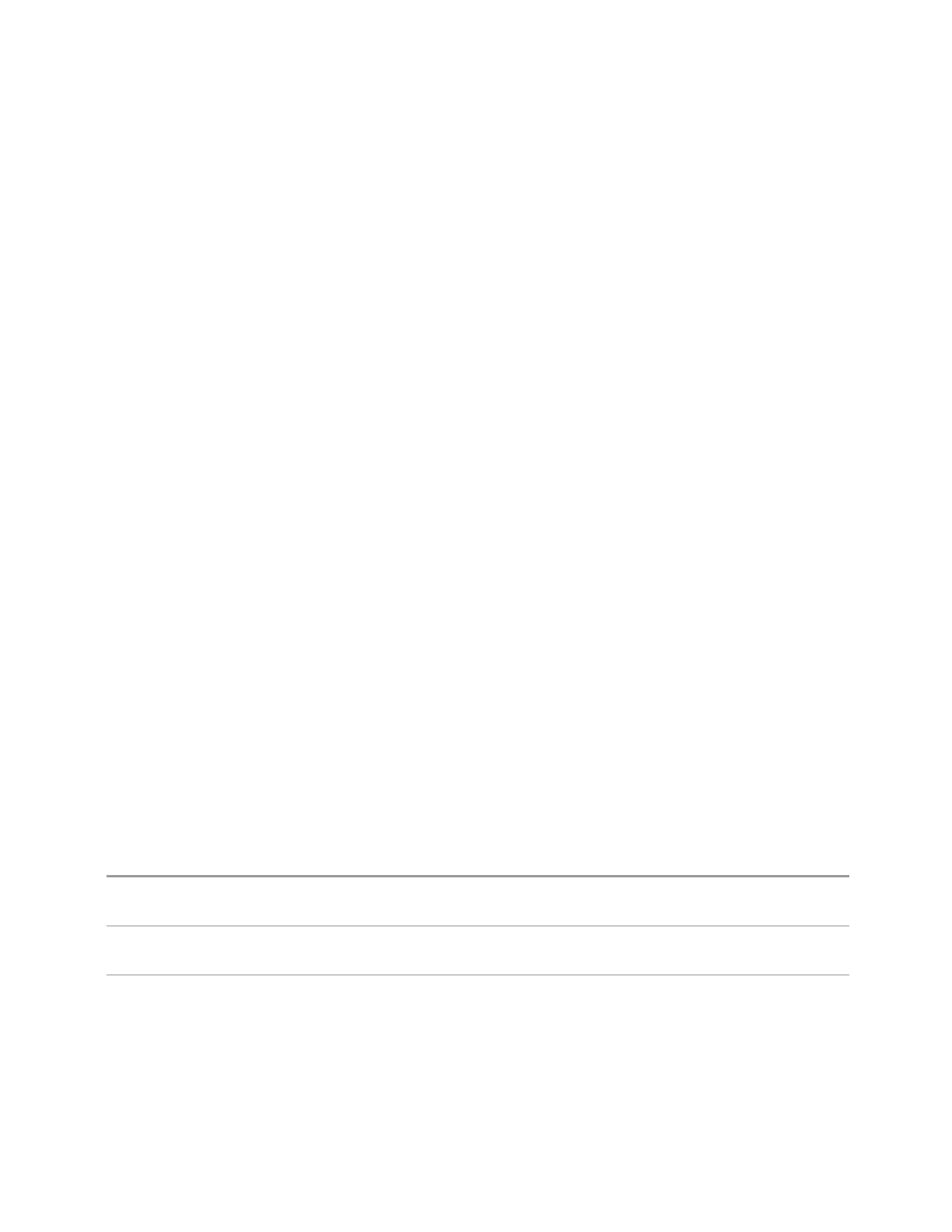3 Short-Range Comms & IoT Mode
3.8 SEM Measurement
Offset/Limits Config Table
This function is the same as "Offset/Limits Config Table" on page 1098 under the
"Settings" on page 1094 tab.
Sets the power reference in the carrier that will be used to compute the relative
values for the offsets.
3.8.18.4 Meas Standard
This tab contains controls for setting the standard based on which the current
measurement is made. The standards include ZigBee (IEEE 802.15.4), Z-Wave (ITU-
T G.9959), LoRa
TM
(CSS) and HRP UWB.
Certain measurements do not support all four standards (see the compatibility table
in "Radio Standard" on page 1711). When selecting a radio standard unsupported
by the current measurement, a warning indicating a conflict of settings will appear
on the user interface.
Radio Standard
Indicates the standard on which the measurement will be made. This parameter is
removed from the GUI controls as of XA25 and the SCPI command is kept for BWC.
The three available standards are:
ZigBee (IEEE 802.15.4) It’s defined in IEEE 802.15.4 standard
Z-Wave (ITU-T G.9959) It’s defined in ITU-T G.9959 standard
LoRa
TM
A proprietary modulation schemes owned by Semtech
HRP UWB It’s defined in IEEE 802.15.4 standard
All three choices are enabled for all measurements although it is not necessarily the
case that each measurement supports all three standards. Refer to the "Standard
Compatibility" on page 1178 table below for the information in detail.
Remote
Command
[:SENSe]:RADio:STANdard ZIGBee | ZWAVe | LORA | HUWB
[:SENSe]:RADio:STANdard?
Example
:RAD:STAN ZIGB
:RAD:STAN?
Notes This setting was removed from GUI in XA25 because “Preset to Standard” was redesigned using
cascading list, thus all radio standards and the associated preset options are accessible at one time.
(prior to XA25, users need to select Radio Standard first, then select “preset to standard” which were
conditionally shown according to the selected radio standard)
The SCPI command is kept only for backward compatibility. Writing new SCPI script with this command
Short Range Comms & IoT Mode User's &Programmer's Reference 1177
