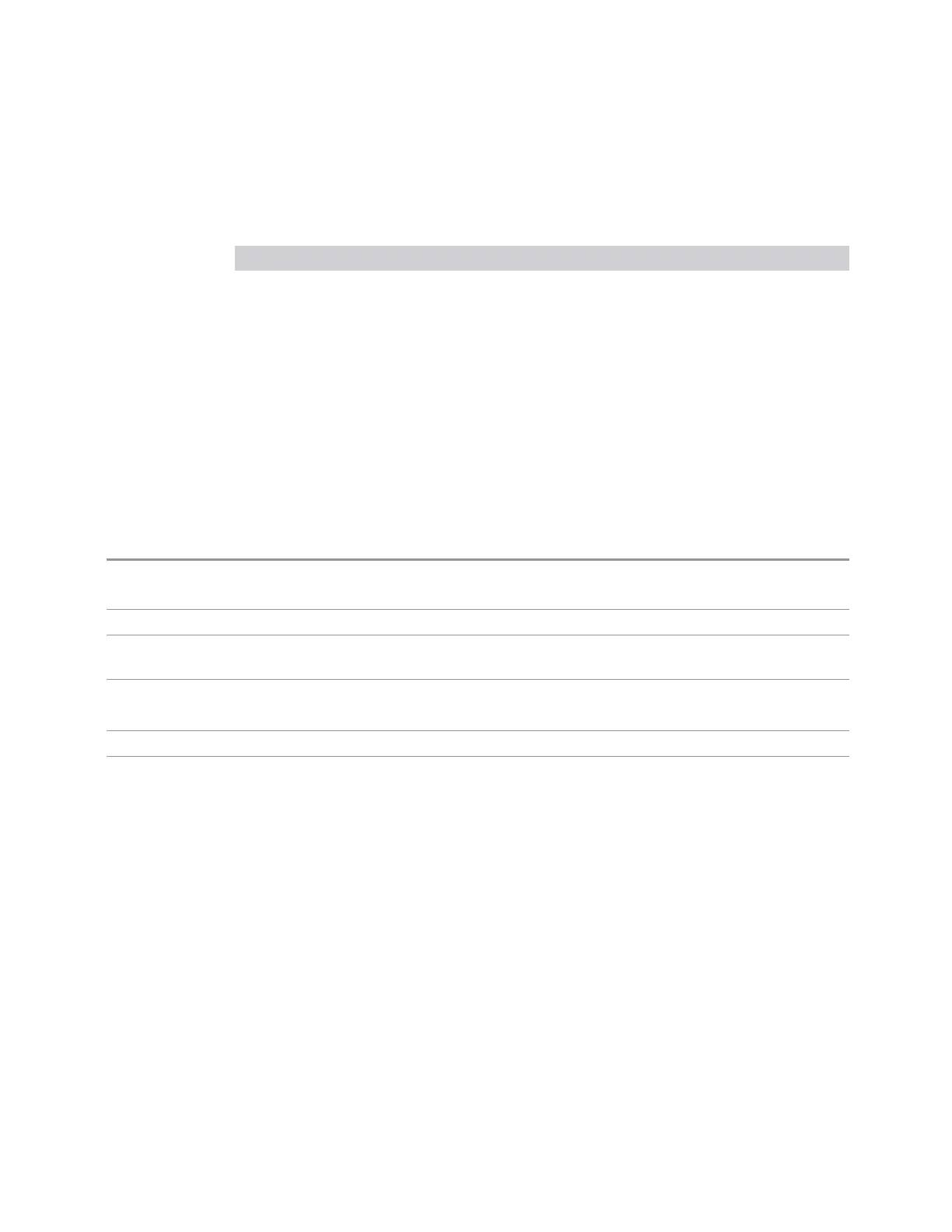3 Short-Range Comms & IoT Mode
3.3 LoRa (CSS) Demodulation Measurement
If the display is OFF, many SCPI commands related to User Views and Multiscreen
functionality do not work, and return the error messages “-221, Settings conflict;
Screen SCPI cannot be used when Display is disabled” or “221, Settings conflict;
View SCPI cannot be used while Display is disabled”. These commands include:
Name Command
Select User View
:DISPlay:VIEW:ADVanced:SELect
Rename User View
:DISPlay:VIEW:ADVanced:REName
Delete User View
:DISPlay:VIEW:ADVanced:DELete
Create User View
:DISPlay:VIEW:ADVanced:NAME
Select Screen
:INSTrument:SCReen:SELect
Delete Screen
:INSTrument:SCReen:DELete
Delete All But This Screen
:INSTrument:SCReen:DELete:ALL
Add Screen
:INSTrument:SCReen:CREate
Rename Screen
:INSTrument:SCReen:REName
Sequencer On/Off
:SYSTem:SEQuencer
Remote
Command
:DISPlay:ENABle OFF | ON | 0 | 1
:DISPlay:ENABle?
Example
:DISP:ENAB OFF
Couplings :DISP:ENAB OFF turns Backlight OFF and :DISP:ENAB ON turns Backlight ON, but changing
Backlight settings does not change the state of :DISP:ENAB
Preset
ON
Set by :SYST:DEF MISC, but not affected by *RST or :SYSTem:PRESet
State Saved Not saved in instrument state
Backwards
Compatibility
Notes
:SYST:PRES no longer turns on :DISPlay:ENABle as it did in legacy analyzers
3.3.6 Freq
The Freq key enables the frequency menu, which contains controls representing
frequency settings.
3.3.6.1 Settings
The settings tab contains controls that pertain to the X axis parameters of the
measurement. These parameters control the way the data is being presented on the
abscissa.
Short Range Comms & IoT Mode User's &Programmer's Reference 381