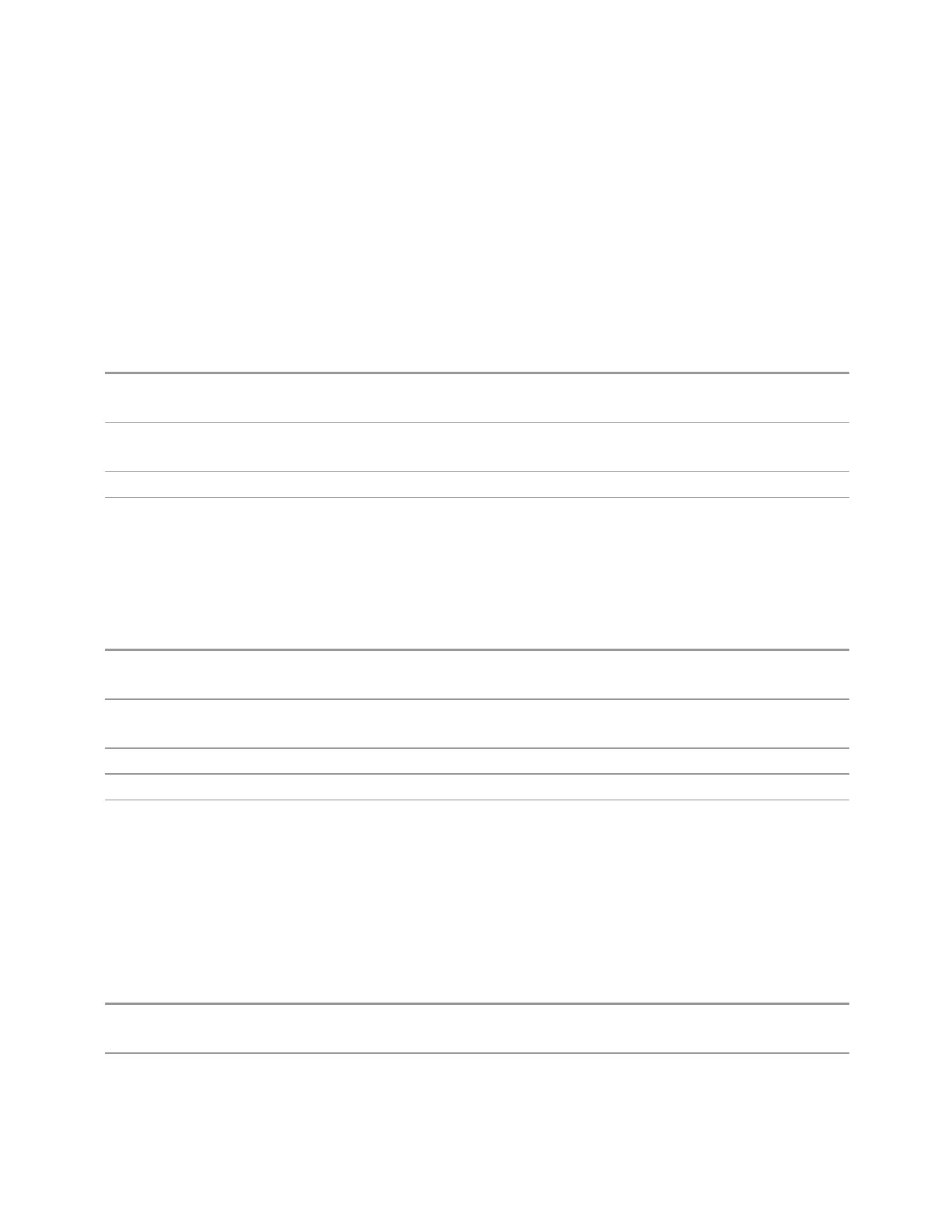3 Short-Range Comms & IoT Mode
3.2 Modulation Analysis Measurement
3.2.8.6 Decode
This tab enables you to set decode parameters.
Decode
This control enables you to turn decoding on and off.
Remote Command
[:SENSe]:EVM:DECode:STATe OFF | ON | 0 | 1
[:SENSe]:EVM:DECode:STATe?
Example
:EVM:DEC:STAT ON
:EVM:DEC:STAT?
Preset
OFF
State Saved Yes
Total Packet Num
This control enables you to determine the total packet number that is used for the
PER calculation.
Remote
Command
[:SENSe]:EVM:DECode:COUNt:PACKet <real>
[:SENSe]:EVM:DECode:COUNt:PACKet?
Example
:EVM:DEC:COUN:PACK 1.0E8
:EVM:DEC:COUN:PACK?
Preset 1.0e8
State Saved Yes
Min/Max 1.0e2 / 1.0e12
Data Rate
Available only when the Radio Standard is Z-Wave and the Modulation Format is 2-
FSK.
This control enables you to select the data rate type that is used by decoding. The
selection includes: R1, R2 and R3.
Remote
Command
[:SENSe]:EVM:DECode:DRATe:TYPE R1 | R2 | R3
[:SENSe]:EVM:DECode:DRATe:TYPE?
Example
:EVM:DEC:DRAT:TYPE R2
294 Short Range Comms & IoT Mode User's &Programmer's Reference