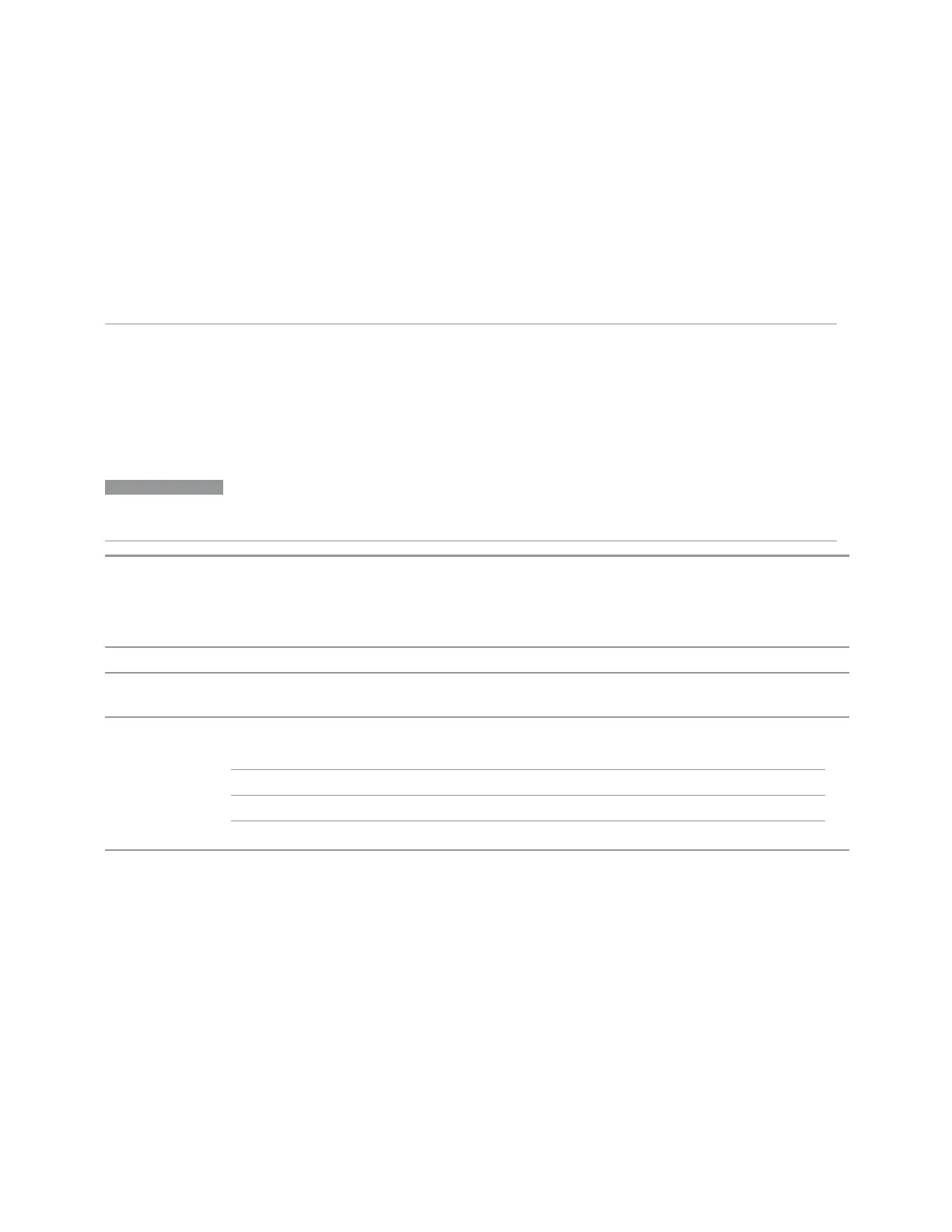4 System
4.4 Power On
If line power to the instrument is interrupted, for example by pulling the line cord
plug or by switching off power to a test rack, Power OnLast State may not work
properly. For proper operation, Power On Last State depends on your shutting
down the instrument using the Standby key or the :SYSTem:PDOWn command.
This ensures the last state of each Mode is saved and can be recalled during a
power-up.
4.4.2 Power On Application
Accesses a menu that lists the available Modes, and lets you select which Mode is to
be the Power On Application. Whichever application is selected runs at power-on
when the Power On Type is set to “MODE and Input/Output Defaults”.
NOTE
In products that run multiple instances of the X-Series Application, the same
Power On Application is shared between all the instances.
Remote
Command
:SYSTem:PON:MODE <mode>
where <mode> is an item from the same set that can be sent using the :INSTrument[:SELect]
command
:SYSTem:PON:MODE?
Example
:SYST:PON:MODE SA
Notes The displayed list of possible Modes (and remote parameters) depends on which Modes are installed in
the instrument
Preset Unaffected by Preset but is set by Restore Defaults >"All" on page 1799 to SA, except in the cases
noted below:
N8973B, N8974B, N8975B, N8976B
NFIG
VXT models
BASIC
M9410E/11E/15E/16E
BASIC
State Saved No
4.4.3 FPGA Configuration
Lets you choose which FPGA image you want loaded into the instrument.
Depending on your hardware configuration, your instrument may contain a Field
Programmable Gate Array (FPGA) which handles much of the processing for some of
the mathematically intensive features, such as Time Domain Scan (Option TDS) and
Enhanced Sweep Speed (Option FS2). The FPGA is not big enough to hold the
1785 Short Range Comms & IoT Mode User's &Programmer's Reference