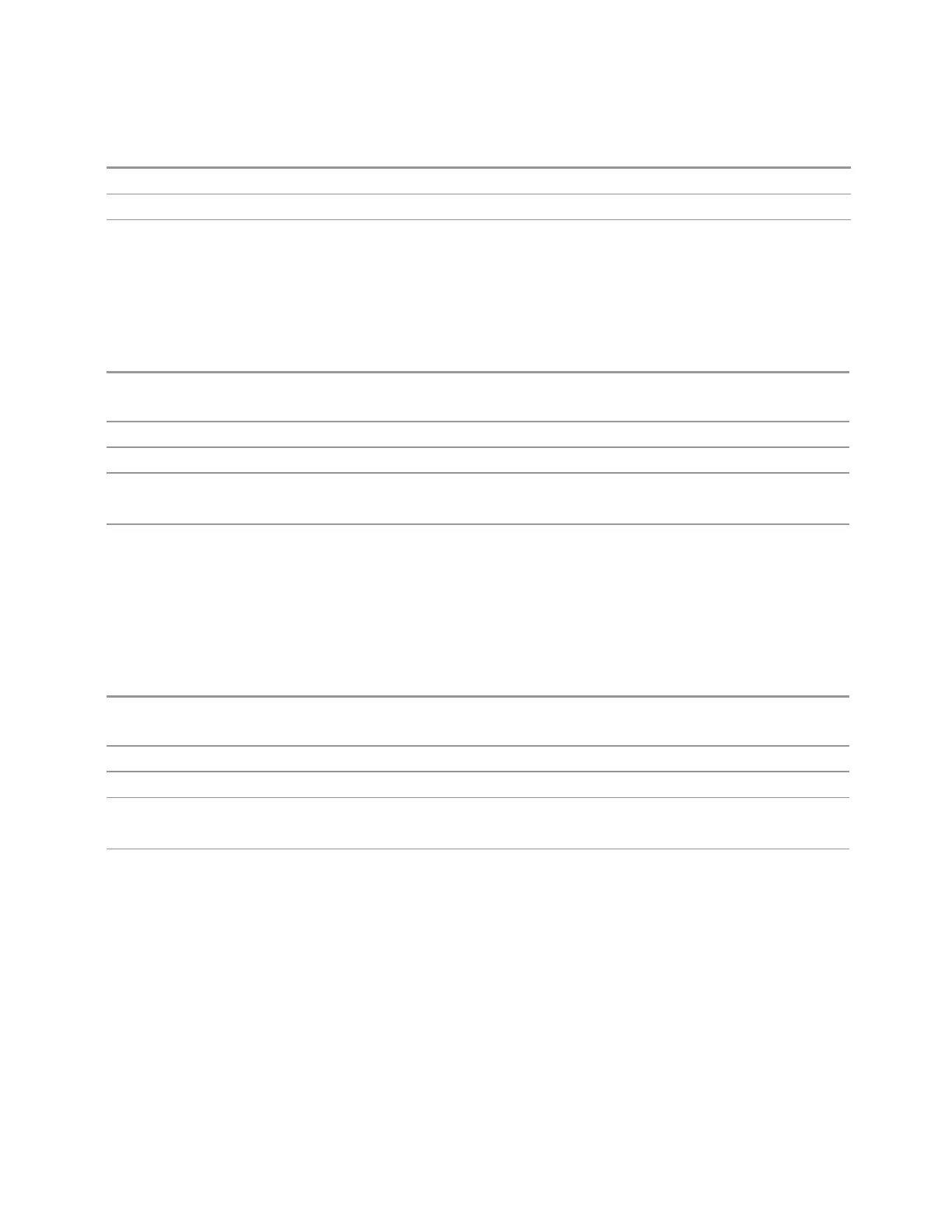3 Short-Range Comms & IoT Mode
3.12 Monitor Spectrum Measurement
Example
:DISP:ANN:TRAC OFF
Preset
OFF
State Saved Saved in instrument state
Control Annotation
Turns on and off the display of values on the Active Function controls for all
measurements in the current Mode. This is a security feature.
Remote Command
:DISPlay:ACTivefunc[:STATe] ON | OFF | 1 | 0
:DISPlay:ACTivefunc[:STATe]?
Example
:DISP:ACT OFF
Dependencies Grayed out and forced to OFF when System Display Settings, Annotation is OFF
Preset
ON
This remains OFF through a Preset when System Display Settings, Annotation is set to OFF
State Saved Saved in instrument state
Meas Bar
Turns the Measurement Bar at the top of the screen on and off for all measurements
in the current Mode. When OFF, the graticule area expands to fill the area formerly
occupied by the Measurement Bar.
Remote Command
:DISPlay:ANNotation:MBAR[:STATe] OFF | ON | 0 | 1
:DISPlay:ANNotation:MBAR[:STATe]?
Example
:DISP:ANN:MBAR OFF
Dependencies Grayed out and forced to OFF when System Display Settings, Annotation is OFF
Preset
ON
This remains OFF through a Preset when System Display Settings, Annotation is set to OFF
State Saved Saved in instrument state
Display Enable (Remote Command Only)
Turns the display on/off, including the display drive circuitry. The backlight stays lit
to confirm that the instrument is on. The display enable setting is mode global.
Theare three reasons for turning the display off:
1.
To increase speed as much as possible by freeing the instrument from having to
update the display
Short Range Comms & IoT Mode User's &Programmer's Reference 1685
