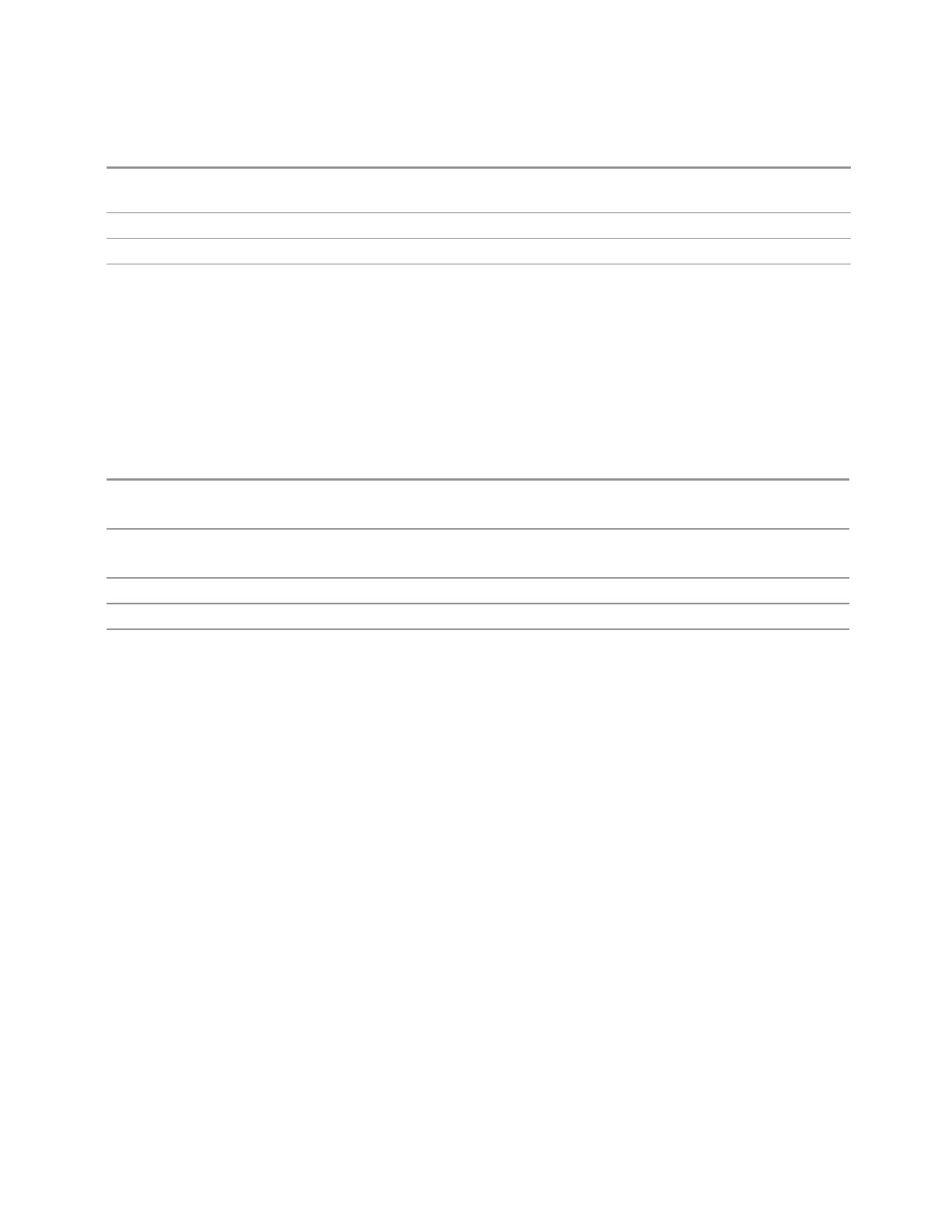3 Short-Range Comms & IoT Mode
3.11 IQ Waveform Measurement
When "IF Gain" on page 1613 State is set to OTHer, the "Other IF Gain" on page 1615 value is used
and IF Gain Offset is ignored
Preset 0
State Saved Saved in instrument state
Min/Max Depends on hardware present
Other IF Gain
Explicitly specifies the IF gain value.
Only applies when "IF Gain" on page 1613 is set to OTHer. When IF Gain is set to
AUTOrange, LOW, or HIGH, this value is ignored.
Available only in models with DIF40.
Remote
Command
[:SENSe]:WAVeform:IF:GAIN:LEVel <rel_ampl>
[:SENSe]:WAVeform:IF:GAIN:LEVel?
Example
:WAV:IF:GAIN:LEV -10
:WAV:IF:GAIN:LEV?
Preset 0
State Saved Saved in instrument state
Min/Max Depends upon hardware present
Mixing Mode
Lets you alternate between mixing modes for the Local Oscillator (LO). The default
setting is NORMal LO mixing mode, which is determined by the instrument
configuration to be either “high side” or “low side”. Typically, “high side” mixing
mode is used for the NORMal LO mixing mode. Selecting the ALTernate mixing
mode selects “low side” mixing when the NORMal mixing mode is “high side” mixing,
and selects “high side” mixing mode when the NORMal mixing mode is “low side”
mixing.
This function can be useful in eliminating images that may be seen from adjacent
channels. Whenever you have signals that are twice the IF above your signal of
interest, they will alias on top of your signal. To eliminate this issue, switch to
ALTernate side mixing and your measurement will be image free.
Example
When testing a 5G signal with all 8 channels ON, where each channel is 100MHz
wide, there may be cases where you see images from adjacent channels. To
measure the highest frequency carrier, you will need to switch to alternate side
mixing, to avoid the 8th carrier from aliasing on top of other carriers.
Short Range Comms & IoT Mode User's &Programmer's Reference 1615