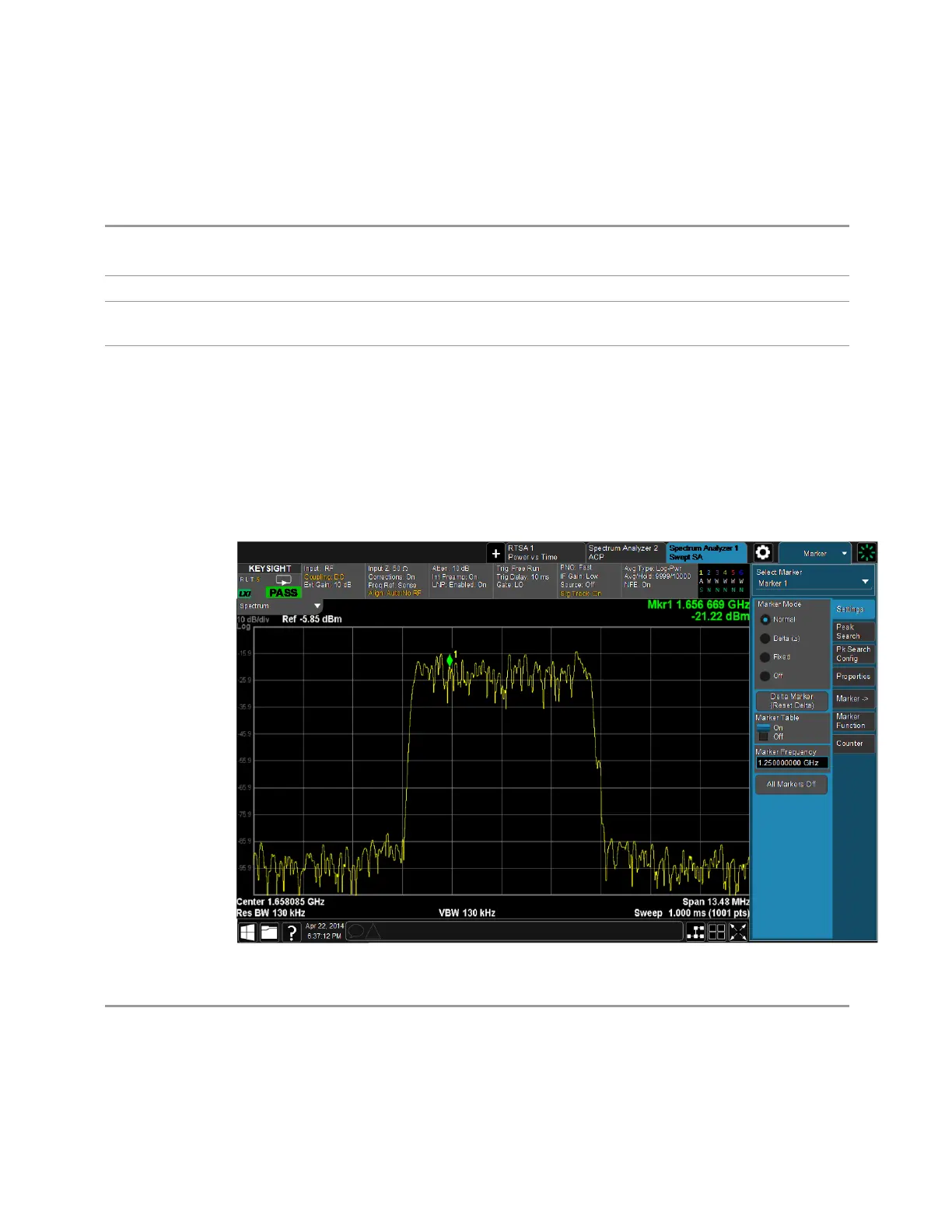4 System
4.3 Preload / Unload Modes
auto-filename in the entry area. You can then press Enter to accept the auto
filename, or edit the name then press Enter. This allows you to easily save a file with
a custom file name.
Remote
Command
:MMEMory:STORe:QSAVe NORMal | PROMpt
:MMEMory:STORe:QSAVe?
Example
:MMEM:STOR:QSAV PROM
Preset This is unaffected by Preset but is set to NORMal by Restore Defaults > "User Interface" on page 1797
or Restore Defaults >"All" on page 1799
State Saved Power On Persistent (survives shutdown and restart)
4.3.7.12 Screen Tabs Left/Right
This switch, when in the RIGHt position, makes the screen tabs start on the right
and build across to the left, thus minimizing the finger travel over to the screen tab
when there is only one screen. When tabs are added from right to left, they appear
as below:
The default is LEFT.
Remote
Command
:DISPlay:UINTerface:STAB RIGHt | LEFT
:INSTrument:SCReen:STAB?
1777 Short Range Comms & IoT Mode User's &Programmer's Reference