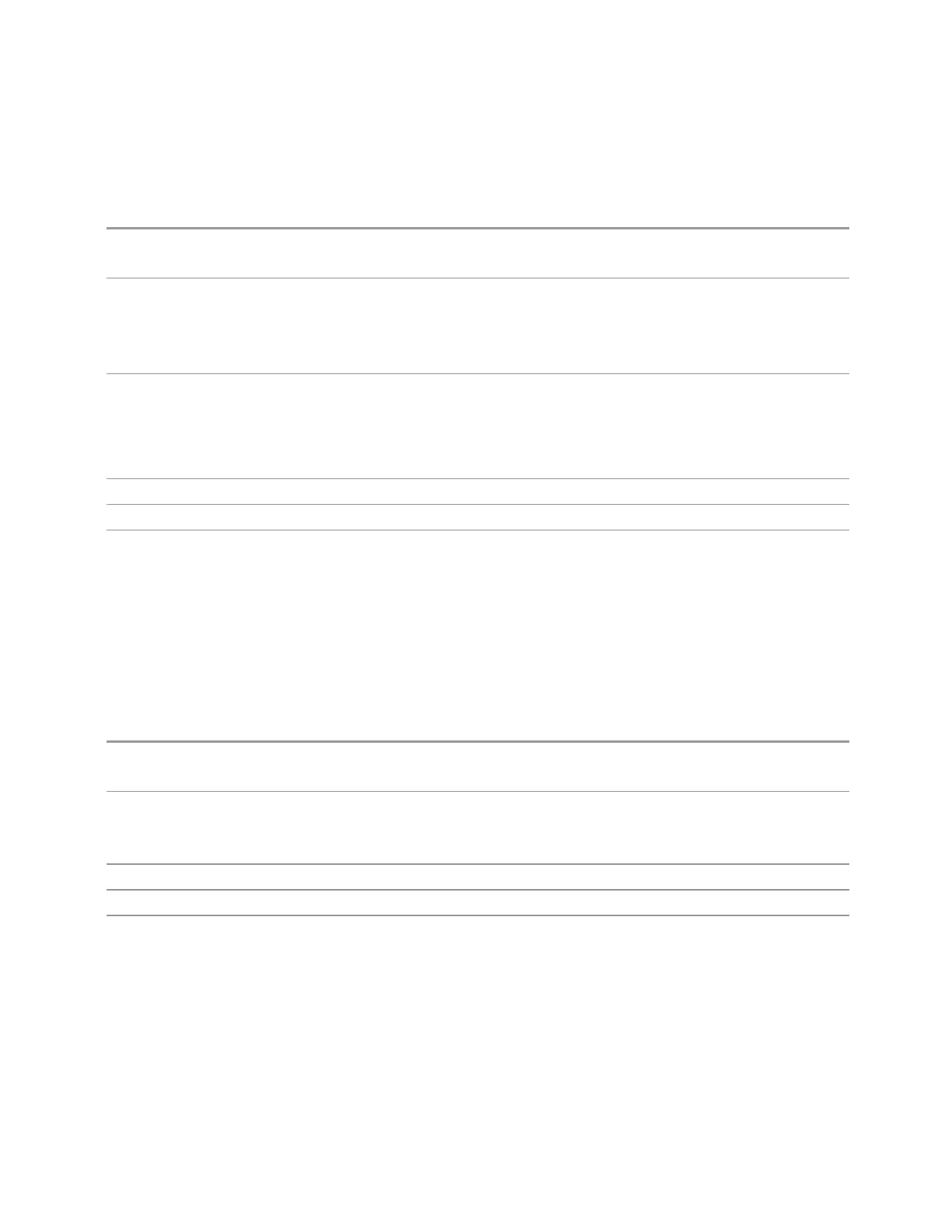6 Input/Output
6.5 Corrections
OUTPut
Correct the port only when the port is used as an Output
BOTH
Correct the port when the port is used as either an Input or an Output (or both)
Remote Command
[:SENSe]:CCORrection:CSET:DIRection INPut | OUTPut | BOTH
[:SENSe]:CCORrection:CSET:DIRection?
Example Firstly, select correction 4:
:CCOR:CSET:SEL 4
Set correction 4 to Input:
:CCOR:CSET:DIR INP
Dependencies For Inputs, the only choice is INPut, so an empty table cell is displayed. For Outputs, the only choice
is OUTPut, so an empty table cell is displayed. If the SCPI command is sent while one of these ports
is selected, it is accepted but ignored
For a port that can be either an Input or an Output (or both), such as RFHD, RFFD or T/R, all three
choices are available
Preset Not affected by Preset. Set to BOTH by Restore Input/Output Defaults
State Saved Saved in State
Backwards
Compatibility SCPI
The following SCPI will result in the selection of BOTH (included for compatibility with early Multitouch
implementations):
[:SENSe]:CCORrection:CSET:DIRection BIDirectiona
6.5.7.7 Description
Shows the Description field for the selected Complex Correction. The Description
field is loaded from the second line of the .s2p file. (Note that, if line 2 begins with
“!”, the ! is not displayed in the Description field.)
Remote
Command
[:SENSe]:CCORrection:CSET:DESCription "text"
[:SENSe]:CCORrection:CSET:DESCription?
Example Firstly, select correction 4:
:CCOR:CSET:SEL 4
:CCOR:CSET:DESC "PNA data import 1-1-18"
Notes 45 chars max; may not fit on display if max chars used
Preset Unaffected by Preset. Set to empty by Restore Input/Output Defaults
State Saved Saved in instrument state
6.5.7.8 Comment
Shows the Comment field for the selected Complex Correction. The Comment field
is loaded from the third line of the .s2p file. (Note that, if line 3 begins with “!”, the !
is not displayed in the Comment field.)
Short Range Comms & IoT Mode User's &Programmer's Reference 2130