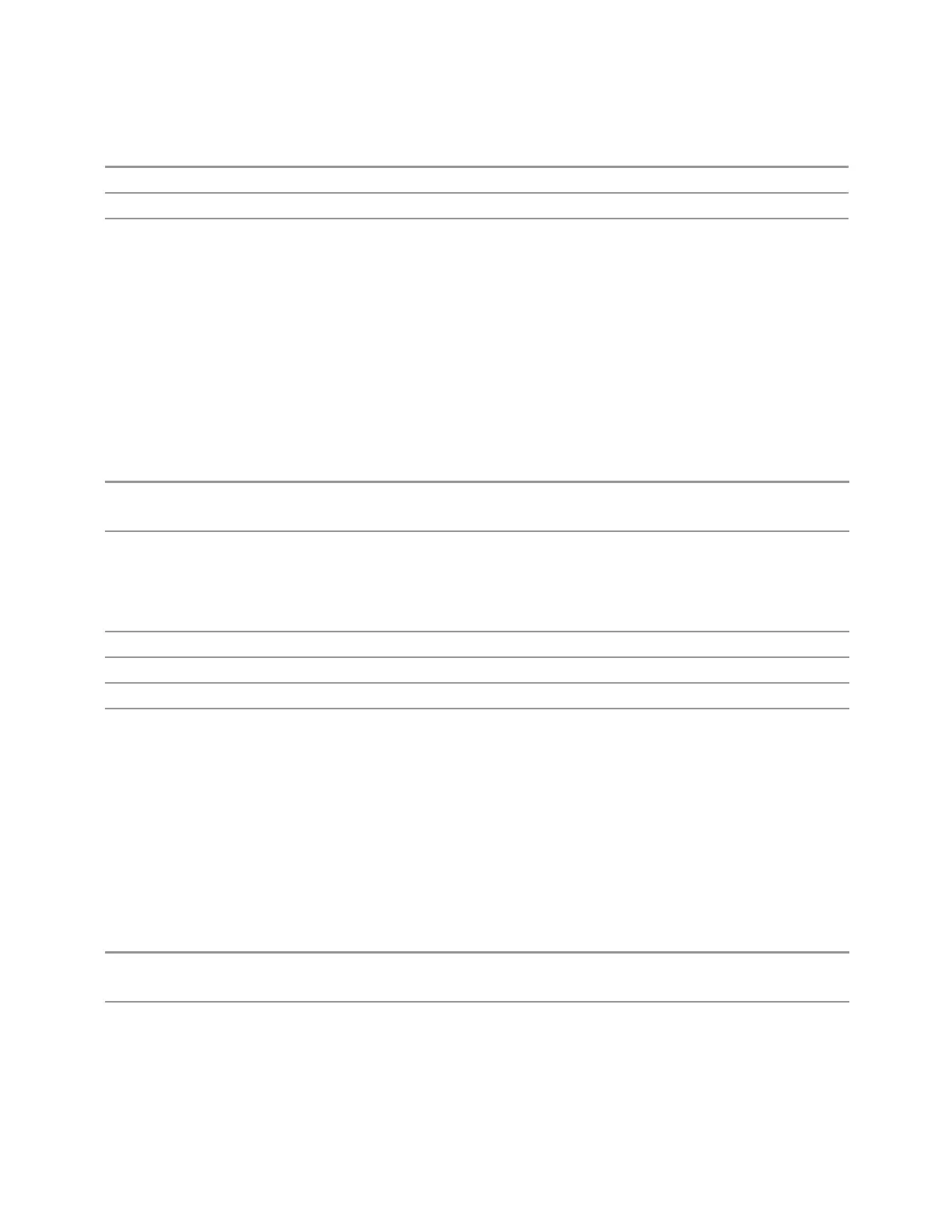3 Short-Range Comms & IoT Mode
3.2 Modulation Analysis Measurement
State Saved Yes
Min/Max 21/4096
Annotation Time Length is annotated on the bottom right of Spectrum or Inst Spectrum traces, in units of Seconds.
Time Length is Meas Interval / Symbol Rate. Under frequency-domain demod results, time length is
annotated in units of symbols
Capture Time Diagram
This control accesses a dialog that enables you to set up time parameters.
Scale/Div
Controls the Y scale per division of the selected trace.
Remote Command
:DISPlay:EVM:WINDow[1]|2|...|6:Y[:SCALe]:PDIVision <real>
:DISPlay:EVM:WINDow[1]|2|...|6:Y[:SCALe]:PDIVision?
Example
:DISP:EVM:WIND3:Y:PDIV 10
set the Y scale/div of the third window to 10
:DISP:EVM:WIND3:Y:PDIV?
query the Y scale/div of the third window
Preset Depends on trace data
State Saved Yes
Min/Max -9.9E+37/9.9E+37
Annotation Upper left corner of trace grid, same grey as grid
Ref Value
The reference value specifies the amplitude of a signal displayed on the reference
graticule line. The reference line is at the top, center, or bottom of the graticule,
depending on the value of the Ref Position function.
The Ref Value control applies only to the selected window. If the table type window
is selected, the Ref Value control is unavailable. The functionality depends on the
selected window.
Remote Command
:DISPlay:EVM:WINDow[1]|2|...|6:Y[:SCALe]:RLEVel <real>
:DISPlay:EVM:WINDow[1]|2|...|6:Y[:SCALe]:RLEVel?
Example
:DISP:EVM:WIND3:Y:RLEV 20
set the Y ref value of the third window to 20
:DISP:EVM:WIND3:Y:RLEV?
274 Short Range Comms & IoT Mode User's &Programmer's Reference