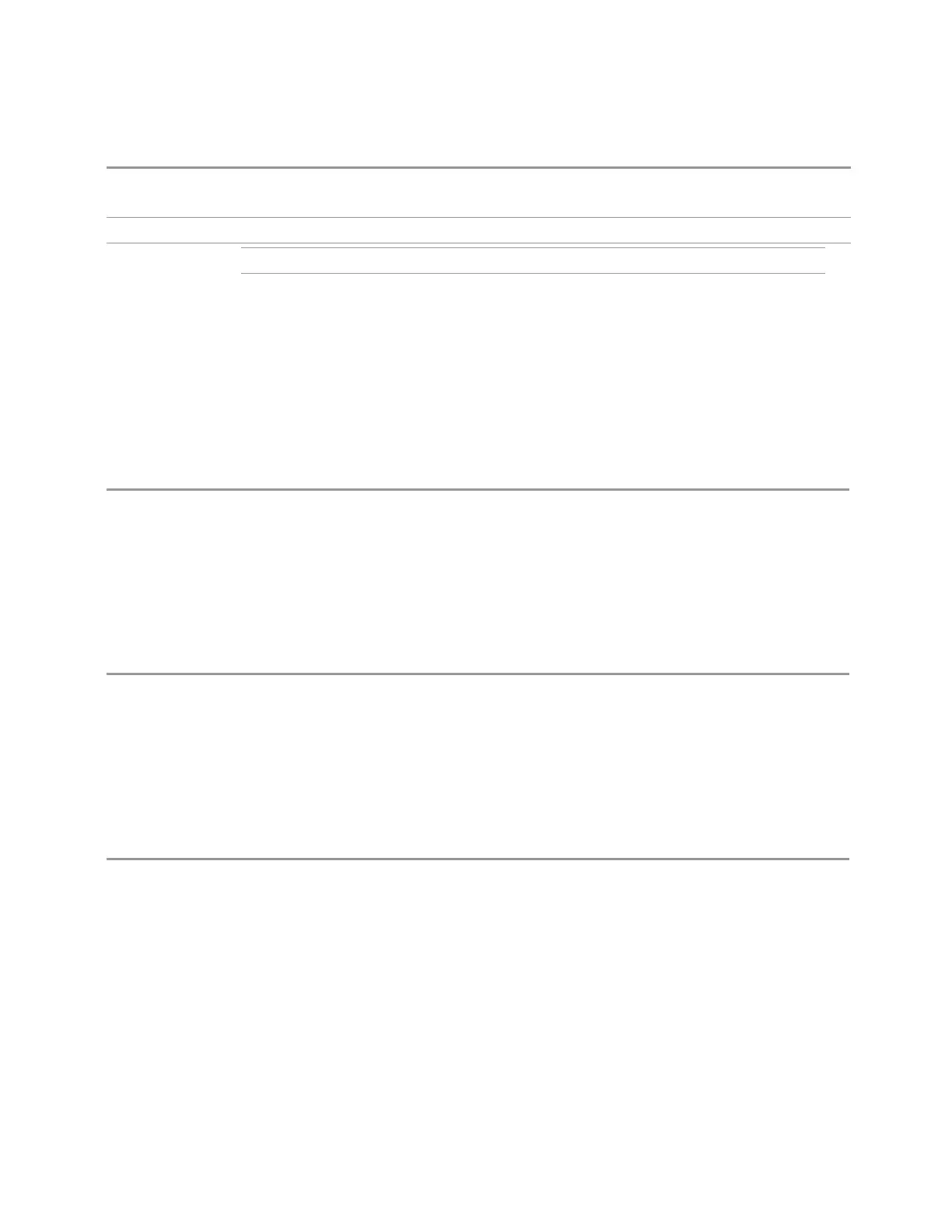3 Short-Range Comms & IoT Mode
3.8 SEM Measurement
Preset 1 unless noted below:
2 WLAN
State Saved Saved in instrument state
Min/Max
MSR, LTEAFDD, LTEATDD, 5G NR Modes 1/4
All other Modes 1/3
3.8.11.1 Abs Pwr Freq
Displays the absolute power levels in dBm and the corresponding frequencies in the
text window.
Windows: "Graph" on page 1022, "Table" on page 1027
Example
:DISP:SEM:VIEW APFR
3.8.11.2 Rel Pwr Freq
Displays the relative power levels in dBc and the corresponding frequencies in the
text window.
Windows: "Graph" on page 1022, "Table" on page 1027
Example
:DISP:SEM:VIEW RPFR
3.8.11.3 Integrated Power
Displays the absolute and relative power levels integrated throughout the
bandwidths between the start and stop frequencies in the text window.
Windows: "Graph" on page 1022, "Table" on page 1027
Example
:DISP:SEM:VIEW IPOW
3.8.12 Windows
There are four available window types:
–
In all Modes, the "Graph" on page 1022 and "Table" on page 1027 windows are
available
–
When Gate View is on, the "Gate" on page 1037 window is available
This section describes the windows.
Short Range Comms & IoT Mode User's &Programmer's Reference 1021
