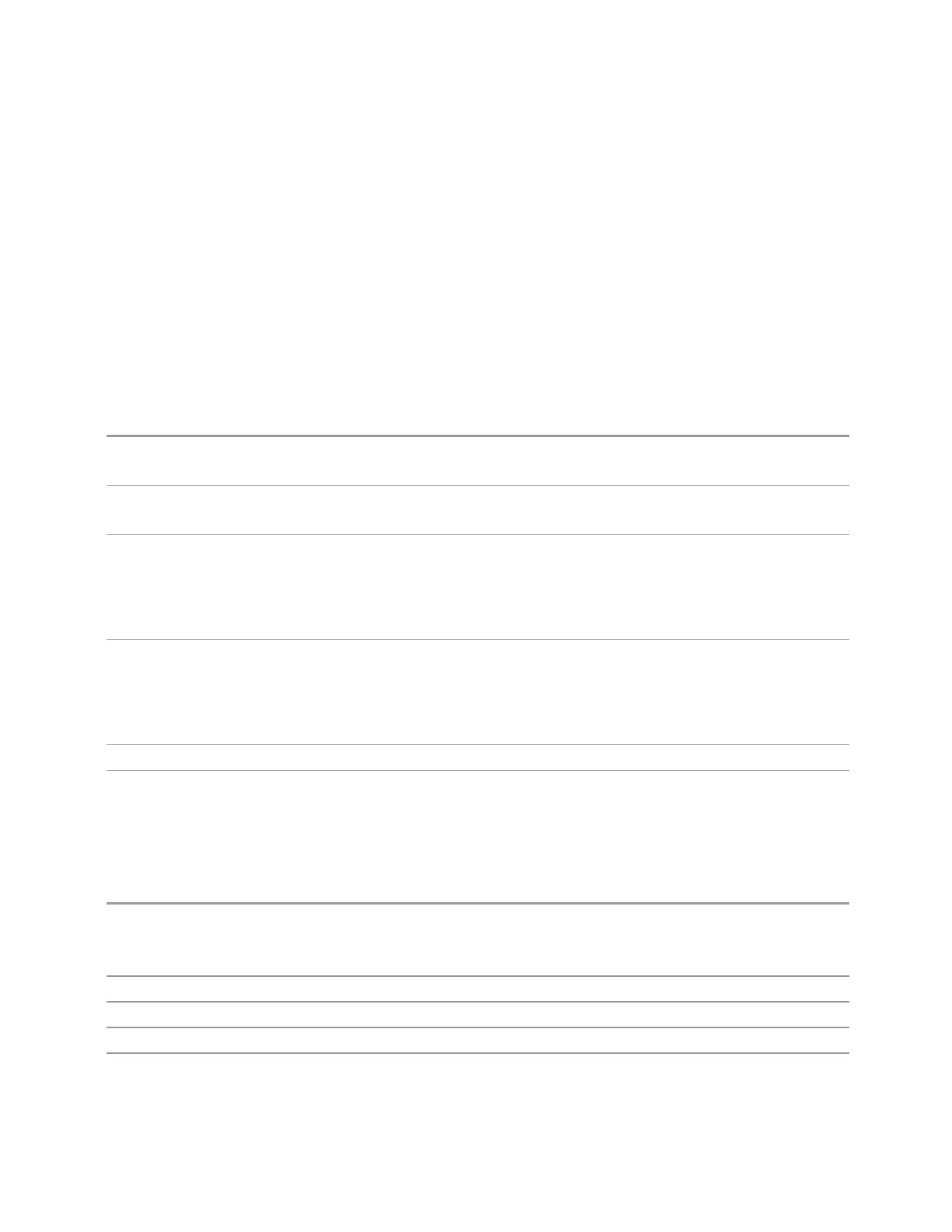6 Input/Output
6.1 RF Source
RMS
Lets you directly specify current RMS value used to playback currently selected
waveform.
For EXM, note that an incorrect RMS value may cause inaccurate power output that
is sensitive to RMS value.
This setting is also updated by RMS in waveform header or updated when invoking
RMS calculation operation.
This setting can be saved to the header of currently selected waveform by "Save
Header" on page 2016.
Remote Command
:SOURce:RADio:ARB:RMS <float>
:SOURce:RADio:ARB:RMS?
Example
:SOUR:RAD:ARB:HEAD:RMS 0.7
:SOUR:RAD:ARB:HEAD:RMS?
Notes The valid range for this setting is 0 to 1.414 (linear). Values outside the range are clipped to the
closest boundary
This value does not affect Source List Sequencer, which always uses the RMS value included in each
ARB header. If this setting is to take effect in List Sequencer, use "Save Header" on page 2016 to save
the current RMS value to the header, then play the ARB in Source List Sequencer
Dependencies When a new waveform is selected for playback this setting is updated by the RMS value included in
the associated waveform header file. If the selected waveform has no associated header file or the
header file does not include the RMS value then the instrument will try to calculate the value automat-
ically based on the RMS Calculation Mode setting
Pressing Calculate also updates this setting
Preset 0
Range 0 ~ 1.414
RMS Calculation Mode
Lets you specify the mode to calculate the current RMS.
Remote
Command
:SOURce:RADio:ARB:RMS:CALCulation:MODE AUTO | M1 | M2 | M3 | M4
See "Option Details" on page 1997
:SOURce:RADio:ARB:RMS:CALCulation:MODE?
Example
:SOUR:RAD:ARB:RMS:CALC:MODE AUTO
Notes If no waveform is selected, or selected waveform is waveform sequence, the key is grayed-out
Preset
AUTO
Range
AUTO | M1 | M2 | M3 | M4
Short Range Comms & IoT Mode User's &Programmer's Reference 1996