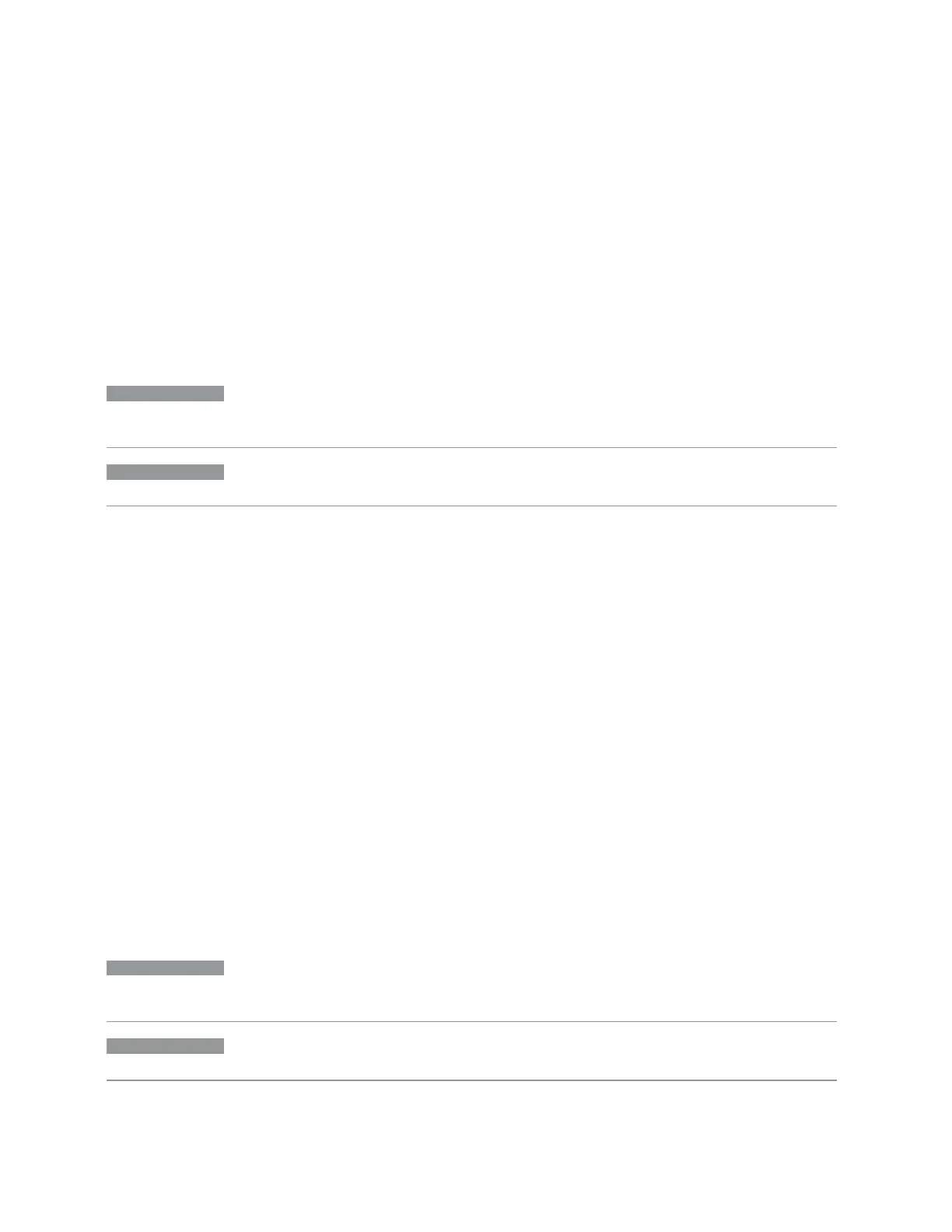4 System
4.4 Power On
User Preset
Sets Power On State to USER Preset. When the instrument is powered on in User
Preset, it will User Preset each mode and switch to the "Power On Application" on
page 1785. Power OnUser Preset does not affect any settings other than those set
by a normal User Preset.
Backwards Compatibility Note: Power On: User Preset causes the instrument to
power up in the "Power On Application" on page 1785, not the last Mode the
instrument was in prior to shutdown. Also, Power On: User Preset will User Preset all
Modes. This does not exactly match legacy behavior.
NOTE
In products that run multiple instances of the X-Series Application, the same
User Preset is shared between all the instances.
NOTE
An instrument can never power up for the first time in USER preset.
Last State
Sets Power On State to LAST. When the instrument is powered on, it will put all
modes in the last state they were in prior to when the instrument was put into Power
Standby, and it will start up in the mode it was last in prior to powering off the
instrument. The saving of the active mode prior to shutdown happens behind the
scenes when a controlled shutdown is requested, either via the front panel Standby
key, or the remote command :SYSTem:PDOWn. The non-active modes are saved as
they are deactivated and recalled by Power On: Last State.
Power On: Last State only works if you completed a controlled shutdown prior to
powering on in LAST. If a controlled shutdown is not completed when in Power On:
Last State, the instrument powers up in the last active Mode, but it may not power
up in the active Mode’s last state. If an invalid Mode state is detected, a Mode Preset
occurs. To control the shutdown under remote control, use :SYSTem:PDOWn.
Backwards Compatibility Note: It is no longer possible to power-up the instrument
in the last Mode the instrument was running with that Mode in the preset state.
(ESA/PSA SYST:PRESET:TYPE MODE with SYST:PON:PRESET) You can power-on
the instrument in the last Mode the instrument was running in its last state
(:SYST:PON:TYPE LAST), or you can specify the Mode to power-up in its preset
state (:SYST:PON:MODE <mode>).
NOTE
In products that run multiple instances of the X-Series Application, each instance
has a unique Last State.
NOTE
An instrument can never power up for the first time in LAST.
Short Range Comms & IoT Mode User's &Programmer's Reference 1784