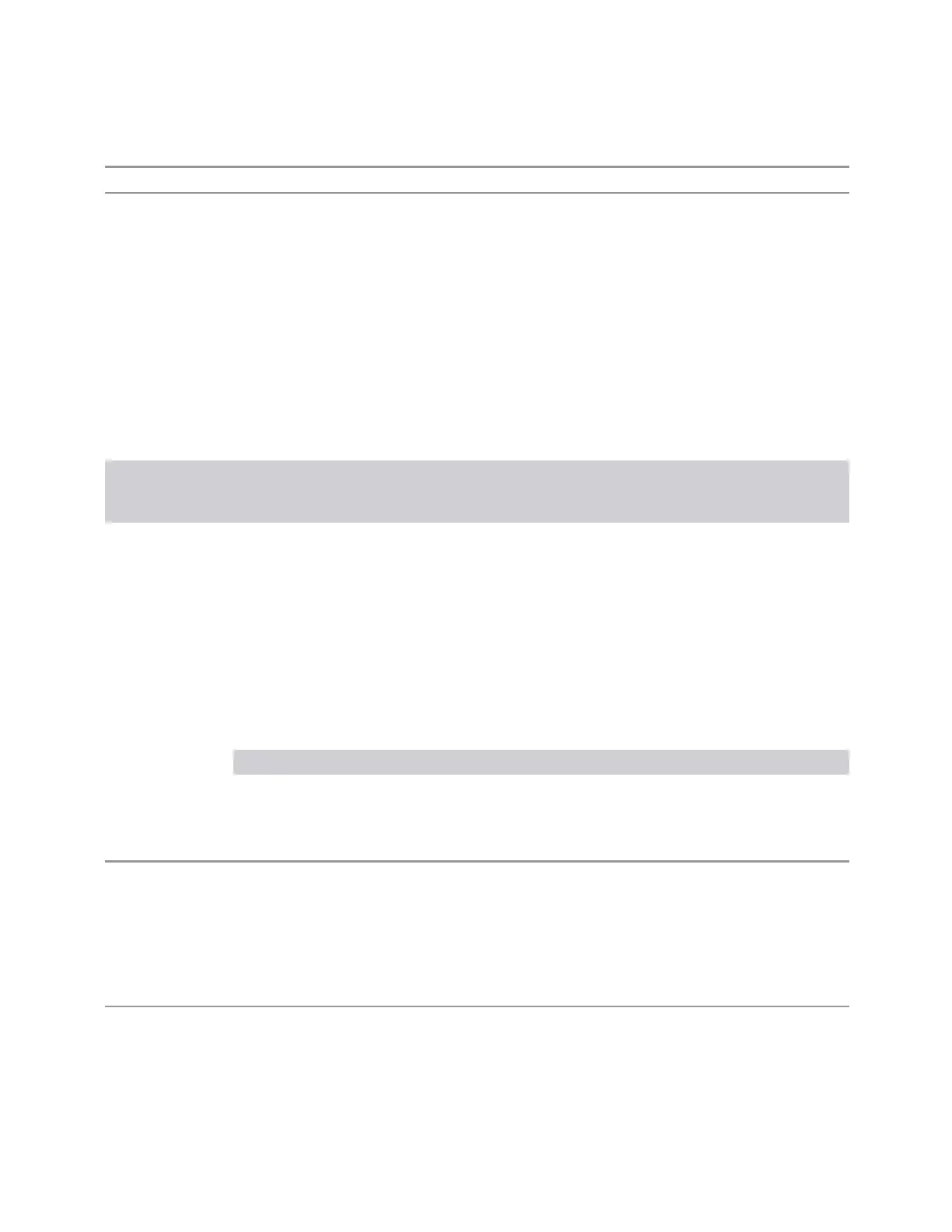6 Input/Output
6.2 Input
When input is RF In 2: Input: RF2
Backwards
Compatibility SCPI
:INPut<1|2>:TYPE INPUT1 | INPUT2
:INPut<1|2>:TYPE?
Included for R&S ESU compatibility. In MXE, the INPUT1 parameter is aliased to RFIN and the INPUT2
parameter is aliased to RFIN2
Instruments with 2 Inputs
In models with two inputs, the second input usually has a different maximum
frequency than the first input. For your convenience, the actual “Max Freq” value is
allowed to go slightly higher than the nominal Max Freq for the second input, just as
is the case with the first input.
Model Nominal
Input 2 Max
Freq
Absolute
Input 2 Max
Freq
Transition rule for switching from Input 1 to Input 2
N9038A 1 GHz 1.000025 GHz If Stop Freq is above 1.000025 GHz, it is set to 1.000025 GHz,
otherwise it does not change
If Start Freq is above 1.000024990 Hz, Start Freq is set to
1.000024990 Hz and Span to 10 Hz, otherwise nothing changes
N9000A with
option C75
1.5 GHz 1.58 GHz If Stop Freq is above 1.58 GHz, it is set to 1.58 GHz, otherwise it does
not change
If Start Freq is above 1.579999990 GHz, Start Freq is set to
1.579999990 GHz and Span to 10 Hz, otherwise nothing changes
Parameters for UXA/PXA/MXA/EXA/CXA/MXE/PXE/NFA
<port> Input
RFIN
RF Input
RFIN2
RF Input 2
ERFIN
External RF
Example Set the RF input to be RF Input:
:FEED:RF:PORT RFIN
Set the RF input to be RF Input 2 if that port exists:
:FEED:RF:PORT RFIN2
Set the RF input to be External RF if the V3050A unit is connected:
:FEED:RF:PORT ERFIN
Dependencies If the command is sent with RFIN2 or ERFIN and that port does not exist, an error is generated, -
221, “Settings conflict; option not installed”
ERFIN requires option “EXW”
2037 Short Range Comms & IoT Mode User's &Programmer's Reference