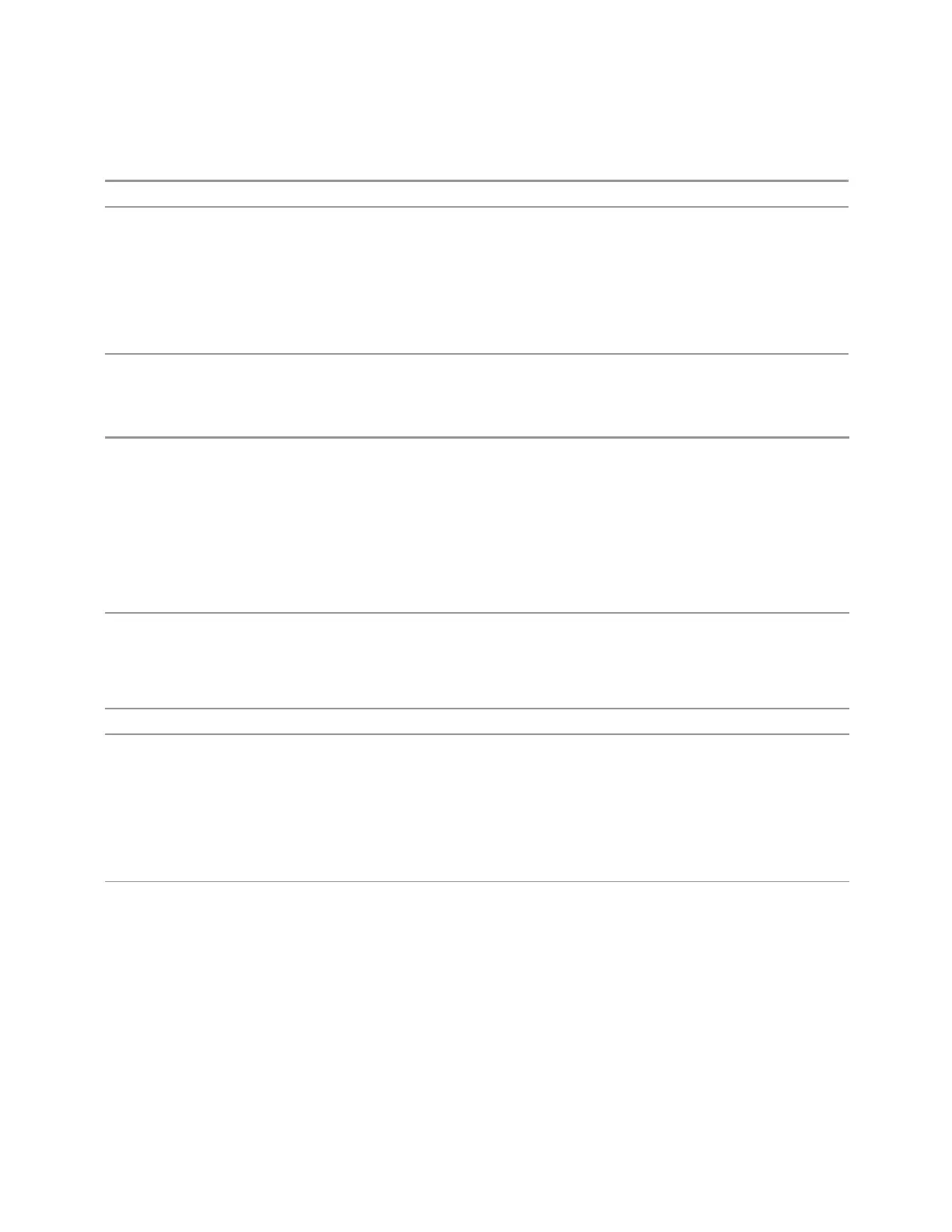3 Short-Range Comms & IoT Mode
3.12 Monitor Spectrum Measurement
Couplings Whenever you set Update to ON for any trace, the Display is set to ON for that trace
Preset For Swept SA Measurement (in SA Mode):
1|0|0|0|0|0
ON for Trace 1; OFF for 2–6
For all other measurements:
1|0|0
ON for Trace 1; OFF for 2 &3
State Saved Saved in instrument state
Trace Display State On/Off
Remote
Command
For Swept SA Measurement (in SA Mode):
:TRACe[1]|2|…|6:DISPlay[:STATe] ON | OFF | 1 | 0
:TRACe[1]|2|…|6:DISPlay[:STATe]?
For all other measurements:
:TRACe[1]|2|3:<meas>:DISPlay[:STATe] ON | OFF | 1 | 0
:TRACe[1]|2|3:<meas>:DISPlay[:STATe]?
where <meas> is the identifier for the current measurement
Example Make trace 1 visible:
:TRAC2:DISP 1
Blank trace 3:
:TRAC3:DISP 3
Couplings Whenever you set Update to ON for any trace, the Display is set to ON for that trace
Preset For Swept SA Measurement (in SA Mode):
1|0|0|0|0|0
ON for Trace 1; OFF for 2–6
For all other measurements:
1|0|0
ON for Trace 1; OFF for 2 &3
State Saved Saved in instrument state
More Information
When a trace becomes inactive, any update from the :SENSe system (detectors)
immediately stops, without waiting for the end of the sweep. The trace data remains
unchanged, but stops updating. If the trace is blanked, this still does not affect the
data in the trace. Traces that are blanked (Display=OFF) do not display nor appear
on printouts, but their data stays intact, they may be queried, and markers may be
placed on them
1738 Short Range Comms & IoT Mode User's &Programmer's Reference