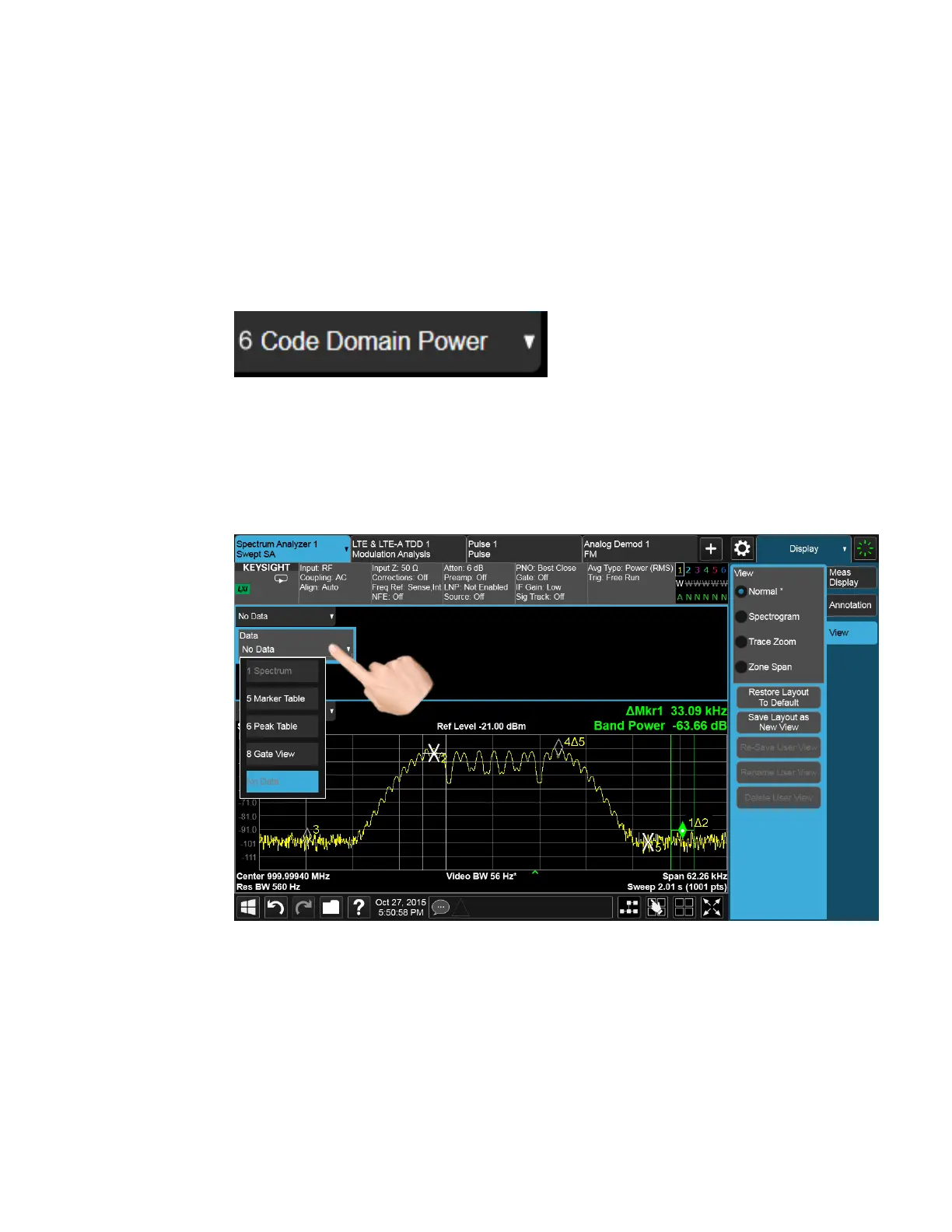2 User Interface
2.3 Measurement Display
Measurements that support User Views (see "View Editor" on page 153) also display
the Window Number in the Window Title, to enable window addressing from SCPI.
The number is the number that will be used in the SCPI command to address that
window, for example, in the WCDMA Mod Accuracy measurement, Code Domain
Power is assigned window number 6, so you address it with the following SCPI
command:
:DISP:RHO:WIND6:TRAC:Y:RLEV 0.0
Note the arrow pointing down on the right side of the Window Title. This indicates
that touching the Window Title will display a dropdown, which enables you to select
the Measurement Data to be displayed in the window.
For example, if we wish to assign the results of the upper window in the display
below to the Marker Table, we would touch the window title and then the “Data”
control that is revealed, as shown:
And then select Marker Table, yielding the result below:
Short Range Comms & IoT Mode User's &Programmer's Reference 111