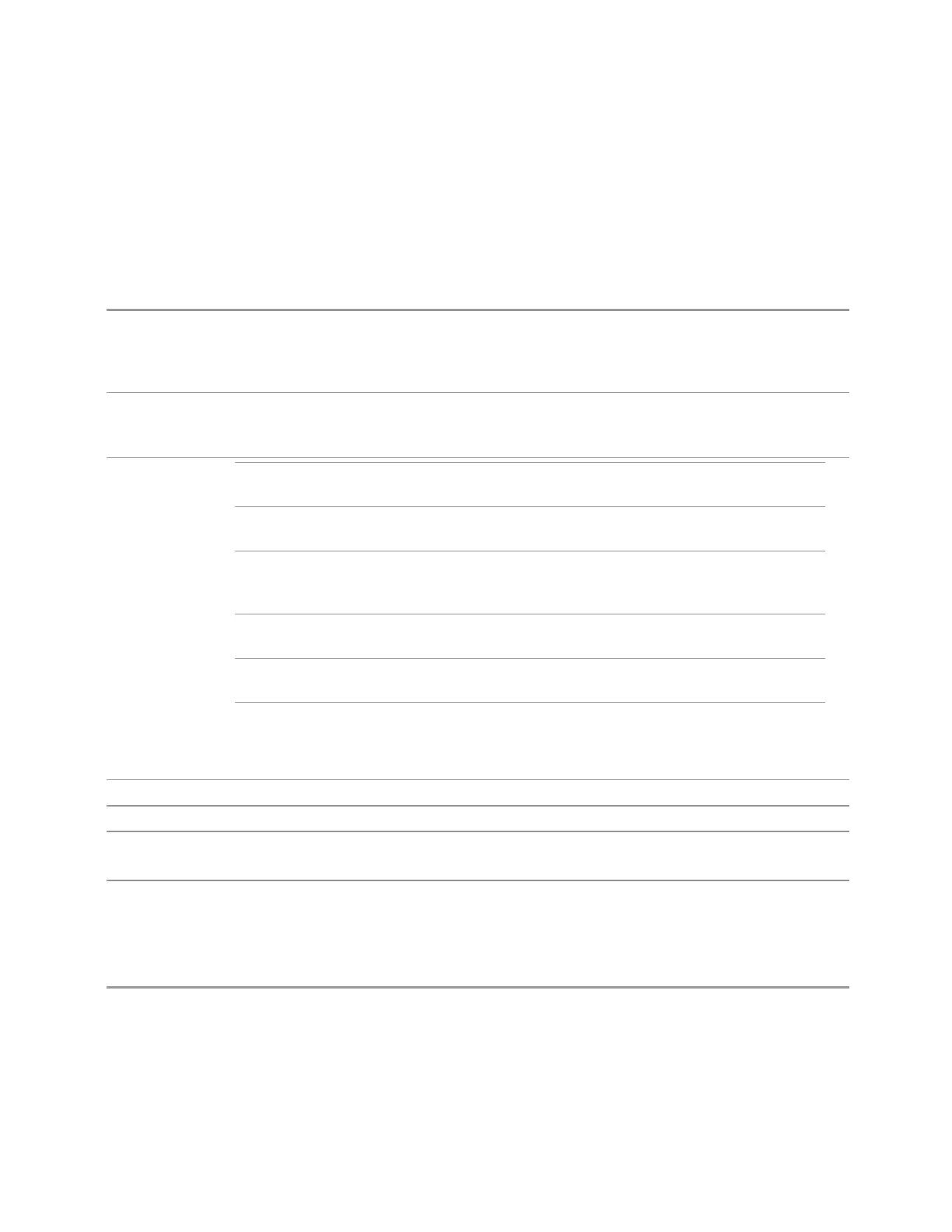3 Short-Range Comms & IoT Mode
3.10 Spurious Emissions Measurement
The location of where the resolution bandwidth occurs in the list sent to the
measurement corresponds to the range the value is associated with.
When sending the remote command, missing values are not permitted. In other
words, if you want to change values 2 and 6, then you must send all values up to 6.
Subsequent values will remain as they were.
The query always returns 20 values.
Remote
Command
[:SENSe]:SPURious[:RANGe][:LIST]:BANDwidth[:RESolution] <freq>, <freq>,
<freq>, <freq>, <freq>, <freq>, <freq>, <freq>, <freq>, <freq>, <freq>,
<freq>, <freq>, <freq>, <freq>, <freq>, <freq>, <freq>, <freq>, <freq>
[:SENSe]:SPURious[:RANGe][:LIST]:BANDwidth[:RESolution]?
Example
:SPUR:BAND 1kHz, 10kHz, 100kHz, 1MHz, 1MHz, 1MHz, 1MHz, 3MHz, 3MHz, 3MHz,
3MHz, 3MHz, 3MHz, 3MHz, 3MHz, 3MHz, 3MHz, 3MHz, 3MHz, 3MHz
:SPUR:BAND?
Preset
SA Mode 1.2MHz, 0.51MHz, 0.1MHz, 0.1MHz, 4MHz, 3MHz, 3MHz, 3MHz, 3MHz,
3MHz, 3MHz, 3MHz, 3MHz, 3MHz, 3MHz, 3MHz, 3MHz, 3MHz, 3MHz, 3MHz
WCDMA Mode 1kHz, 10kHz, 100kHz, 1MHz, 1MHz, 1MHz, 1MHz, 1MHz, 3MHz, 3MHz,
3MHz, 3MHz, 3MHz, 3MHz, 3MHz, 3MHz, 3MHz, 3MHz, 3MHz, 3MHz
LTETDD,
LTEATDD, 5G
NR Modes
1kHz, 10kHz, 100kHz, 1MHz, 1MHz, 1MHz, 1MHz, 3MHz, 3MHz, 3MHz,
3MHz, 3MHz, 3MHz, 3MHz, 3MHz, 3MHz, 3MHz, 3MHz, 3MHz, 3MHz
LTE, LTEAFDD
Modes
1kHz, 10kHz, 100kHz, 1MHz, 100kHz, 1MHz, 1MHz, 3MHz, 3MHz, 3MHz,
3MHz, 3MHz, 3MHz, 3MHz, 3MHz, 3MHz, 3MHz, 3MHz, 3MHz, 3MHz
WLAN Mode 1kHz, 10kHz, 100kHz, 1MHz, 3MHz, 3MHz, 3MHz, 3MHz, 3MHz, 3MHz,
3MHz, 3MHz, 3MHz, 3MHz, 3MHz, 3MHz, 3MHz, 3MHz, 3MHz, 3MHz
MSR Mode 1kHz, 10kHz, 100kHz, 1MHz, 100kHz, 1MHz, 1MHz, 3MHz, 3MHz, 3MHz,
3MHz, 3MHz, 3MHz, 3MHz, 3MHz, 3MHz, 3MHz, 3MHz, 3MHz, 3MHz
State Saved Saved in instrument state
Min 1 Hz
Max If Option FS1 or FS2 is installed: 10 MHz
Otherwise: 8 MHz
Backwards
Compatibility
SCPI
[:SENSe]:SPURious[:RANGe][:LIST]:BWIDth[:RESolution]
Auto Function
Remote
Command
[:SENSe]:SPURious[:RANGe][:LIST]:BANDwidth[:RESolution]:AUTO OFF | ON | 0 |
1, OFF | ON | 0 | 1, OFF | ON | 0 | 1, OFF | ON | 0 | 1, OFF | ON | 0 | 1,
OFF | ON | 0 | 1, OFF | ON | 0 | 1, OFF | ON | 0 | 1, OFF | ON | 0 | 1, OFF
| ON | 0 | 1, OFF | ON | 0 | 1, OFF | ON | 0 | 1, OFF | ON | 0 | 1, OFF | ON
| 0 | 1, OFF | ON | 0 | 1, OFF | ON | 0 | 1, OFF | ON | 0 | 1, OFF | ON | 0
| 1, OFF | ON | 0 | 1, OFF | ON | 0 | 1
Short Range Comms & IoT Mode User's &Programmer's Reference 1441