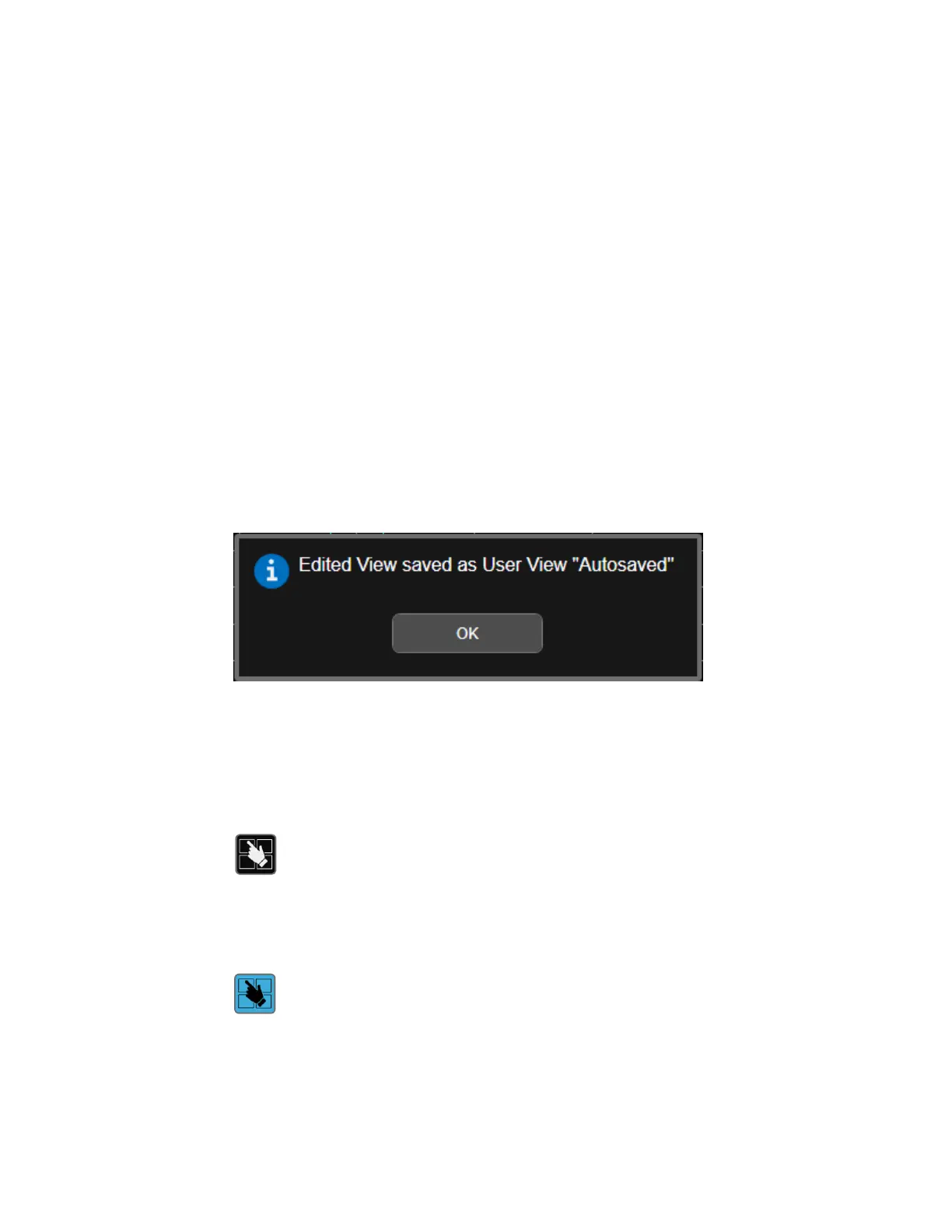2 User Interface
2.17 View Editor
You can save an edited View using the Save Layout as New View control in the View
menu (see "To Save a User View" on page 167).
On occasion, the instrument may automatically save an edited View for you. If you
have edited a View, so that the * is displaying next to the View name, you must save
that View as a User View before you save State or switch measurements. If you
forget that you have made changes to a View, then to keep from losing your edited
View when you switch measurements, the instrument will save it for you. If you have
an edited View that has not been saved and you try to do any of the following:
–
Enter the “Save” menu
–
Switch Measurements
–
Switch Modes
–
Switch Screens
the edited view will be saved for you with the name “Autosaved”. When this
happens, you will receive the following message:
If an Autosaved User View already exists, the User View called “Autosaved” will be
overwritten with the currently edited view. If you have multiple edited views, the
selected edited view will be Autosaved. If there is not an edited view selected the
last selected edited view will be Autosaved.
To Open the View Editor
Pressing the View Editor button (shown above) in the "Control Bar" on page 135, at
the bottom right of the screen, opens the View Editor.
While in the View Editor, the icon is blue colored, as:
Pressing the View Editor button again exits the View Editor.
156 Short Range Comms & IoT Mode User's &Programmer's Reference