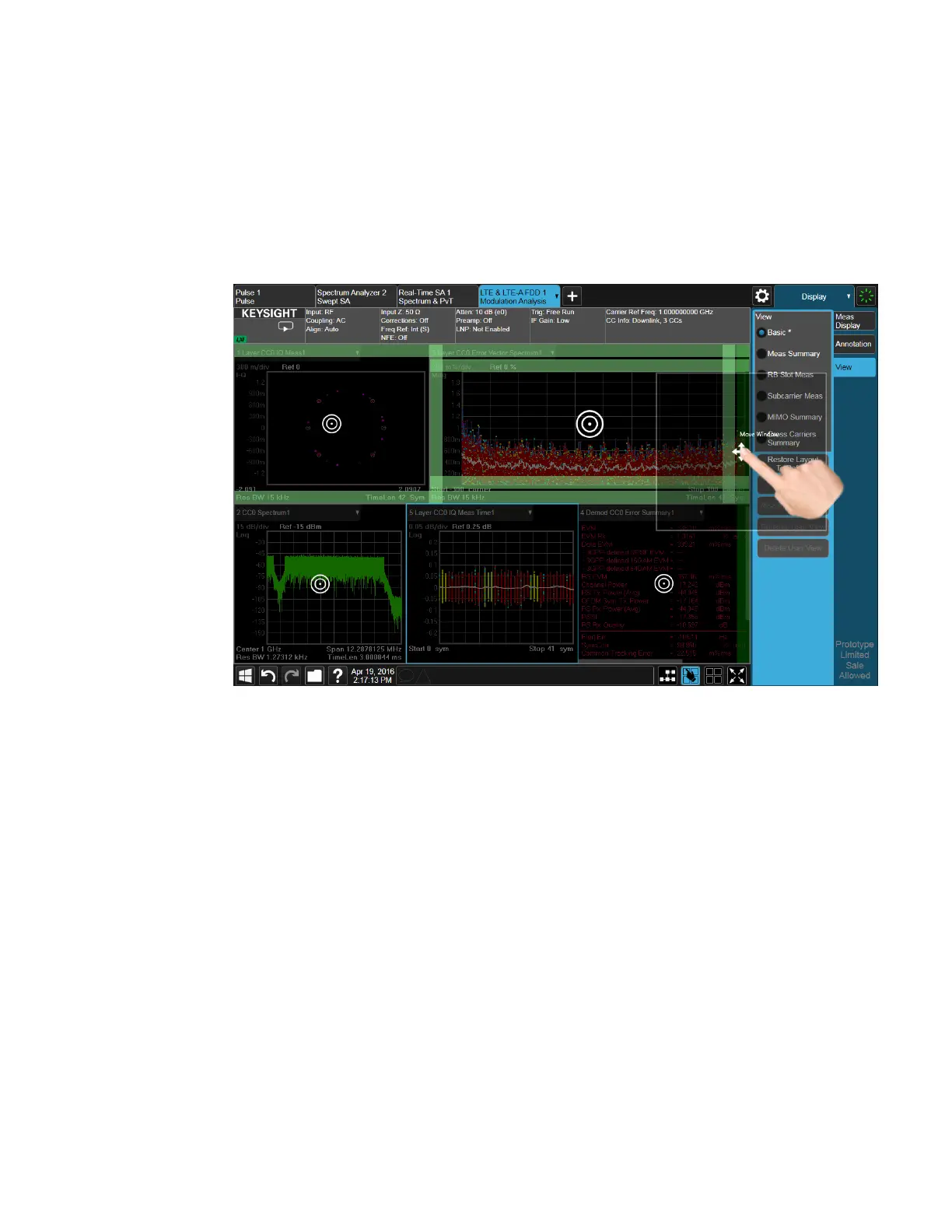2 User Interface
2.17 View Editor
When you hover over one of the stripes it gets dimmer, to show the position the
window being dragged will take on. If you release a window over an inner stripe, the
window you are dragging and the window over which you were hovering resize to
share the space the target window originally occupied. If you release a window over
an outer stripe, as shown below, the window you are dragging takes on a new
position outside the array of other windows:
164 Short Range Comms & IoT Mode User's &Programmer's Reference