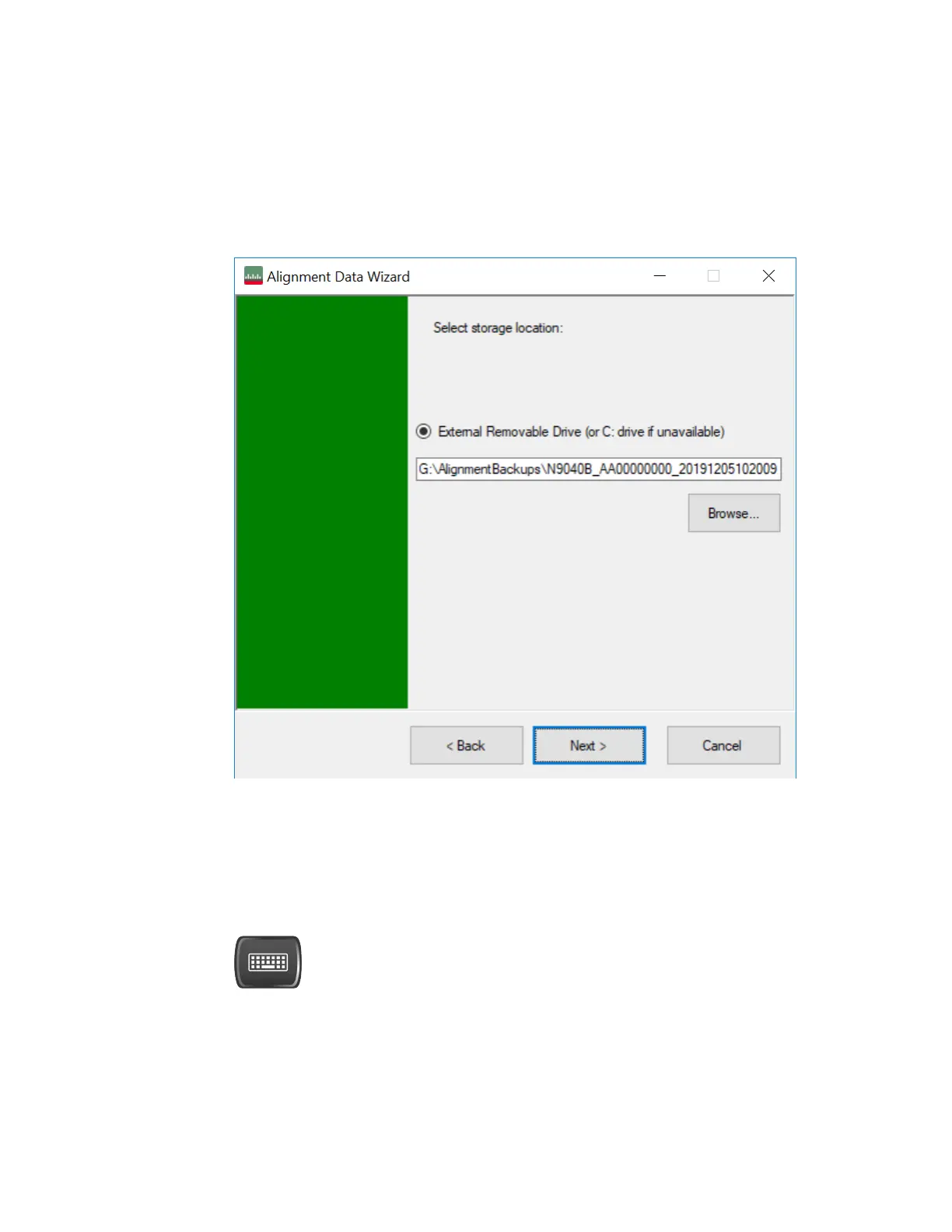4 System
4.6 Alignments
The default file name is <model number>_<serial number>_<date in
YYYYMMDDHHMMSS>.bkz.
The default file extension for legacy backup files was .bak. The Backup and Restore
operations support both the .bak (legacy format) and .bkz formats.
If a USB drive is present, it will be selected by default. The path defaults to the
AlignmentBackups folder, and a filename is automatically created, in the form:
<model>_<serial number>_<date><time>.bkz
If you wish to enter a customer filename, you can do so with an external keyboard, or
by opening the onscreen Alpha keyboard, by pressing the Keyboard hardkey on the
front panel:
When the Next > button is pressed, you will be prompted to create a new folder if
the chosen path does not yet exist.
Short Range Comms & IoT Mode User's &Programmer's Reference 1854