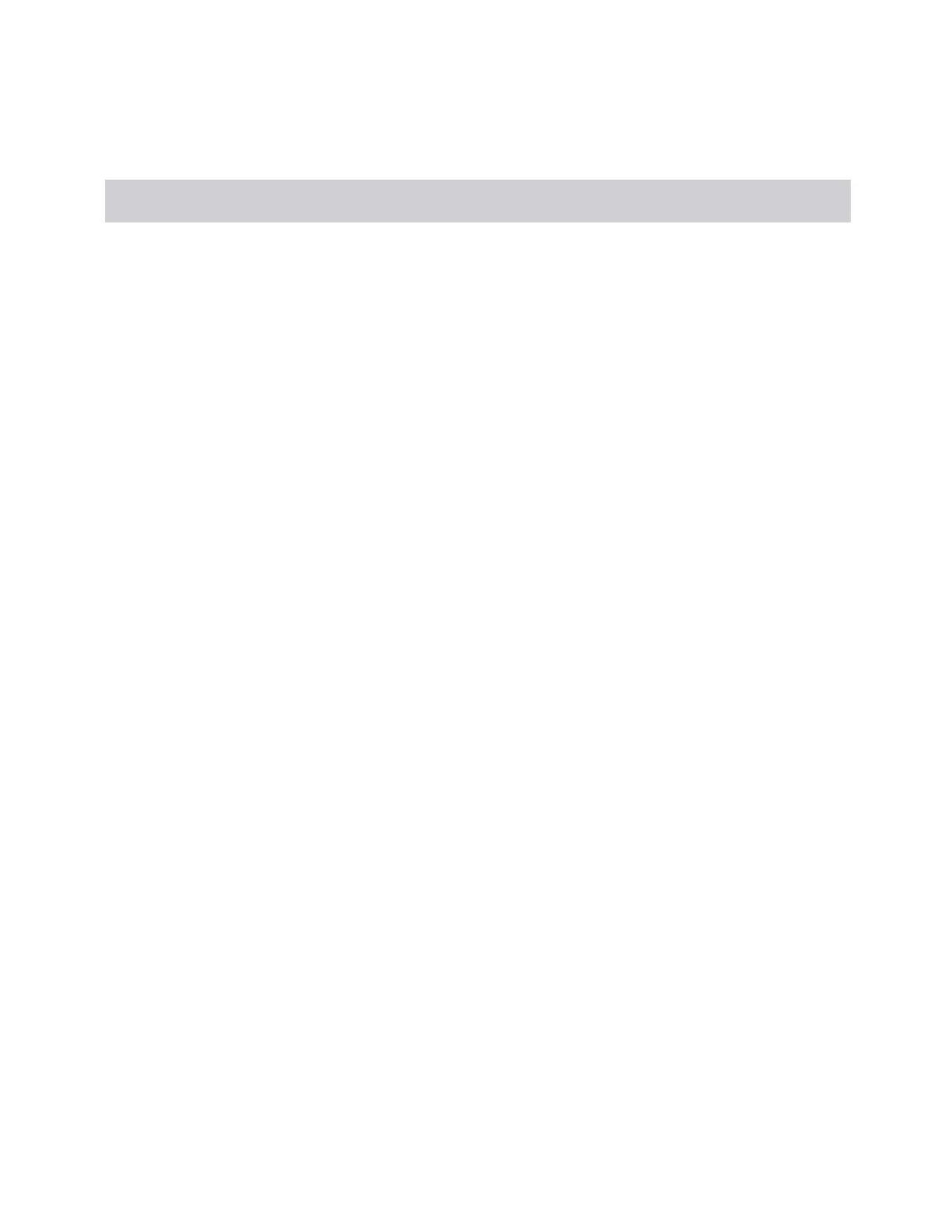5 Preset
Type Of Preset SCPI Command Scope of Preset Front Panel
Access
Defaults" on page
1904
all measurements in the Mode,
affects all parameters in the Mode,
but does not affect Input/Output or
System variables
Does not preset the RF Source.
Dropdown" on
page 1901
"Restore Defaults
All Modes" on
page 1911
:SYSTem:DEFault MODes
Affects all parameters in all Modes,
but does not affect Input/Output or
System variables
Presets the RF Source
"Preset
Dropdown" on
page 1901
"Restore Screen
Defaults" on page
1914
:SYSTem:DEFault SCReen
Deletes all Screens but one, restores
that screen to its default mode and
performs Mode Preset for that mode
Does not affect Input/Output or
System variables
Presets the RF Source
"Preset
Dropdown" on
page 1901
"User Preset" on
page 1907
:SYSTem:PRESet:USER
Local to the current Mode, global to
all measurements in the Mode,
affects all parameters in the Mode, as
well as Input/Output variables
Does not affect System variables
User Preset key
"Preset
Dropdown" on
page 1901
"User Preset All
Modes" on page
1910
:SYSTem:PRESet:USER:ALL
Same as User Preset, but affects all
Modes in the current Screen
"Preset
Dropdown" on
page 1901
"User Preset All
Screens" on page
1912
Affects the entire Screen
Configuration; global to all Modes
and Screens
"Preset
Dropdown" on
page 1901
*RST *RST
Same as Mode Preset. Additionally
always sets Single/Cont to Single
Not available
from front panel
"Input/Output
Preset" on page
1905
:SYSTem:DEFault INPut
Affects all Input/Output variables
Does not preset the RF Source
Input/Output
menu
"Preset
Dropdown" on
page 1901
System > Restore
Defaults
"Full Mode Preset"
on page 1906
:SYSTem:PRESet:FULL
Same as Mode Preset + Restore
Mode Defaults + Input/Output Preset.
Essentially a factory preset of the
current Mode
Presets the RF Source
"Preset
Dropdown" on
page 1901
"Restore User
:SYSTem:DEFault UINTerface
Affects all variables in the ”User System > Restore
1899 Short Range Comms & IoT Mode User's &Programmer's Reference