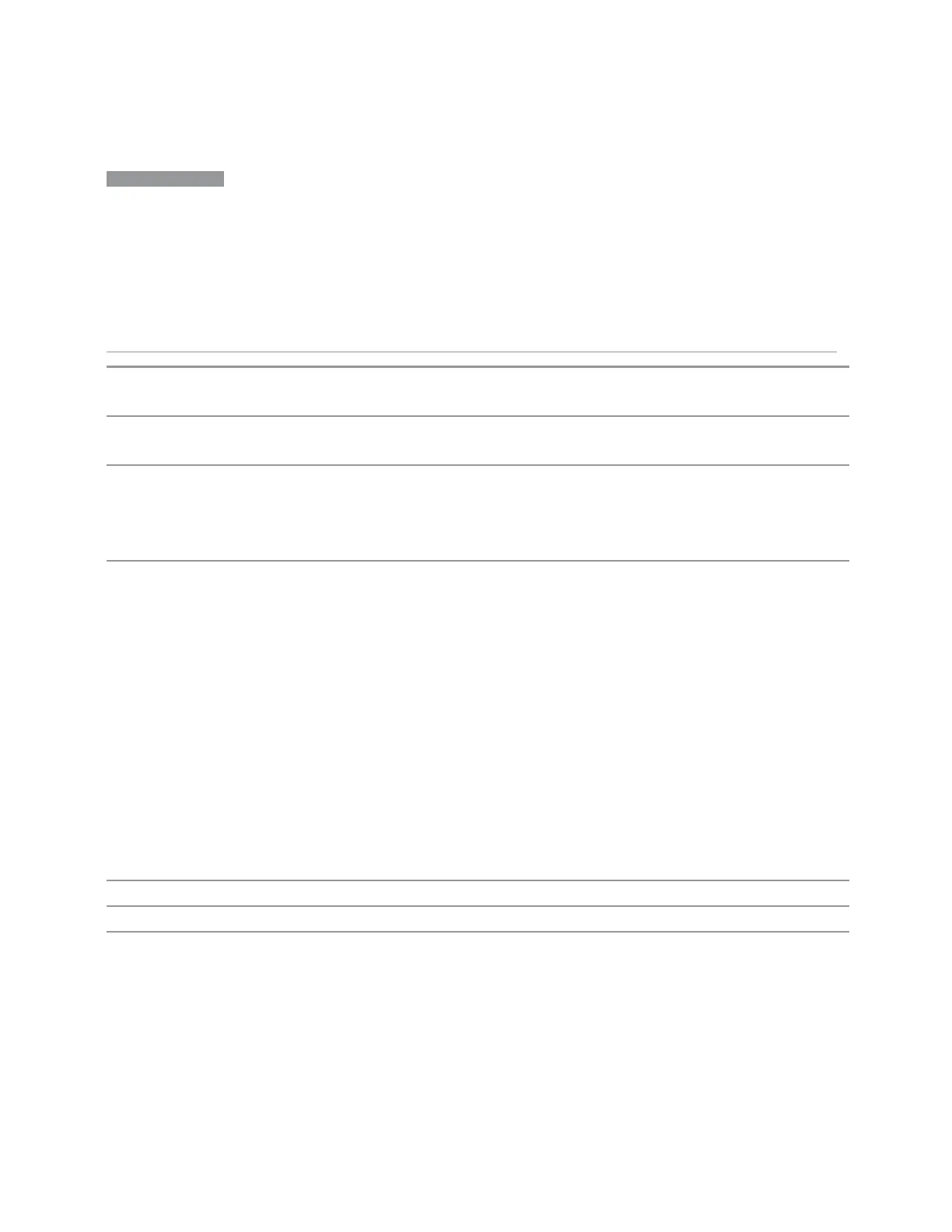6 Input/Output
6.2 Input
NOTE
When using the RF Preselector, if your measurement starts below 3.6 GHz and
finishes above 3.6 GHz, the preselector bypass switch will have to switch in and
out for every measurement. When this is the case, you will hear a clicking sound
from the instrument and a warning message will be displayed: “Settings Alert:
Mechanical switch cycling”. You are advised to
avoid
such setups as much as
possible, to minimize switch wear. Pressing Mode Preset resets Stop Freq to
3.6 GHz, to exit this state, or you can manually set Stop Freq to be below 3.6
GHz.
Remote Command
[:SENSe]:POWer[:RF]:RFPSelector[:STATe] 1 | 0 | ON | OFF
[:SENSe]:POWer[:RF]:RFPSelector[:STATe]?
Example
:POW:RFPS 1
:INP:PRES:STAT ON
Notes Set full compliance measurement:
[:SENSe]:POWer[:RF]:RFPSelector[:STATe] 1 | ON
Set pre-compliance measurement:
[:SENSe]:POWer[:RF]:RFPSelector[:STATe] 0 | OFF
Dependencies Only appears when RF Input is selected as the Input
Only appears in MXE and PXE
The RF Preselector is not available in all measurements. The key is grayed out in measurements that
do not support it, unless you are in a Mode in which no measurements support it, in which case the
key does not appear at all. If the preselector is unavailable, it is forced to Off. Attempting to turn it on
or off in measurements that do not support it generates the error message:
-221, Settings conflict; Feature not supported for this measurement
The RF Preselector is not available when FFT Sweep Type is manually selected. Attempting to turn it
on or off when this is the case generates an error message:
-221, Settings conflict; RF Presel unavailable when Sweep Type=Manual FFT
Only appears in Modes that support the RF Preselector, in other Modes, sending the SCPI command
or query generates an error
In Frequency Scan measurement, this key is grayed-out when final measurement is running. Warning
message “Function not available while measurement is running” appears if the grayed-out key is
pressed
Preset
ON
Annotation When RF Preselector=On, “RF PRESEL” is displayed on the Settings Panel
Backwards
Compatibility SCPI
:INPut<1|2>:PRESelection[:STATe] ON | OFF
:INPut<1|2>:PRESelection[:STATe]?
Included for R&S ESU compatibility
Short Range Comms & IoT Mode User's &Programmer's Reference 2048