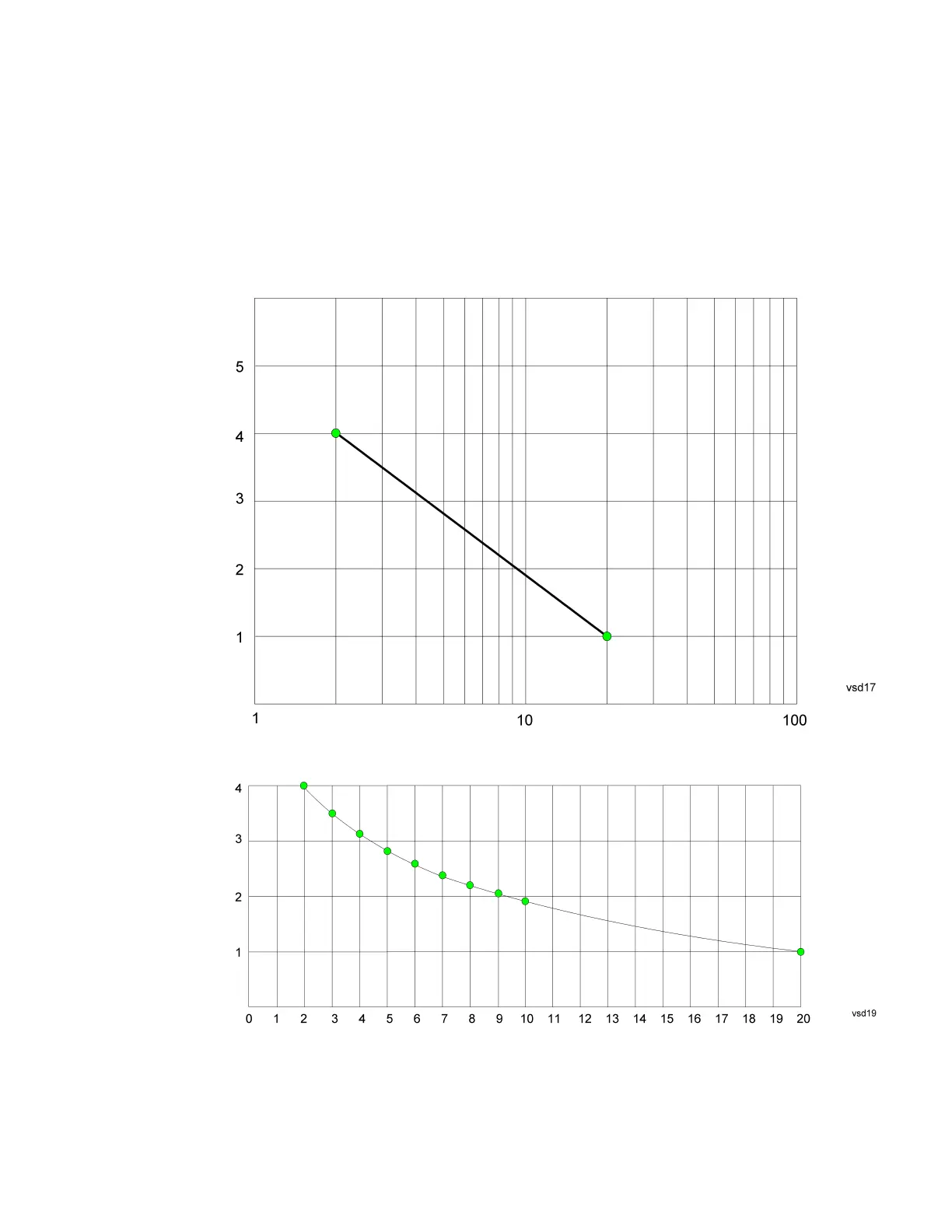6 Input/Output
6.5 Corrections
For amplitudes that lie between two user specified frequency points, we interpolate
to determine the amplitude value. You may select either linear or logarithmic
interpolation between the frequencies.
If we interpolate on a log scale, we assume that the line between the two points is a
straight line on the log scale. For example, let’s say the two points are (2,4) and
(20,1). A straight line between them on a log scale looks like:
On a linear scale (like that of the spectrum analyzer), this translates to:
If we interpolate on a linear scale, we assume that the two points are connected by a
straight line on the linear scale, as below:
2123 Short Range Comms & IoT Mode User's &Programmer's Reference