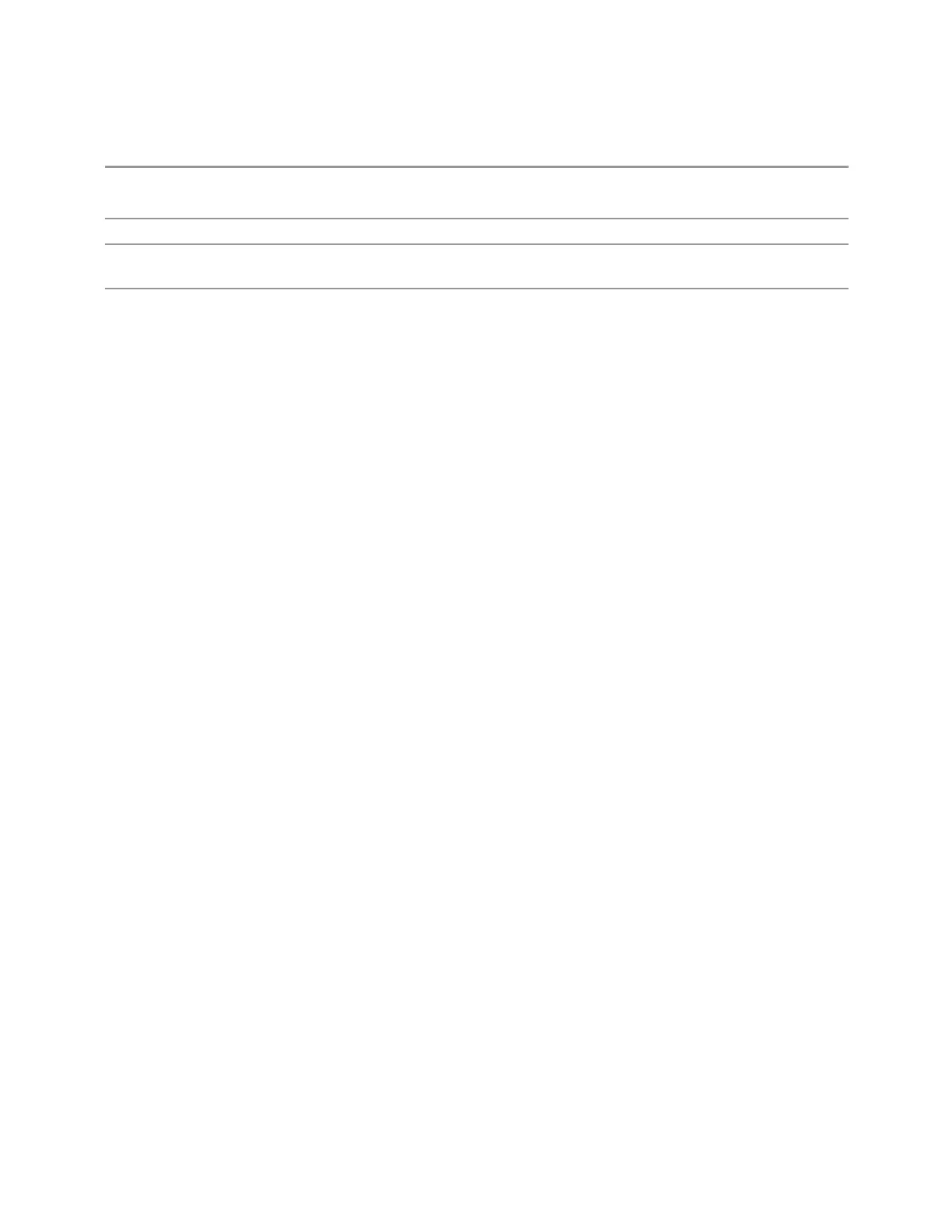3 Short-Range Comms & IoT Mode
3.2 Modulation Analysis Measurement
Preset
ON
(Note that SYST:PRESet sets INIT:CONT to ON but *RST sets INIT:CONT to OFF)
State Saved Saved in instrument state
Annunciation The Single/Continuous icon in the Meas Bar changes depending on the setting. A line with an arrow is
Single, a loop with an arrow is Continuous
Backwards
Compatibility
Notes
See the description of this control in the Swept SA measurement
More Information
With Avg/Hold Num (in the Meas Setup menu) set to Off or set to On with a value of
1, a sweep is taken after the trigger condition is met; and the analyzer continues to
take new sweeps after the current sweep has completed and the trigger condition is
again met. However, with Avg/Hold Num set to On with a value >1, multiple sweeps
(data acquisitions) are taken for the measurement. The trigger condition must be
met prior to each sweep. The sweep is not stopped when the average count k equals
the number N set for Avg/Hold Num is reached, but the number k stops
incrementing. A measurement average usually applies to all traces, marker results,
and numeric results. But sometimes it only applies to the numeric results.
If the analyzer is in Single measurement, pressing the Cont/Single toggle control
does not change k and does not cause the sweep to be reset; the only action is to
put the analyzer into Continuous measurement operation.
If it is already in continuous sweep:
–
the INIT:CONT 1 command has no effect
–
the INIT:CONT 0 command will place the analyzer in Single Sweep but will have
no effect on the current sequence until k = N, at which point the current
sequence will stop and the instrument will go to the idle state.
See the "Restart" on page 301 control description for details on the INIT:IMMediate
(Restart) function.
If you are already in single sweep, the INIT:CONT OFF command has no effect.
If you are already in Single Sweep, then pressing the Cont/Single toggle control in
the middle of a sweep does not restart the sweep or sequence. Similarly, pressing
the Cont/Single toggle control does not restart the sweep or sequence if the sweep
is not in the idle state (for example, if you are taking a very slow sweep, or the
analyzer is waiting for a trigger). Even though pressing the Cont/Single toggle
control in the middle of a sweep does not restart the sweep, sending INIT:IMMediate
does reset it.
300 Short Range Comms & IoT Mode User's &Programmer's Reference