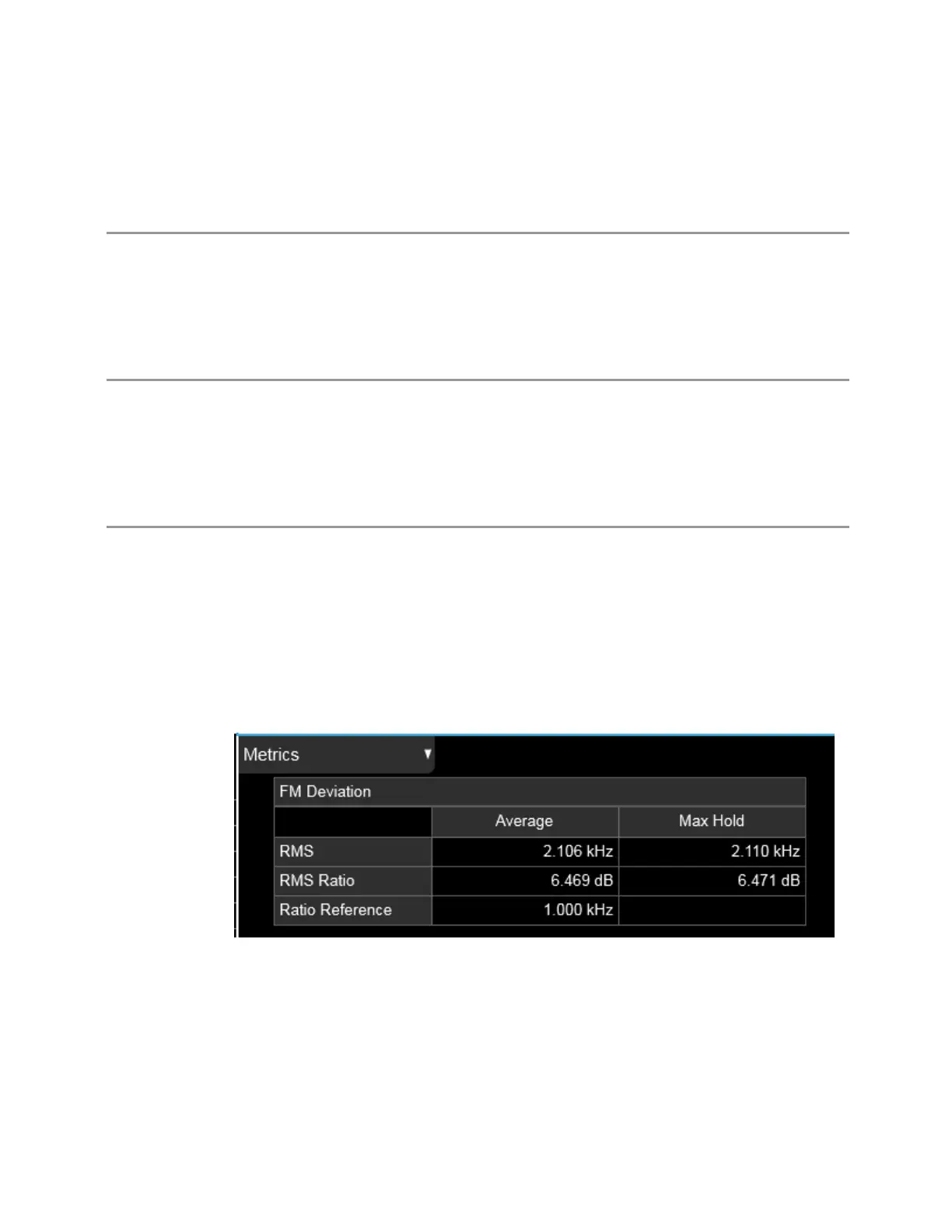3 Short-Range Comms & IoT Mode
3.3 LoRa (CSS) Demodulation Measurement
Peak+ Only
Only displays the Peak+ metric on the metrics window.
Example
:DISP:LORA:VIEW:METR:MMAG PPK
Pk-Pk/2 Only
Only displays the Pk-Pk/2 metric on the metrics window.
Example
:DISP: LORA:VIEW:METR:MMAG PNPK
RMS Only
Only displays the RMS metric on the metrics window.
Example
:DISP: LORA:VIEW:METR:MMAG RMS
RMS Ratio
Turns on the RMS ratio metric on the metrics window. In this mode, the only
magnitude metrics that are displayed are the RMS metrics. On top of those, the
ratios (in dB) of the RMS deviations to their reference is displayed along with the
reference value as well. See the following display:
Selecting RMS Ratio establishes the reference. If the reference selection is set to
Measured, the reference is obtained from the previous measurement result.
Whenever this happens, the current value of RMS modulation from the left column
(Current or Average) is taken as the new reference. If, when the ratio is to be
established, there is not a valid value being displayed to use as a reference, an error
Short Range Comms & IoT Mode User's &Programmer's Reference 371