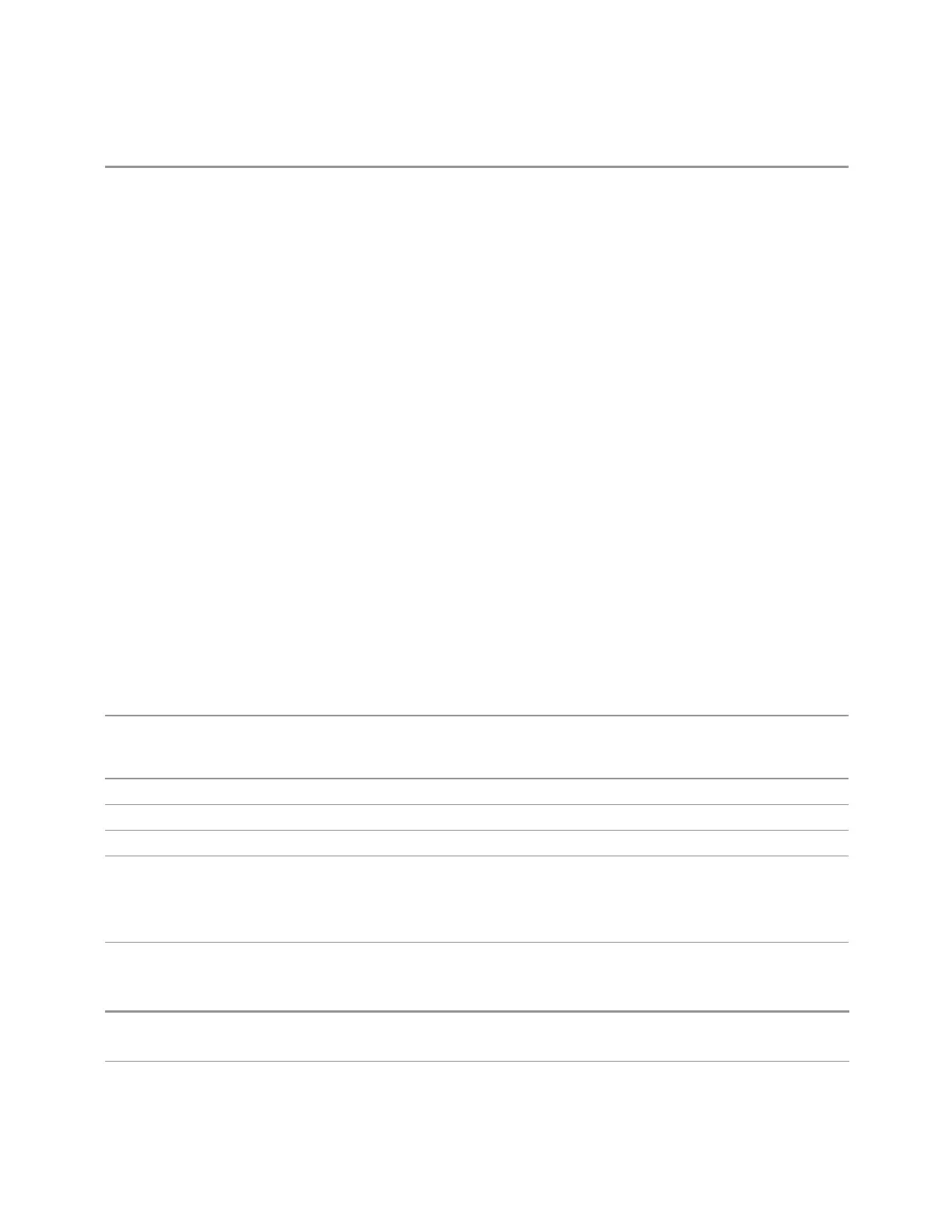3 Short-Range Comms & IoT Mode
3.5 Channel Power Measurement
control and the Meas Bar
The electronic attenuator, and the “soft” attenuation function provided in Single-Attenuator config-
urations, are unavailable above the low band (0-3.6GHz, 0-3.4GHz, 0-3GHz, depending on the
model). If the low band range is from 0-3.6GHz, and Stop Frequency of the instrument is > 3.6GHz,
then the Enabled/Disabled section of the Elec Atten control will be OFF and grayed-out
If "Internal Preamp" on page 1657 is ON (that is, set to Low Band or Full), the electronic attenuator
(and the “soft” attenuation function provided in Single-Attenuator configurations) is unavailable. In
this case the Enabled/Disabled section of the Elec Atten control will be OFF and grayed-out
If either of the above is true, and the SCPI command is sent, an error indicating that the electronic
attenuator is unavailable is returned
If both the above are true, pressing the control generates error message -221, in other words, the
frequency range lockout takes precedence
If the electronic/soft Attenuator is enabled, then the Stop Freq of the instrument is limited to 3.6GHz
and Internal Preamp is unavailable
If "LNA" on page 1658 is ON, the electronic attenuator (and the “soft” attenuation function provided in
Single-Attenuator configurations) is unavailable. In this case the Enabled/Disabled section of the Elec
Atten control will be OFF and grayed-out. This coupling works in the following modes/measurements:
–
Channel Power, Occupied BW, ACP, SEM, Spurious Emissions, Power Stat CCDF measurements
in all Modes
–
Transmit On|Off Power measurement in 5GNR Mode
–
Power vs. Time and Transmit Power measurement in GSM/EDGE Mode
–
Burst Power measurement in Spectrum Analyzer Mode
The SCPI-only “soft” electronic attenuation for the single-attenuator configuration is not available in
all measurements; in particular, it is not available in the Swept SA measurement
Couplings Enabling and disabling the Electronic Attenuator affects the setting of the Mechanical Attenuator (in
Dual-Attenuator configurations). This is described in more detail below and in "Mechanical Attenuator
Transition Rules" on page 565
Preset 0dB
State Saved Saved in instrument state
Min 0dB
Max Dual-Attenuator configuration: 24dB
Single-Attenuator configuration: the total of ATT and EATT cannot exceed 50dB. So, if the EATT is set
to 24dB first, the main attenuation cannot be greater than 26dB and will be reduced accordingly; if
the main attenuator is set to 40dB first, EATT cannot be greater than 10dB
Annotation See Annotation under the Mech Atten control description
Auto Function
Remote Command
[:SENSe]:POWer[:RF]:EATTenuation:STATe OFF | ON | 0 | 1
[:SENSe]:POWer[:RF]:EATTenuation:STATe?
Example
:POW:EATT:STAT ON
564 Short Range Comms & IoT Mode User's &Programmer's Reference