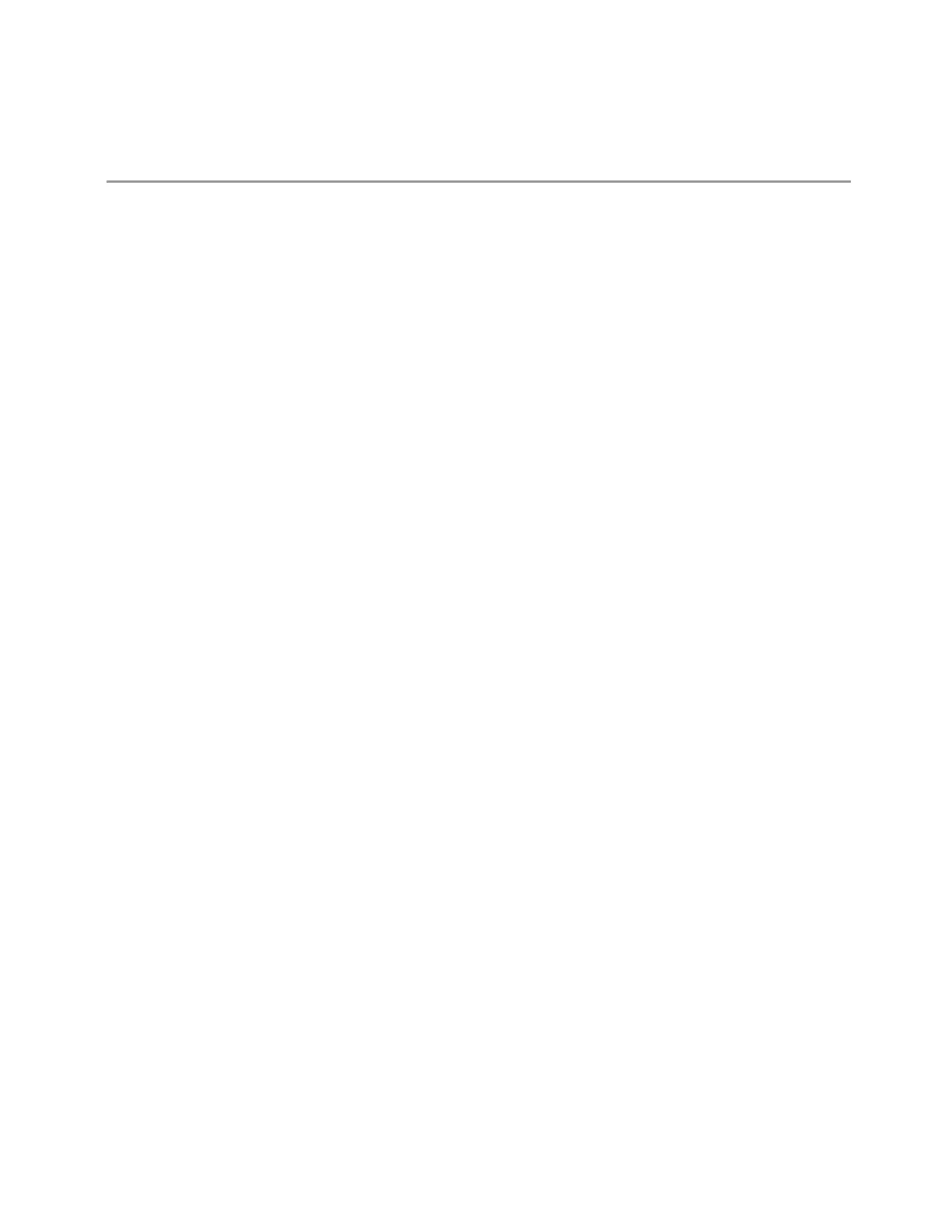3 Short-Range Comms & IoT Mode
3.5 Channel Power Measurement
variable, turned on and off and queried by the legacy command [:SENSe]:AVERage[:STATe]
OFF|ON|0|1. When Average is turned on, any trace in Clear/Write will get put into Average. While
Average is on, any trace put into Clear/Write by the old :TRAC:MODE command will instead get put
into Average. When Average is turned off, any trace in Average will get put into Clear/Write
Trace Type Details
Clear/Write
Each trace update replaces the old data in the trace with new data.
Pressing Clear/Write for the selected trace, or sending :TRAC:TYPE WRIT for the
specified trace, sets the trace type to Clear/Write and clears the trace, even if you
are already in Clear/Write. Then a new sweep is initiated. Trigger conditions must be
met before the sweep actually starts, and if in Single the sweep won’t start until
Restart is pressed.
Pressing Clear/Write stops the current sweep and initiates a new one, so Trace
Average, Max Hold and Min Hold data may be interrupted in mid-sweep when
Clear/Write is pressed, and therefore may not accurately reflect the displayed
count. Therefore, when Clear/Write is pressed for one trace, Trace Average, Max
Hold and Min Hold must restart for all traces.
When in Clear/Write, if a measurement-related instrument setting is changed (that
is, one which requires new data to be taken, like Center Frequency or Attenuation), a
new sweep is initiated but the trace is not cleared.
Trace Average
The instrument maintains and displays an average trace, which represents the
cumulative average on a point-by-point basis of the new trace data and previous
averaged trace data.
Pressing Trace Average (for the selected trace), or sending :TRAC:TYPE AVER (for
the specified trace), sets the trace type to Trace Average, clears the trace, initiates a
new sweep, and restarts the Average sequence.
Details of the count limiting behavior and the averaging calculations may be found
under Avg|Hold Number and Average Type under Meas Setup.
When in Trace Average, if a measurement-related instrument setting is changed
(that is, one which requires new data to be taken, like Center Frequency or
Attenuation), the average restarts and a new sweep is initiated but the trace is not
cleared.
Restarting the average means:
Short Range Comms & IoT Mode User's &Programmer's Reference 667