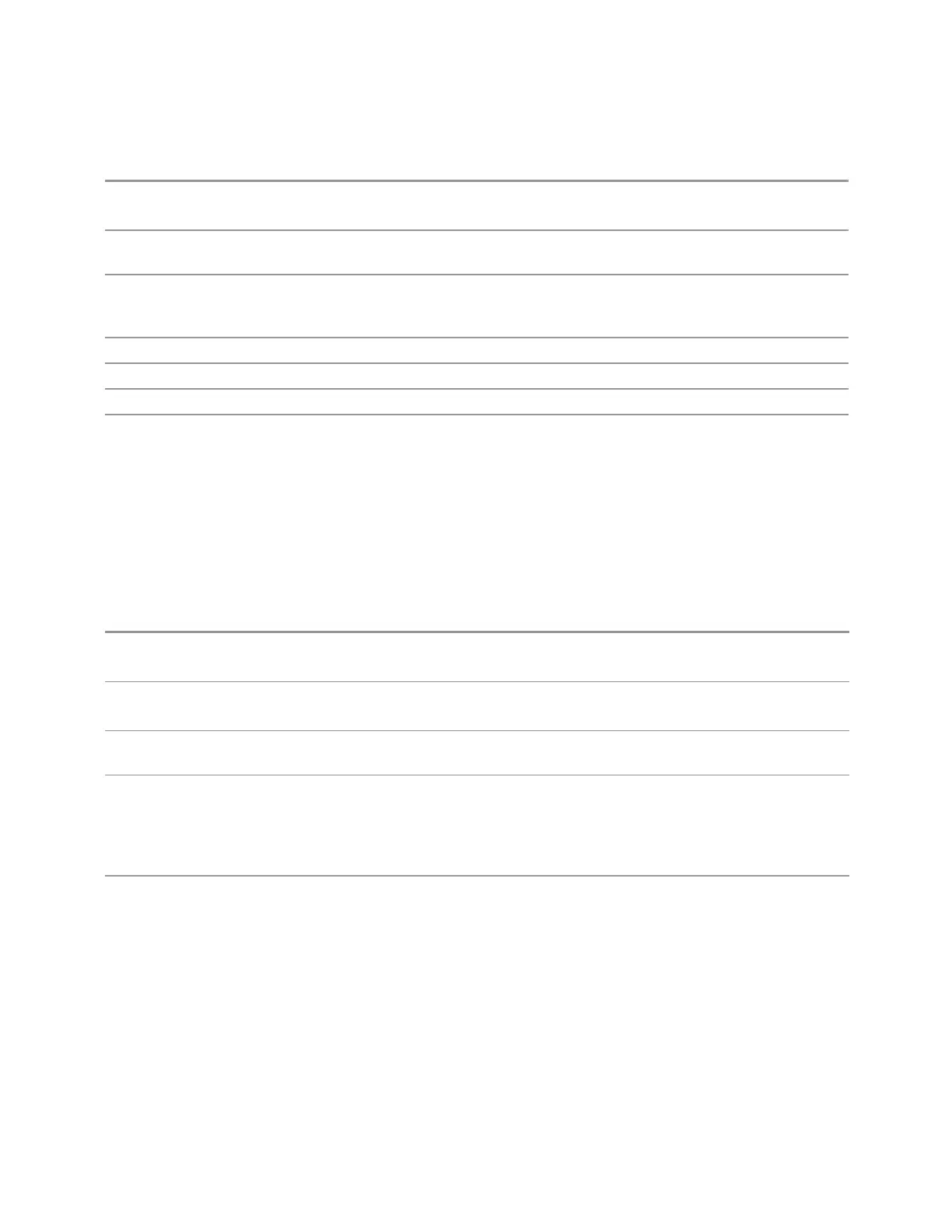3 Short-Range Comms & IoT Mode
3.7 ACP Measurement
Example
:FREQ:RF:CENT 30 MHz
:FREQ:RF:CENT?
Notes This command is the same in all Modes, but the parameter is Measurement Global. So, the value is
independent in each Mode and common across all the measurements in the Mode
Dependencies If the electronic/soft attenuator is enabled, any attempt to set Center Frequency such that the Stop
Frequency would be >3.6 GHz fails and results in an advisory message. If the equivalent SCPI
command is sent, this same message is generated as part of a “-221, Settings conflict” warning
Preset See table above
State Saved Saved in instrument state
Min -79.999995 MHz
Max See "Center Frequency Presets" on page 845 above. Basically, instrument maximum frequency - 5 Hz
If the knob or step keys are being used, also depends on the value of Span
Ext Mix Center Freq
Specifies the External Mixer Center Frequency. Sets the center frequency to use
when the External Mixer is selected, even if the External Mixer input is not the input
which is selected at the time the command is sent. Note that the Center Frequency
function in the Frequency menu on the front panel always applies to the currently
selected input.
Remote
Command
[:SENSe]:FREQuency:EMIXer:CENTer <freq>
[:SENSe]:FREQuency:EMIXer:CENTer?
Example
:FREQ:EMIX:CENT 60 GHz
:FREQ:EMIX:CENT?
Notes This command is the same in all Modes, but the parameter is Measurement Global. So, the value is
independent in each Mode and common across all the measurements in the Mode
Couplings When returning to External Mixing after having switched to one of the other inputs (for example, RF),
you return to the settings that you had when you left External Mixing. So, you return to the band you
were in with the Center Frequency that you had. However, Span is not an input-dependent parameter,
so the instrument retains the span from the previous input, limited as necessary by the current mixer
setup
Preset When a Mode Preset is performed while in External Mixing, the start frequency of the current Mode is
set to the nominal Min Freq of the lowest harmonic range in the Harmonic Table for the current mixer
setup. Similarly, the stop frequency of the current Mode is set to the nominal Max Freq of the highest
harmonic range in the Harmonic Table. Center Frequency thus presets to the point arithmetically
equidistant from these two frequencies
Note that, if the current measurement has a limited Span available to it, and cannot achieve the span
shown in the table (Span = Stop Freq – Start Freq), then the instrument uses the maximum Span the
measurement allows, and still sets Center Frequency to the midpoint of the start and stop freq values in
the Harmonic Table
When Restore Input/Output Defaults is performed, the mixer presets to the 11970A, whose Start and
848 Short Range Comms & IoT Mode User's &Programmer's Reference