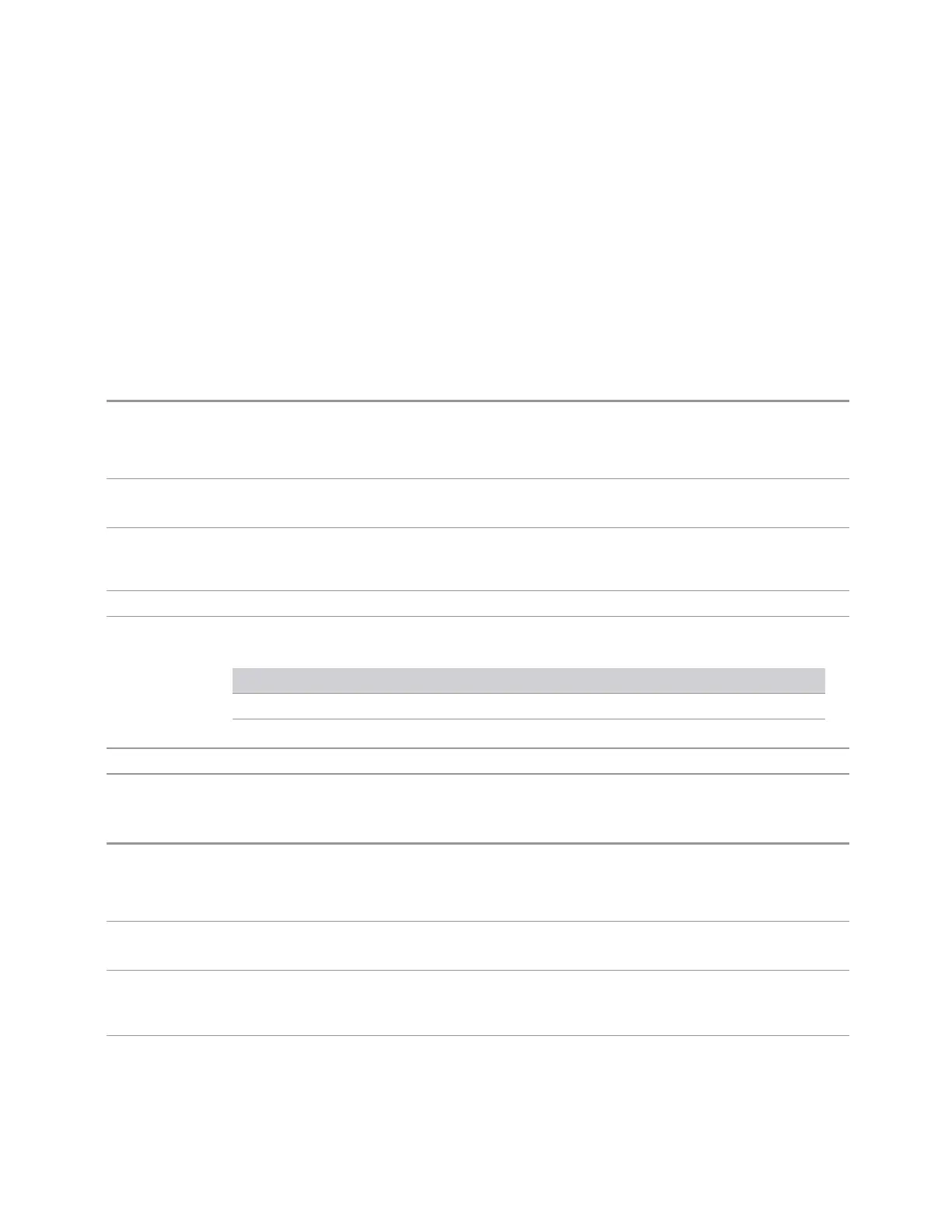3 Short-Range Comms & IoT Mode
3.7 ACP Measurement
Each Offset Freq state value is entered individually by selecting the desired carrier.
Use the Enabled checkbox to turn the Offset Freq State on or off.
The list contains up to 6 entries, depending on the mode selected, for offset
frequencies. Each offset frequency in the list corresponds to a reference bandwidth
in the bandwidth list.
An offset frequency of zero turns the display of the measurement for that offset off,
but the measurement is still made and reported. You can turn off (not use) specific
offsets with [:SENSe]:ACP:OFFSet[n]:INNer:LIST:STATe.
Turning the offset off has the same effect as setting the frequency of the offset to 0
Hz, and causes it to be removed from the results screen.
Remote
Command
[:SENSe]:ACPower:OFFSet[1]|2:INNer:LIST[:FREQuency] <freq>,…
[:SENSe]:ACPower:OFFSet[1]|2:INNer:LIST[:FREQuency]?
Subopcode: 1 = BTS/Downlink (Default), 2 = MS/Uplink
Example
:ACP:OFFS1:INN:LIST 0,0,0,0,0,0
:ACP:OFFS1:INN:LIST?
Notes When setting these values remotely, the position in the list sent corresponds to the offset. Missing
values are not permitted, unless the number of values sent is greater than the number of carriers, then
subsequent values are ignored
Couplings Changing Offset Frequency might affect "Span" on page 849
Preset When "Max Num of Offsets" on page 902 is 12, the preset value of Offset G ~ L is the same as the Offset
F value
Modes Values
5G NR 10 MHz, 30 MHz, 0 Hz, 0 Hz, 0 Hz, 0 Hz | 100 MHz, 200 MHz, 0 Hz, 0 Hz, 0 Hz, 0 Hz
All Others 2.5MHz,7.5MHz,0,0,0,0 | 2.5MHz,7.5MHz,0,0,0,0
State Saved Saved in instrument state
Min/Max 0 Hz/Depends on instrument maximum frequency. Same as Max Span of the Swept SA Measurement
Auto Function
Remote
Command
[:SENSe]:ACPower:OFFSet[1]|2:INNer:LIST:STATe OFF | ON | 0 | 1,…
[:SENSe]:ACPower:OFFSet[1]|2:INNer:LIST:STATe?
Subopcode: 1 = BTS/Downlink (Default), 2 = MS/Uplink
Example
:ACP:OFFS2:INN:LIST:STAT 1,1,0,0,0,0
:ACP:OFFS2:INN:LIST:STAT?
Preset When "Max Num of Offsets" on page 902 is 12, the preset value of Offset G ~ L is the same as the Offset
F value
ON, ON, OFF, OFF, OFF, OFF | ON, OFF, OFF, OFF, OFF, OFF
State Saved Yes
Short Range Comms & IoT Mode User's &Programmer's Reference 933