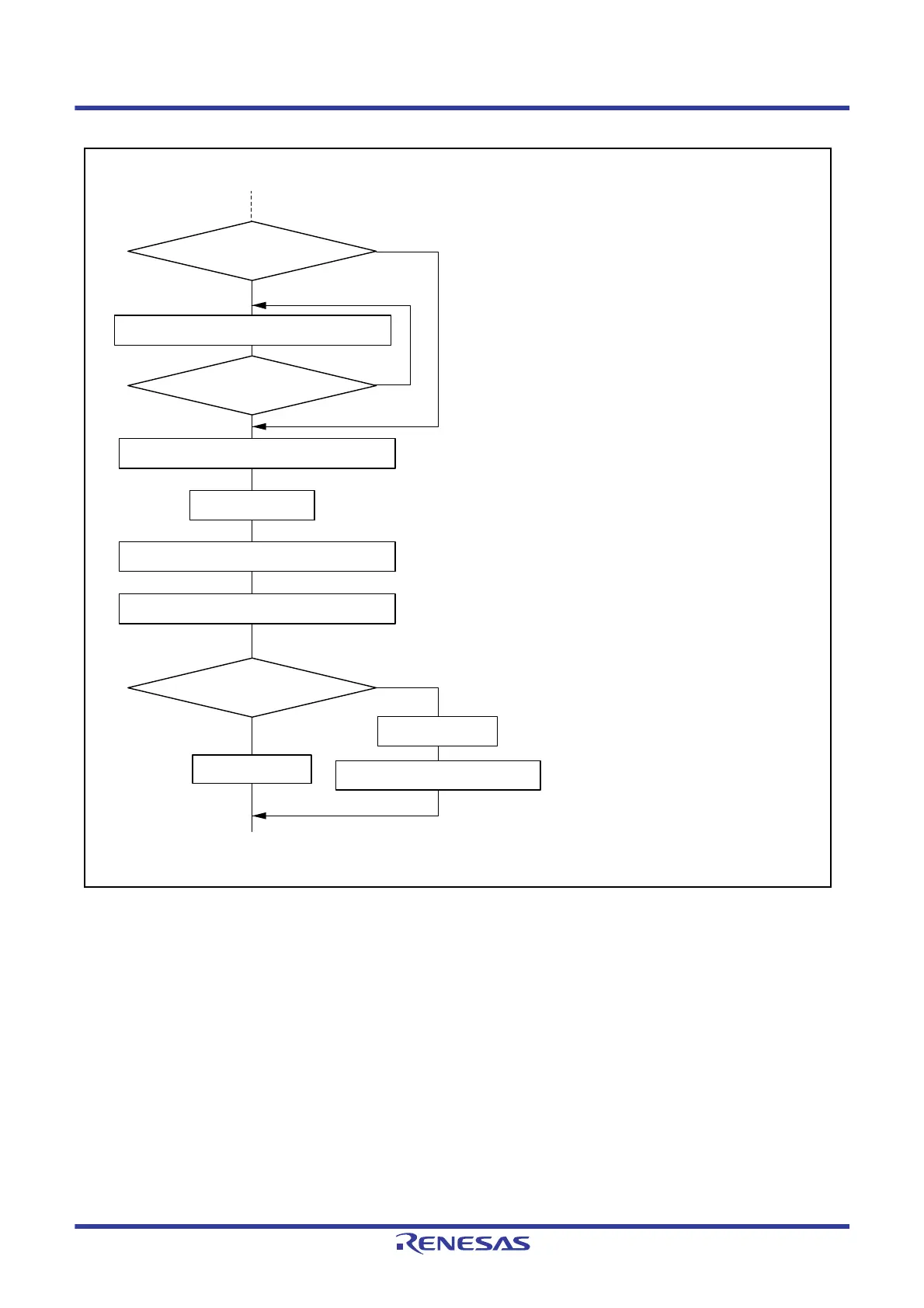Start data transmission
Initialization
SCR.TE = 1
SCR.TE bit = 0
Make transition to software standby mode
Cancel software standby mode
No
No
No
Yes
Yes
Yes
All data transmitted?
SSR.TEND = 1
Change operating mode?
Data transmission
[ 1 ]
[ 4 ]
Read TEND flag in SSR
Make the I/O port function settings
Make the I/O port function settings
[ 2 ]
[ 3 ]
[ 1 ] Data being transmitted is lost halfway. Data can be
normally transmitted from the CPU by setting the
TE bit in SCR to 1, reading SSR, and writing data to
TDR after canceling software standby mode.
However, if the DMAC or DTC has been activated,
the data remaining in the DMAC or DTC will be
transmitted when both the TE and TIE bits in SCR
are set to 1.
[ 2 ] Make the I/O port function settings to switch the
TXDn pin to operate as a general I/O port.
[ 3 ] Set the TIE and TEIE bits in the SCR if they are
currently set to 1.
[ 4 ] This includes the setting for the module stop state.
