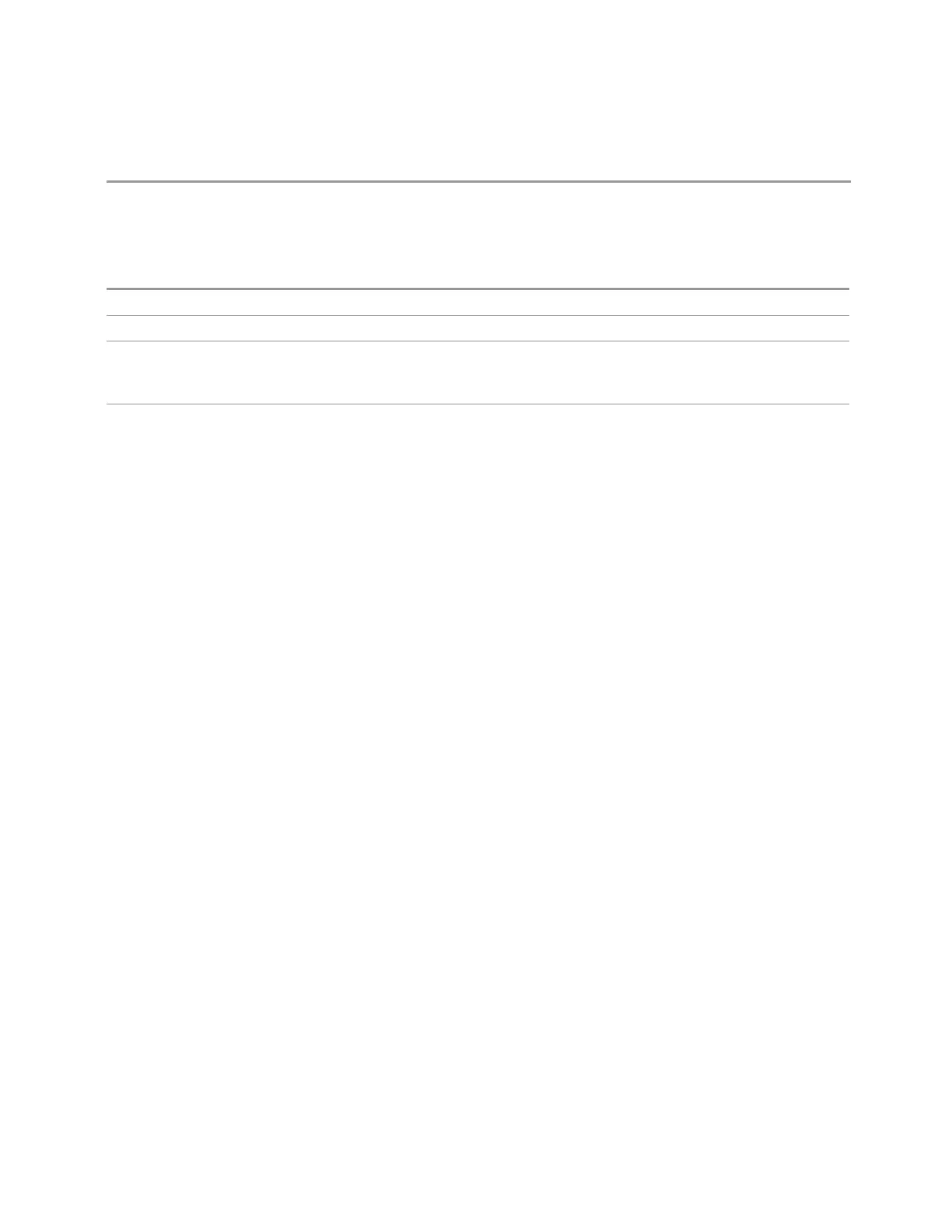3 Short-Range Comms & IoT Mode
3.8 SEM Measurement
–
Pressing Max Hold while already in Max Hold (or doing so remotely) had no effect. Now it will clear
the trace and restart the sweep and the Max Hold sequence
–
Changing the vertical scale (Log/Lin or dB/div) of the display restarted Max Hold and Min Hold. This
is no longer the case
Preset
OFF
State Saved The state of Average is saved in Instrument State for ghosting purposes
Backwards
Compatibility
SCPI
[:SENSe]:AVERage[:STATe] ON | OFF | 1 | 0
[:SENSe]:AVERage[:STATe]?
Backwards
Compatibility
Notes
Previous to X-Series, Averaging (also sometimes known as trace averaging) was global to all traces,
that is, it was either on or off for all active traces. The legacy command [:SENSe]:AVERage
[:STATe] ON|OFF|1|0 was used to turn Averaging on or off
In X-Series, Averaging is turned on or off on a per-trace basis, so it can be on for one trace and off for
another
For backwards compatibility, the old global Average State variable is retained solely as a legacy
variable, turned on and off and queried by the legacy command [:SENSe]:AVERage[:STATe]
OFF|ON|0|1. When Average is turned on, any trace in Clear/Write will get put into Average. While
Average is on, any trace put into Clear/Write by the old :TRAC:MODE command will instead get put
into Average. When Average is turned off, any trace in Average will get put into Clear/Write
Trace Type Details
Clear/Write
Each trace update replaces the old data in the trace with new data.
Pressing Clear/Write for the selected trace, or sending :TRAC:TYPE WRIT for the
specified trace, sets the trace type to Clear/Write and clears the trace, even if you
are already in Clear/Write. Then a new sweep is initiated. Trigger conditions must be
met before the sweep actually starts, and if in Single the sweep won’t start until
Restart is pressed.
Pressing Clear/Write stops the current sweep and initiates a new one, so Trace
Average, Max Hold and Min Hold data may be interrupted in mid-sweep when
Clear/Write is pressed, and therefore may not accurately reflect the displayed
count. Therefore, when Clear/Write is pressed for one trace, Trace Average, Max
Hold and Min Hold must restart for all traces.
When in Clear/Write, if a measurement-related instrument setting is changed (that
is, one which requires new data to be taken, like Center Frequency or Attenuation), a
new sweep is initiated but the trace is not cleared.
Short Range Comms & IoT Mode User's &Programmer's Reference 1199