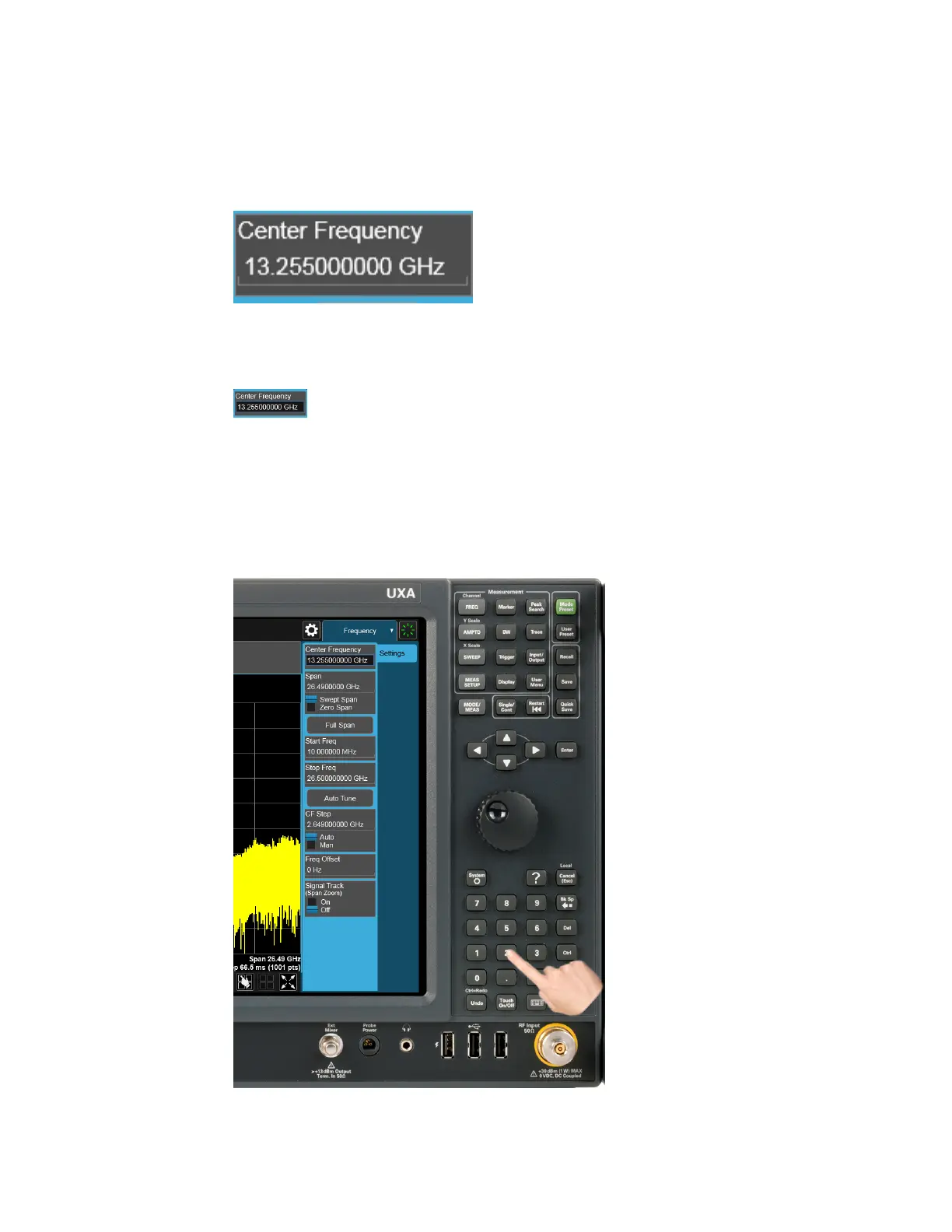2 User Interface
2.4 Menu Panel
for example 13.255 GHz, as in the example below:
An active function is “active” if the numeric value is surrounded by a black
background with a blue border, as below. In this state, it is ready to receive numeric
input from the number pad on the front panel, the knob, or the step keys.
When an active function is in the active state, you can start typing or pressing the
number keys on the front panel, which causes the Numeric Entry Panel to appear, as
shown below. The Numeric Entry Panel displays the typed value, and the
terminators to complete the entry.
Here we see a UXA with an active function control in the active state. Although no
Numeric Entry Panel is displayed, you can just touch the “2” key:
124 Short Range Comms & IoT Mode User's &Programmer's Reference