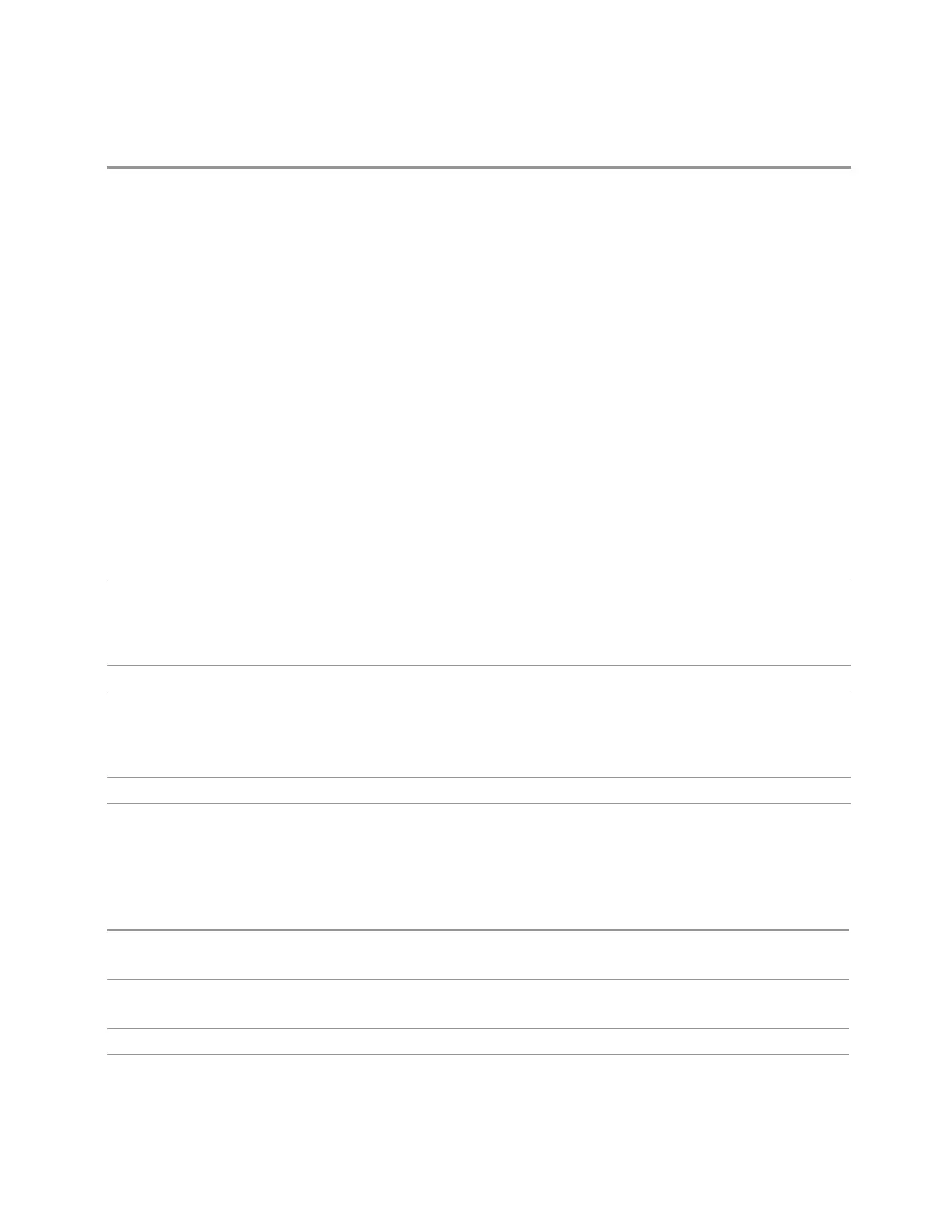3 Short-Range Comms & IoT Mode
3.12 Monitor Spectrum Measurement
In MSR, Center Freq, Center Freq Offset and Carrier Ref Freq are coupled with the equation, Center
Freq = Carrier Ref Freq + Center Freq Offset. When Center Freq is changed, Center Freq Offset is
updated and Carrier Ref Freq is not changed
When auto, Center Freq Offset remains the same value. Thus, Center Freq changes the same amount
of Carrier Ref Freq change when Carrier Ref Freq is changed. The auto state changes to manual when
either Center Freq is changed
In Bluetooth Mode:
Center Frequency is coupled to Channel and Geography
–
If Geography is France: Center Frequency 2454 MHz + (channel number* channel space) MHz
–
If Geography is Others: Center Frequency 2402 MHz + (channel number* channel space) MHz
–
If Radio Stand is Basic or EDR, channel space is 1 MHz
–
If Radio Stand is Low Energy, channel space is 2 MHz
In other modes:
Any value of the Center Frequency or Span that keeps start frequency and stop frequency within the
frequency range of the instrument is allowed when the value is being set through the front panel
numeric keypad or the SCPI command. Other frequency parameters are forced to different values if
needed, to keep the start and stop frequencies within the instrument’s frequency range
Preset Depends on instrument maximum frequency, mode, measurement, and selected input
See "Center Frequency Presets" on page 1690, "RF Center Freq" on page 1692, "Ext Mix Center Freq"
on page 1693, "I/Q Center Freq" on page 1693 and "VXT Models with Radio Heads/CIU Frequency
Range" on page 1692
State Saved Saved in instrument state
Min/Max Depends on instrument maximum frequency, mode, measurement, and selected input
See "Center Frequency Presets" on page 1690, "RF Center Freq" on page 1692, "Ext Mix Center Freq"
on page 1693, "I/Q Center Freq" on page 1693 and "VXT Models with Radio Heads/CIU Frequency
Range" on page 1692
Annotation Center <value> appears in the lower left corner of the display
Status Bits/OPC
dependencies
Non-overlapped
Center Frequency Auto State
Remote Command
[:SENSe]:FREQuency:CENTer:AUTO ON | OFF | 1 | 0
[:SENSe]:FREQuency:CENTer:AUTO?
Example
:FREQ:CENT:AUTO OFF
:FREQ:CENT:AUTO?
Dependencies This is only available in MSR, LTEAFDD/LTEATDD and 5GNR Modes
Couplings When the Center Frequency is changed, the state is automatically changed to Manual
Short Range Comms & IoT Mode User's &Programmer's Reference 1689