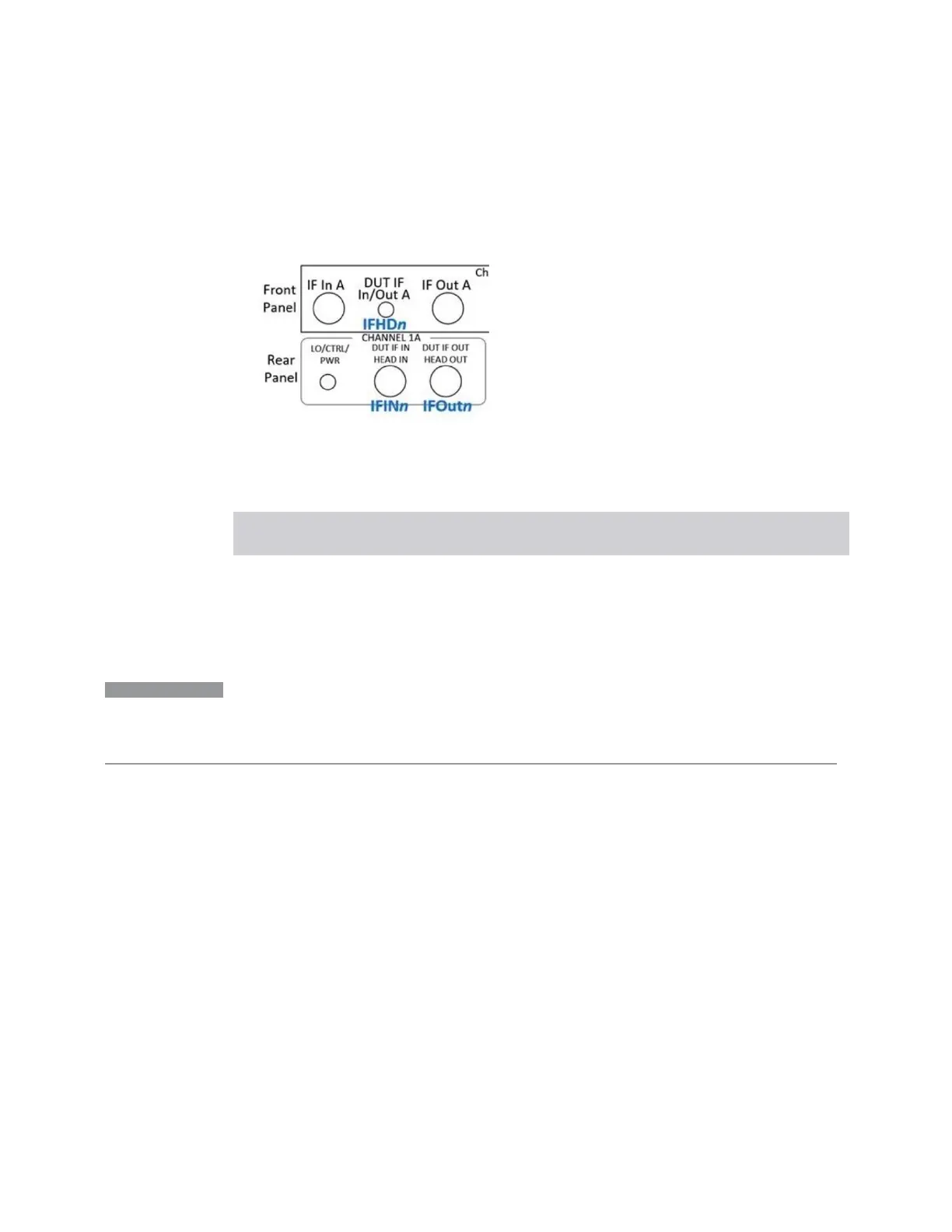6 Input/Output
6.2 Input
connect to the DUT IF IN port for Channel 1, and the corresponding SCPI parameter
would be IFIN1. See the figure below:
The following table lists the GUI parameter for each input or output on the CIU, and
the SCPI parameter for the RF Input Port command ([:SENSe]:FEED[:RF]:PORT
[:INPut]) and the RF Output Port command ([:SENSe]:FEED:RF:PORT:OUTPut):
Port Port name
on CIU
Name displayed
in GUI
SCPI parameter for RF Input Port and Output
Port commands
IF input port DUT IF IN IF In n IFINn, for example IFIN1
IF output
port
DUT IF OUT IF Out n IFOutn, for example IFO1
IF port, half
duplex
DUT IF
In/Out
IFHD n IFHDn, for example, IFHD1
NOTE
The value of n for each port, in the multiple-port use case, may vary according to
your system configuration. For the value of n for your use case, consult the
Startup Guide for your particular system (for example S9100A).
An example of the GUI for the CIU ports appears below:
2041 Short Range Comms & IoT Mode User's &Programmer's Reference